In today's globalized world, the ability to translate documents accurately and efficiently is of utmost importance. Whether you're a business expanding into new markets or an individual navigating diverse cultures, having a reliable document translation solution can make all the difference.
In this article, we will guide you through the process of translating documents effectively, while highlighting how Eden AI, with its aggregation of top Document Translation APIs, emerges as the ultimate solution for your translation needs.
Introduction to Document Translation
Document Translation consists of a set of programming interfaces and algorithms that process textual content within documents and provide accurate translations. The API takes input in the form of documents, which can be in various formats such as Word, PDF, or HTML, and returns the translated version of the document in the desired target language.
It utilizes advanced natural language processing techniques and machine learning models to understand and translate the text while preserving the formatting and structure of the original document. The Document Translation API can handle large volumes of documents efficiently, allowing businesses and organizations to streamline their multilingual communication and localization processes.
Document Translation tutorial
Step 1. Determine the Document's Purpose and Target Audience
Before diving into the translation process, it is crucial to identify the purpose of the document and the target audience. This step will help you understand the appropriate tone, style, and level of formality required for the translation. Consider cultural nuances, technical terms, and any legal or industry-specific requirements that may impact the translation.
Step 2. Prepare the Document for Translation
To ensure accurate and efficient translation, it's important to prepare the document appropriately. Start by organizing the content, making it easier for both the API and the human translator to navigate. Remove any unnecessary formatting, and ensure the document is editable and compatible with the chosen Document Translation API. If the document contains complex layouts, graphics, or images, it may require additional handling or manual translation.
Step 3. Accessing the Eden AI API:
To get started with Eden AI API, you need to sign up for an account on the Eden AI platform. Once registered, you will receive an API key that grants you access to the diverse set of Document Translation APIs available on the platform.
Step 4. Choose the Right Document Translation API
While manual translation can be time-consuming and error-prone, leveraging a Document Translation API can significantly streamline the process. Eden AI stands out as a comprehensive solution by aggregating the best Document Translation APIs in the market. By integrating with Eden AI, you gain access to a wide range of reliable translation engines that offer advanced features, including language detection.
Step 5. Post-Translation Quality Assurance
While machine translation has come a long way, it is still important to ensure the accuracy and quality of the translated document. Eden AI provides additional tools and APIs that can help in this regard. You can utilize Spell Check APIs to measure the fluency, grammar, and overall quality of the translation.
You may also consider involving human proofreaders or translators to review and refine the translated content, ensuring it aligns perfectly with your intended message.
Step 6. Integrating the API into Your Application
With your chosen Document Translation provider, integrate it into your application using the provided API documentation and guidelines. Eden AI API offers comprehensive documentation and code snippets, enabling smooth integration with your preferred programming language. To translate Ensure that you adhere to the API's formatting and authentication requirements when making requests.
Step 7. Set up your account for more API calls
We offer $10 free credits to start with. Buy additional credits if needed:
Step 8. Scaling and Monitoring
As your application grows, monitor the performance and scalability of the Document Translation API integrated through Eden AI. Ensure that the API usage remains within acceptable limits and explore options for scaling up or optimizing API calls if necessary. Regularly review the available Document Translation APIs on Eden AI to take advantage of any new updates or additions.
Benefits of using Doc Translation on Eden AI
Mastering the art of document translation requires careful planning and utilizing the right tools. Eden AI's aggregation of top Document Translation APIs offers a comprehensive solution that caters to diverse translation needs.
By following the step-by-step guide provided in this article and leveraging the power of Eden AI, you can confidently translate documents with accuracy, efficiency, and language proficiency, enabling effective communication in a multilingual world.
Save time and cost
We offer a unified API for all providers: simple and standard to use, with a quick switch between providers and access to the specific features of each provider.
Easy to integrate
The JSON output format is the same for all suppliers thanks to Eden AI's standardization work. The response elements are also standardized thanks to Eden AI's powerful matching algorithms.
Customization
With Eden AI you have the possibility to integrate a third-party platform: we can quickly develop connectors. To go further and customize your Document Translation request with specific parameters, check out our documentation.



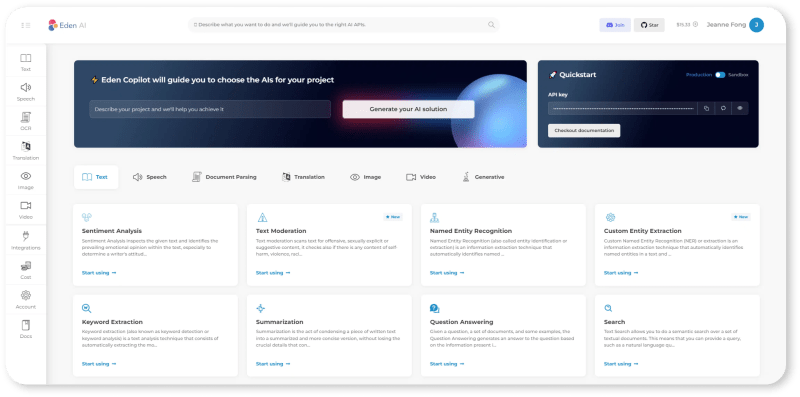



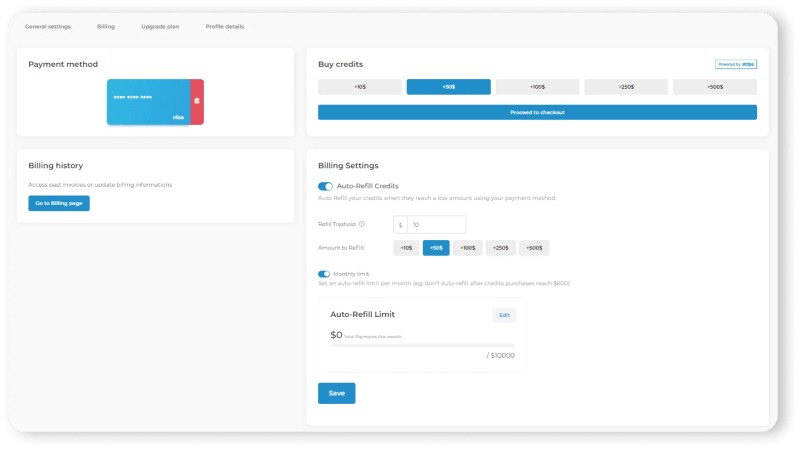






Top comments (0)