Step 1: Initial Setup & Adding a new page
I. SEARCH for and INSTALL the Elementor plugin. If you prefer to use the premium version, you will have to PURCHASE, UPLOAD and INSTALL the Elementor Pro plugin as well.
(If you prefer not to pay you don't have to install the Elementor Pro Plugin, just the Elementor plugin. Keep in mind that the premium version has more features. For more information about the differences between the premium and the free version you can check following link: https://themeisle.com/blog/elementor-free-vs-pro/
II. DOWNLOAD the Hello Elementor theme:
https://github.com/elementor/hello-theme
UPLOAD the theme to Wordpress.
DOWNLOAD the Hello Elementor Child theme:
https://github.com/elementor/hello-theme-child
UPLOAD the child theme to Wordpress and ACTIVATE IT.
GO TO Pages and ADD a New Page.
Step 2: Add full width & Publish page
Step 3: Set page as Homepage & Delete page title and tagline
Step 4: Edit blank page with Elementor
That's it! Now you can edit your site using the Elementor Builder.

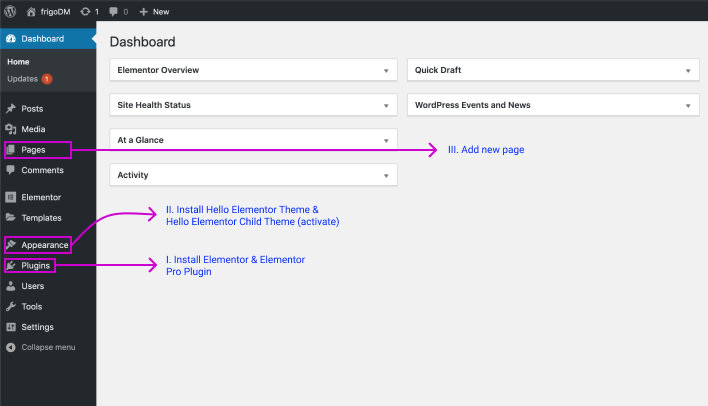







Top comments (0)