You probably don't need to "make-your-own" video conferencing app, but if you do, then let me tell you about a SaaS platform I've been using for a school project.
With VideoSDK, you don't need to worry about making a WebRTC server, managing client connections, managing your server deployment, etc., etc. It's just simply, plug-and-play.
You can make a lot with VideoSDK but for this article, I'll only cover some main features that I've used for my project personally and my overall experience working with it.
💰 Pricing
Starting with the pricing, I could say, it's really good for a small SaaS company. It offers 10,000 minutes per month for free, then continues as pay-as-you-go for every conferencing minute taken.
For basically no limits with the free tier, it's great for a beginner project that requires basic real-time media connectivity, compared to other competitors, for example, Twillio. I'd say, it's worth the price.
✨ Quality
Video quality by default is a bit blurry at the start but you can change the quality in the provided SDK. As for developer experience, there is still room for improvement and fixes.
For example, there's mistyping with the Javascript (Typescript typing) SDK, not the best documentation but enough to get you up and running, etc.
If you ever run into problems, the VideoSDK Discord is a great place to get help, since the core team is actively interacting with users' problems and requests. Overall, great stuff!
Now, let's get into the technical bits 🔧
📚 Documentation
Like before, the documentation is not the best but could get you up and running in no time. There are some improvements that I can think about:
1. Grouping by language
Instead of separating guide and API reference, then separating between prebuilt & custom SDK again, which could be confusing at first.
Instead, I think it would be better to group everything on a page. Inside the page, you can pick your desired language and it will show everything related to that language, including prebuilt & custom SDK, API reference, etc.
2. Better guide
I don't see the guide as really useful compared to the API reference. So, I think there is still a lot of room for improvement here.
Overall, pretty good documentation but definitely could use more refining.
🧠 Code SDK
VideoSDK is packed with various SDKs for various languages. It supports web and mobile framework languages like Javascript for the web, Java for Android, Swift for IOS, and Dart for Flutter.
As I've stated above, there are still some minor bugs in the client SDK but it is actively being handled by the core team at VideoSDK to fix the issue.
Overall, the SDK is pretty great. Maybe sometimes you will stumble into some minor bugs, then you can join the VideoSDK Discord and report your findings there! I'm sure the VideoSDK team is happy to assist you.
🤨 Conclusion
Overall, VideoSDK is a great SaaS platform to power your project. It might not be suitable for a big project where you need more control over your infrastructure. Personally, I'm happy with VideoSDK right now for my project as it covers what I need to solve and handles all the heavy lifting.
I hope you find this article useful and informative. Since this is my first time writing an article, feedback are appeciated! Happy coding everyone~ 🚀
Images used came from Unsplash, Tenor, and VideoSDK's website






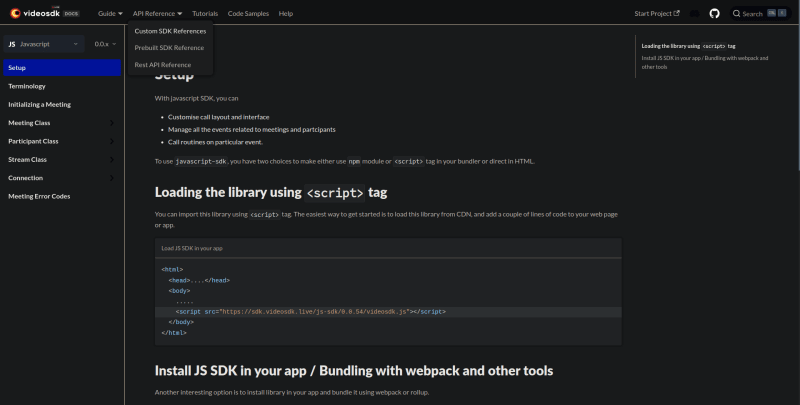
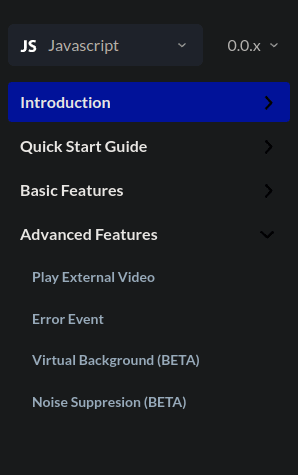










Top comments (1)
Hey Edqe, Thank you for your feedback.
we'll definitely improve our docs and make it easy to navigate and dev-friendly.