UEFI: https://en.wikipedia.org/
ESP: https://en.wikipedia.org/
GRUB: https://www.gnu.org/software/grub/
BCD: https://en.wikipedia.org/
Boot to Windows terminal mode, by typing this at
command prompt
shutdown.exe /r /o
other guide https://www.minitool.com/Rebuild
BCD(swappingGRUBtoBCD)
bootrec /rebuildbcd
bootsect /nt60 sys
bootrec /fixmbr
if all of that command is not successful, jump to step 3, then back again here to rename old BCD, and retry.
cd /d Z :/EFI/Microsoft/Boot
ren BCD BCD.old
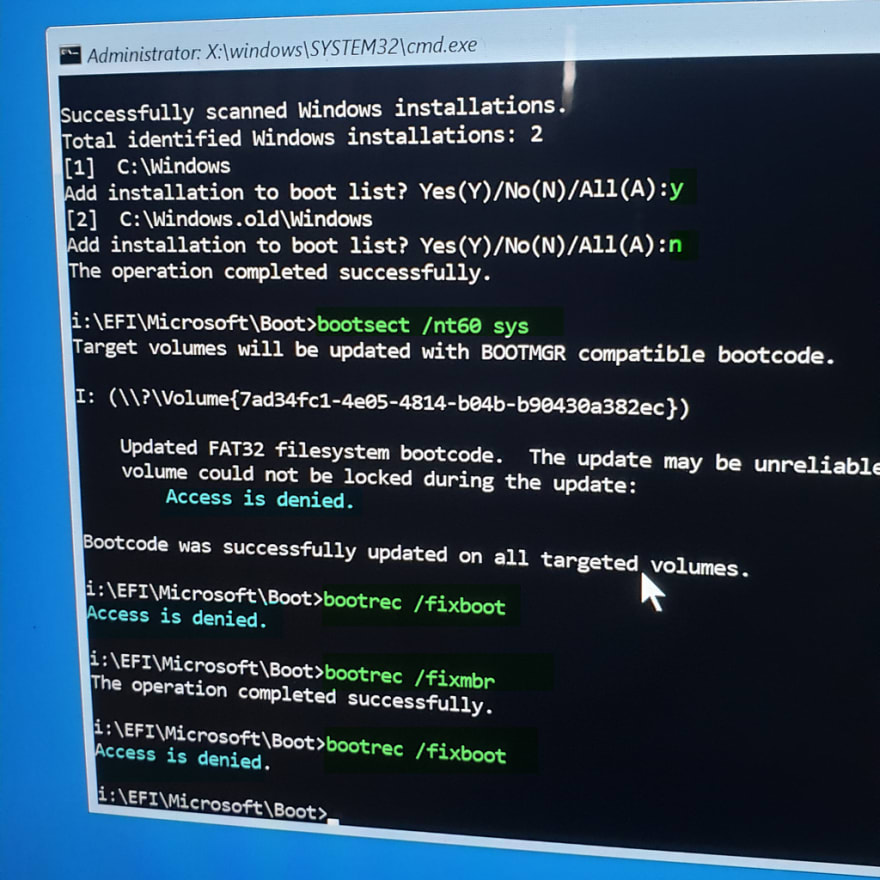
Windows 10 at terminal mode Make
ESPaccessible
diskpart
typelist diskif any other disk attached, else select disk 0
typelist volumeto find ESPvolume number
select volume number (e.g4) and assign a letter (e.gZ) asESPvolume alias.
select volume 4
assign letter= Z
exit
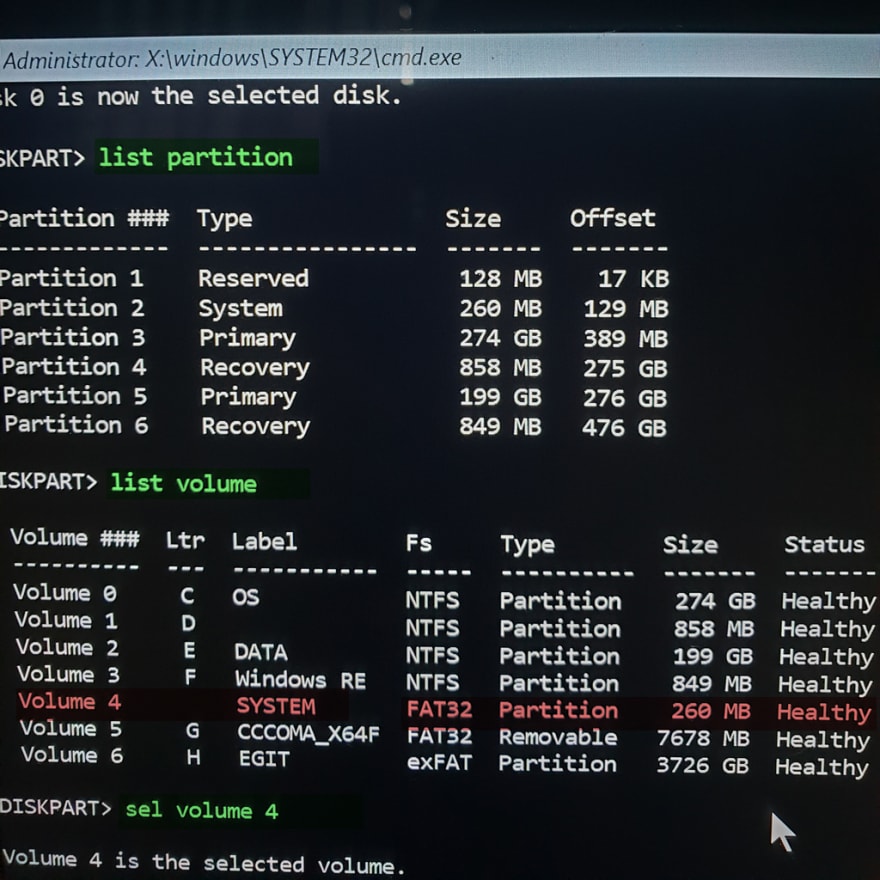
Diskpart.exe Remove
Kali GRUBfromESP
cd /d **Z** :/efi
rmdir /r /s **kali**Done
Bonus
Merging unused (old linux system) to single (nearest) partition.
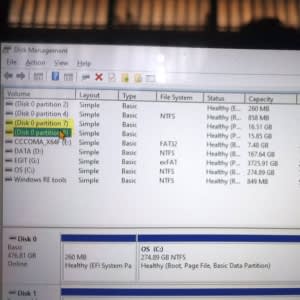
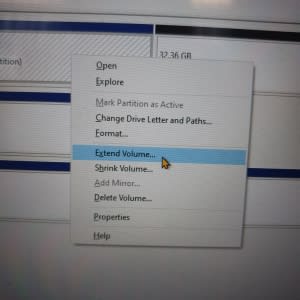








Top comments (0)