Introduction
Social media, in general, is a great way for developers to showcase their work, connect with other developers, and even land new job opportunities. By sharing updates on projects, asking for feedback, and sharing resources, developers can build a strong online presence and establish themselves as experts in their field.
In this article, we're going to explore 7 tools/services that can help you step up your social media game as a developer.
Social media (Twitter, Instagram, Mastodon, TikTok)
Host all your links in one place (Limey)
Start writing long-form text (Obviously, I picked Hashnode)
Learn how to create beautiful images (Canva)
Use AI tools to help you generate ideas (ChatGTP)
Manage/Schedule your social media content (Typefully)
Share beautiful images of your code (Carbon)
Yes, we're going to talk about social media... but it's not only that! We are going to explore other tools that can help you improve your strategy and even improve your career/expand your opportunities as a developer.
1. Social media
Social media: Yes, I already mention that 😅, but which social media should you use?
Twitter is a great platform for developers to share their thoughts and updates on their projects in a short and concise format. It's also a great way to connect with other developers and stay up-to-date on the latest industry news and trends.
Personally, I use Twitter all the time, and most of my developer friends can be found there too. But it's not only that... there are more platforms you could utilize as a developer.
Instagram is a visually-driven platform, which is perfect for developers who want to showcase their work in a more visual way. It's a great platform to share images of your work, infographics, and videos and also a great way to connect with other developers and stay up-to-date on the latest industry news and trends.
Note: To be perfectly honest, I have a love-hate relationship with Instagram. Recently I deactivated my "professional" account (with almost 11K followers) and kept only my personal account. The reason I did that, is exactly what I wrote above "Instagram is a visually-driven platform, which is perfect for developers who want to showcase their work in a more visual way", these days I simply don't have many visual things to show 😅, but if you do, then I'd totally recommended it.
TikTok
TikTok is a platform that is quickly growing in popularity, and it's a great way for developers to share short, fun videos that showcase their skills and personality. As Instagram, TikTok is more for visual stuff, but even if you're an introvert there are ways to showcase your work!
Personally, I don't have much experience with this platform, but I think soon I'll start using it more actively and as a creator (not only a consumer)!
Let me know if you're using TikTok as a creator and feel free to share your handler in the comments!
Mastodon
Mastodon is a free, open-source, decentralized social media platform that allows users to create and join different communities called instances. It's similar to Twitter in that users can post short updates, but it also has some unique features such as the ability to create and join different communities, which can be useful for developers who want to connect with other developers who have similar interests. Mastodon is also a good alternative to centralized social media platforms like Twitter, and can offer more control over data and privacy.
Similar to TikTok, I don't use Mastodon, so I don't have many insights to share... but I'd love to use it in the future and I know many of my developer friends are using it.
Let me know if you're using it and what your thoughts are on it!
I feel most of you are already familiar with LinkedIn, so I'm not going to get into details, but long story short, if you're not using it --> Start doing it now! There are many great guides out there showing you how to create an account, look professional and explore work opportunities.
Here's my profile in case you want to connect. 🙂
2. Use a link management tool
What is a link management tool?
A link management tool is a software or online service that allows you to create, track, and analyze shortened links. These tools are often used to track clicks and understand audience engagement. They can also be used to create custom short links, which can make it easier to share links on social media, email, or messaging platforms.
Link management tools can also be used to create and manage a library of links , making it easy to find and share links in the future. Also, on many social media platforms is allowed to have only one link in your bio/profile, in these cases, it's extremely helpful to have one link that will contain all your other links! 😉
Limey
For the reasons mentioned above, I use Limey.
Limey helps you to create beautiful one-page websites in minutes, which can be useful for sharing links on social media. It's a great tool for developers as it allows them to easily share their work and online presence with their audience!
"Limey is a simple page builder that allows you to build beautiful landing pages within minutes. You can create a single link that you can add to your bio on social media platforms or a landing page that captures leads for your marketing campaigns."
Limey is a great alternative to other link management tools as it's easy to use, it has a user-friendly interface, you can customize your page's appearance, you can add forms, and it's free!
Note: Limey is now on Product Hunt, show your love! 💙
3. Start writing long-form text (articles)
Writing articles can be a powerful way for developers to establish themselves as thought leaders in their field and build a following on social media. By creating high-quality, informative content, developers can position themselves as experts in their field and attract an audience that is interested in learning more about their work.
Hashnode
Hashnode is a great platform for developers to use when writing articles. It is a blogging platform that is specifically designed for people in tech, it allows the writers to easily create, publish, and share their content. One of the key benefits of Hashnode is its simplicity, which makes it easy for developers to focus on writing and not on formatting or design. Additionally, Hashnode has a built-in SEO that helps increase the visibility of your content and make it easier to be found by potential readers.
By using Hashnode to write articles, developers can also take advantage of the platform's built-in social media sharing features. This makes it easy to share their content on multiple social media platforms, which can help them build a following and increase their visibility. Additionally, by consistently writing and publishing articles, developers can establish themselves as a reliable source of information in their field and attract a dedicated audience.
In case, you're interested, here is my profile at Hashnode, feel free to follow me for similar content ~ or CSS tips and tricks 🫣
https://hashnode.com/@eleftheriabatsou
4. Learn how to create beautiful images (Canva)
Creating visually appealing and engaging images is essential for standing out on social media and attracting an audience. Social media platforms are highly visual, and images are a key element of any successful social media strategy. High-quality images can help to grab the attention of your audience and make your content more shareable.
Canva
Using online tools like Canva can help developers easily create beautiful images for their social media posts, blog articles, and other content. Canva is a user-friendly design tool that allows you to create images with minimal design experience. It offers a wide range of templates, graphics, and design elements that can be used to create visually appealing images.
Additionally, Canva allows you to create images in different sizes, according to the platform you are going to use. This is important, because different social media platforms have different image size requirements. For example, Instagram and TikTok use square images while Twitter and LinkedIn use landscape images.
By learning how to create beautiful images using online tools you can improve the visual appeal of your social media posts and make your content more engaging for your audience. This can help to increase engagement, build a following, and ultimately improve your social media presence.
5. Use AI tools to help you generate ideas (ChatGTP)
As a developer, it can be challenging to come up with new ideas for content and social media posts. This is where AI tools like ChatGPT can be extremely helpful. These tools can help generate new ideas and provide inspiration for content that can be shared on social media/articles.
ChatGTP
ChatGPT, for example, is a language model that can generate text based on the input it receives. Developers can use it to generate ideas for blog posts, social media updates, and other types of content. Additionally, ChatGPT can be used to generate headlines, captions, and other text that can be used to make social media posts more engaging.
Another benefit of using AI tools like ChatGPT is that it can help developers to come up with new perspectives and angles on topics that they are already familiar with. This can help to keep their content fresh and interesting, which is essential for building a following on social media.
These tools can help to provide inspiration, generate new perspectives, and ultimately make it easier for developers to build a following on social media.
6. Manage/Schedule your social media content (Typefully)
Managing and scheduling your social media content is an important aspect of building and maintaining a strong social media presence. It can be time-consuming and tedious to manually post updates and engage with your audience on multiple social media platforms.
There are some creators that schedule all of their content and other creators that love to be more spontaneous. Both types have their benefits! I'd say if you're using many platforms (and not only Twitter or LinkedIn) and if you're sharing a lot of content, then you need a platform for scheduling content!
Typefully
Tools like Typefully can help simplify this process by allowing you to schedule and manage your social media content in one place. Typefully is a social media management tool that allows you to schedule posts, track analytics, and engage with your audience.
One of the main benefits of using a tool like Typefully is that it allows you to plan and schedule your content in advance. This can be especially helpful for developers, as it allows them to schedule their social media updates to be posted while they are busy working on other projects. Additionally, Typefully allows you to schedule your post at the best time to reach your audience. This can help to increase engagement and ultimately improve your social media presence.
What other similar tools are there?
There are several other social media scheduling tools that are similar to Typefully. Some of the most popular ones include:
Hootsuite: Hootsuite is a social media management platform that allows you to schedule posts, track analytics, and engage with your audience across multiple platforms such as Twitter, Facebook, Instagram, LinkedIn, and more.
Buffer: Buffer is a social media management tool that allows you to schedule posts, track analytics, and collaborate with your team across multiple platforms such as Twitter, Facebook, Instagram, LinkedIn, and more.
Later: Later is a social media scheduling tool specifically designed for Instagram, it allows you to schedule posts, track analytics, and collaborate with your team.
Agorapulse: Agorapulse is a social media management tool that allows you to schedule posts, track analytics, and engage with your audience across multiple platforms such as Twitter, Facebook, Instagram, LinkedIn, and more.
CoSchedule: CoSchedule is a marketing calendar tool that also allows you to schedule posts, track analytics, and collaborate with your team across multiple platforms such as Twitter, Facebook, Instagram, LinkedIn, and more.
These are just a few examples, there are many other similar tools available. Each one will have its own unique set of features, so it's worth checking out a few of them and comparing them to see which one is the best fit for your needs.
7. Share beautiful images of your code (Carbon)
Sharing images of your code can be an effective way for developers to showcase their skills and knowledge on social media. Tools like Carbon, Ray.so, and Snappify.com allow developers to create visually appealing images of their code, which can help to make their posts more eye-catching and engaging.
Note: Of course, don't show only a screenshot of your code, but share a link to it too!
One of the benefits of using these tools is that they allow developers to present their code in a more accessible and understandable format. For example, an image of a block of code can be much easier to understand than reading the code itself, especially for non-technical audiences. Additionally, these tools can help to make code snippets more shareable, allowing developers to reach a wider audience on social media.
What else can you do with these tools?
Using Carbon, Ray.so, and Snappify.com are also great for creating tutorials, explain a concept, or sharing a new feature you've developed, it helps to make your posts more engaging and informative.
Conclusion
In conclusion, there are several tools that developers can use to improve their social media presence.
By using social media platforms like Twitter, LinkedIn, Instagram, TikTok, and Mastodon, developers can connect with other professionals in their field, share their knowledge and skills, and stay up-to-date with the latest trends and developments.
Hosting all your links in one place , such as with Limey, can help to make it easy for others to find your work and connect with you online.
Writing articles is a great way for developers to showcase their knowledge and skills, it also allows them to establish themselves as thought leaders in their field, and can help to attract more followers and collaborators.
Creating beautiful images , using online tools like Canva, can make your social media posts more eye-catching and engaging.
AI tools, like ChatGPT, can help to generate ideas for content and make it easy to stay active on social media.
Scheduling your content, with tools like Typefully, can help to manage your time and make it easy to stay consistent with your social media presence.
Sharing beautiful images of your code using tools like Carbon, Ray.so, and Snappify.com can help to showcase your skills and knowledge in a more visual and interesting way, making it easier to attract new followers, collaborators, and potential employers.
Overall, by using these tools, developers can improve their social media presence, connect with other professionals in their field, and showcase their skills and knowledge to a wider audience. It's important to find the right tools that work for you and your needs, by using these tools you can make sure you have a solid presence on social media.
👋 Hello, I'm Eleftheria, developer, public speaker.
🥰 If you liked this article consider sharing it.



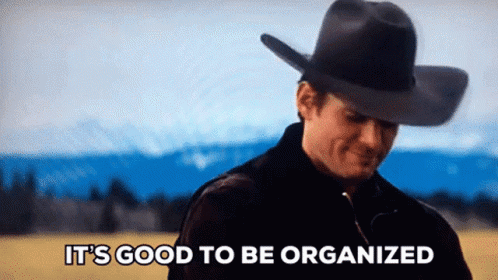

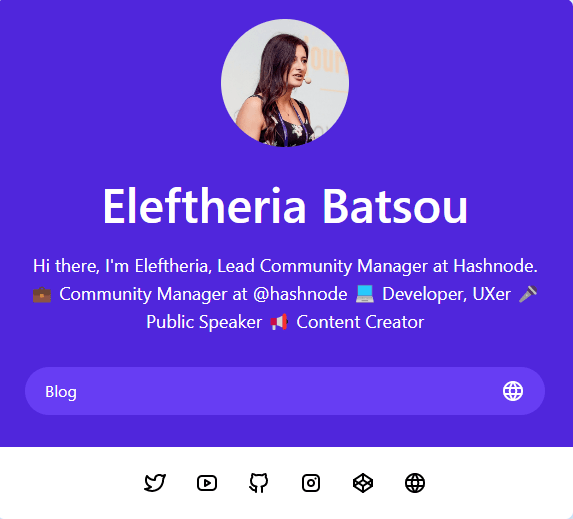




Top comments (0)