Adding video conferencing capabilities to your app or website can enhance user engagement, but building these features from scratch is hard. Before integrating them into your platform, you must solve challenges like real-time audio and video processing, security, and complex UI.
Thankfully, cutting-edge conferencing solutions have come to the rescue. These tools help developers add robust video solutions to their applications, saving valuable time and resources in the process.
This article highlights what to look for in a conferencing API or SDK, the leading providers, and their pricing plans.
What is a Video Conferencing API or SDK?
An API is a set of protocols that allow different software programs to communicate with each other.
An SDK is a collection of software tools and components. These help developers build applications with a specific framework, platform, or API. Usually, they include code libraries, documentation, and code samples or snippets.
Real-time communication services cater primarily to app developers. They can get started by obtaining API credentials, setting up a server-side web application, and developing a client-side web application.
Specific to video conferences:
- APIs let you access specific functionalities, like initiating calls and managing participants.
- SDKs provide code and documentation to make it easier to use the video API.
SDKs are invaluable tools for integrating real-time video conferencing functionality into various platforms, such as:
- Communication apps: Face-to-face interaction within messaging platforms.
- Telemedicine apps: Video chat between patients and healthcare professionals.
- Social media platforms: Video calls to connect with friends, fans, and family.
- E-learning platforms: Live lectures.
What Are the Benefits of Using an API over building Conferencing In-house?
Faster Adoption
Providers offer pre-built video conference capabilities that you can quickly integrate into your product. This accelerates time-to-market by avoiding months or years spent developing these complex features in-house. You also capitalize on rapidly evolving video tech with minimal custom coding.
Less In-House Maintenance
Third-party solutions enable you to offload ongoing maintenance, updates, and upgrades to the provider. This frees your engineers to focus on your core product experience.
Better Security
Components have built-in, enterprise-grade security measures like encryption and access permissions. Providers identify vulnerabilities that individual dev teams may miss.
More Cost-Effective
There's no need to maintain complex server architectures. So, though there can be an upfront investment, in the long run, it's cost-effective. Plus, you pay for only what you use while benefiting from economies of scale. Capital is freed for revenue-generating initiatives.
Faster Time to Market
You integrate proven, ready-to-use modules versus undertaking lengthy development cycles yourself. Businesses can then quickly launch products and services, gaining a competitive edge in the market.
Scalability
Video conferencing solutions must handle scale seamlessly, from small group calls to large broadcasts. Ready-made components leverage cloud infrastructure for elastic scaling. You gain access to virtually unlimited capacity compared to self-hosted environments that may be prone to bottlenecks.
Key API Features for Conferencing Apps
Here are some features to look for in video conference services. You may not need all of them --- so choose features based on your needs.
Core Audio/Video Features
At the heart of any video app lies robust audio and video capabilities. Look for providers that support:
- High-quality video streaming with features like HD resolution, low latency, and seamless switching between camera sources
- High frames per second (FPS) for smooth video
- Reliable audio conference with noise suppression and echo cancellation
- Compatibility across different devices, operating systems, and browsers
- Call management
- Screen sharing functionality
- Video recording
- Multi-party and peer-to-peer calling
Customization
If you want the flexibility to tailor the video app experience to your brand and user needs, look for these features:
- Embeddable UI components
- White-labeling and branding
- Virtual backgrounds and effects like blur
Collaboration
To improve productivity and engagement, consider features like:
- Real-time text chat
- Breakout rooms
- Whiteboard
- Speaker spotlight
- Hand-raising functionality
- Reactions and emoticons
Security
Look for solutions that implement security features like:
- End-to-end encryption
- User authentication
- Compliance with regulations like GDPR
Deployment and Management
Validate if your video-calling components provide:
- Flexible deployment options
- Robust video analytics and metrics
- Moderation capabilities (e.g., mute/unmute participants)
- Technical support
- Various pricing models
7 Best Video Conferencing API Providers
1. Agora: Best for Real-Time Engagement With High-Concurrent Users
Agora provides a real-time voice and live calling API. The API supports an unlimited number of concurrent channels. Each channel can support up to 1 million concurrent users.
Key features include:
- Interactive live streaming
- Cross-platform support (Android, iOS, Windows, Flutter, and Unity)
- Screen sharing
- Real-time chat functionality
- Whiteboard
- Supplemental Enhancement Information (SEI) that improves user experience
- Videos free of lags and jitters even in bad network conditions
- 99.99% uptime
- GDPR, HIPAA-compliant
Agora video components have an extensive partner gallery if you want to add additional capabilities. Users praise the platform for high-quality calls that remain clear as more users join. Pricing depends on the features you want to add. However, it's free for up to 10,000 minutes every month.
2. Stream: Best for Feature-Rich User Experiences
Stream's performant SDKs for leading software frameworks and intuitive UI kits make building feature-rich in-app video conferencing quick and painless.
Key features include:
- Pre-built UI kit to easily add responsive elements like logos, colors, and typefaces
- One-to-one and group calls and HD videos
- Global edge network for low-latency calls
- Live conference and webinar functionality
- Unlimited media and file sharing
- Multi-platform support
- Detailed developer documentation for video API integration
- Both SaaS and self-hosted option
You can use Stream for use cases like healthcare, social, HR, recruitment, and finance. It supports a variety of SDKs like React, React Native, iOS, Android, Flutter, Unity, and Javascript.
The SaaS option has multiple pricing plans: ranging from a free plan to custom enterprise plans.
3. Dyte: Best for Immersive Live Experiences
Dyte uses WebRTC and optimized streaming protocols (HTTP Live Streaming or HLS) to deliver ultra-low-latency video streams. It also uses Real-Time Messaging Protocol (RTMP) to host high-definition videos easily.
You can host webinars with live transcription and interactive elements like built-in chat, polls, and quizzes to create immersive experiences. Engagement features like emoticons, screen sharing, private chats, GIF and image sharing, and backdrops are also available.
Key features include:
- Call recording facility
- Breakout rooms
- Custom UI support
- Low-code processes
- SOC 2, HIPAA, and GDPR compliance
- 10,000 free minutes monthly
After the free tier, the charges are $0.004 per user per minute.
4. Daily: All-In-One Solution
Daily's video solution has features for all use cases and has robust analytics and rich mobile experiences.
Key features include:
- Ability to host 100,000 real-time active participants with its global mesh network in 30 availability zones
- <13ms median first-hop latency or less for 5 billion people
- End-to-end encryption and serverless peer-to-peer modes for data protection
- Adheres to SOC 2, GDPR, and HIPAA regulations
- Integrates easily with AI platforms like ChatGPT and supports noise cancellation and real-time transcription
- Recording
- Ability to create animated graphics and custom layouts in multi-party live streams and recorded content
It provides 10,000 free minutes every month. If you want more, there's usage-based pricing. Volume discounts are available, and startups can get special pricing credits.
5. Amazon Chime: Best SDK for Large Webinars
Amazon Chime SDK allows developers to add real-time audio, video, and messaging features with machine learning. You can deliver real-time content to 10,000 members. Its live connector lets you stream videos to large audiences on your streaming platform.
You can use client libraries like iOS, Android, Windows, and JavaScript to enable voice and video on WebRTC-enabled browsers.
Key features include:
- Video simulcast and scalable video coding (SVC) for better quality across devices
- Content sharing
- Mute controls and volume notifications
- Device controller to manage sound input and output
- Pre-built and customizable bandwidth features to control video bandwidth
- Background blur for visual privacy
- Amazon Voice Focus for noise reduction
Pricing is pay-as-you-go.
6. Apphitect: Top On-Premise Option
Apphitect video conferencing API is a self-hosted solution that can scale up to 1 billion conversations. It offers 99.999% uptime SLA and 100ms latency.
Key features include:
- 150+ chat features that fit any iOS, Android, and web application
- White-label functionality to add your logo, color, and other custom features
- SOC 2, HIPAA, and GDPR-compliant
- Real-time chat with push notifications, group chat, file transfer, spell check, and cross-platform messaging
- One-to-one video chats, conference scheduling, and screen sharing
Contact their sales team for pricing.
7. Cometchat: Best for Broad Platform Coverage
Cometchat's video call SDKs help you integrate real-time audio and video conferencing technology into your apps. It has all the core features for video conferences, like whiteboards, screen sharing, group calling, one-to-one calling, presenter mode, and moderator mode. Cometchat is a good option if you want support for a wide range of technologies like React, Angular, Vue, iOS, Flutter, Android, Kotlin, and PHP.
Key features include:
Pre-built workflows for calling: You can create WhatsApp-style direct calling and Zoom-style meeting rooms
Call recording
HIPAA, GDPR, PIPEDA, SOC 2, and ISO 27001 compliance
Modular architecture to customize SDK and UI kits
99.99% uptime
No-code widget to add code for your web app in minutes
Cometchat is free for 25 users and has an "Essential" and "Pro" pricing structure for $109/month and $529/month, respectively.
Did You Find the Right Conferencing API or SDK?
Integrating video conference capabilities into your applications can open new avenues for collaboration, engagement, and growth. But choose the wrong one, and you risk damaging your brand's reputation. By selecting the right conferencing solutions, you can streamline development, reduce time-to-market, and deliver positive user experiences.





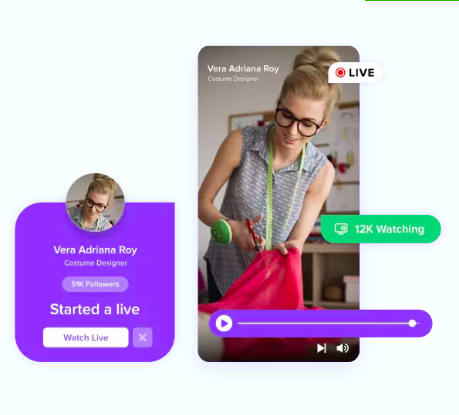






Top comments (0)