Intro
Ever take your laptop out of your backpack and find it's warm, and the battery is drained? Me too.
LTT did a great video covering why this happens. Go and watch that.
If you don't care and just want a solution, continue reading
Check to see if your laptop supports S3 standby
Start by opening command prompt and running powercfg /a
If the output of this command doesn't say The system firmware does not support this standby state underneath Standby (S3), you are good to continue to the next step.
Fixing the problem
Start by opening command prompt as an administrator:
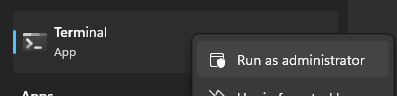
Run reg add HKLM\System\CurrentControlSet\Control\Power /v PlatformAoAcOverride /t REG_DWORD /d 0
- DO NOT DO THIS IF powercfg /a SAYS YOUR LAPTOP DOESN'T SUPPORT S3 STANDBY

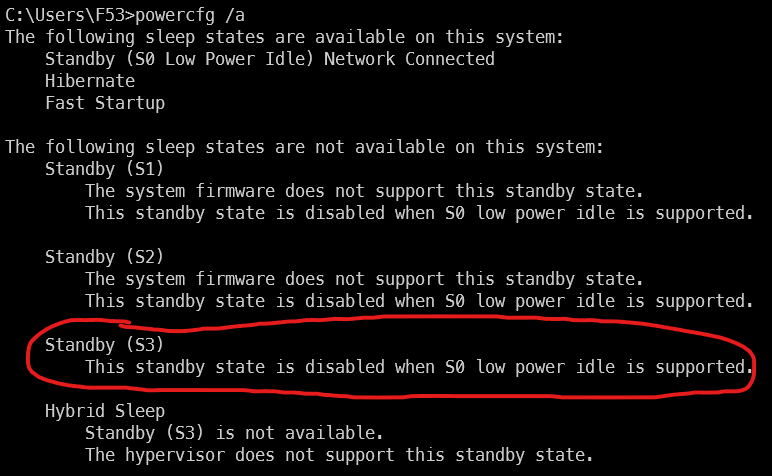





Top comments (0)