tl;dr
import React from 'react';
import styled, { keyframes } from 'styled-components'
function blinkingEffect() {
return keyframes`
50% {
opacity: 0;
}
`;
}
const AnimatedComponent = styled.div`
animation: ${blinkingEffect} 1s linear infinite;
`
const App = () => {
return (
<AnimatedComponent>_</AnimatedComponent>
)
}
Issue
My app is pretty simple and I created it for learning purposes.
The user must enter a binary value and the app converts the value into a decimal number. You can try it here: https://jovial-wilson-a92dc1.netlify.app/
After adding the main functionalities I wanted to use CSS to animate the output field.
The output field must show a blinking underscore character until the user types a valid binary value
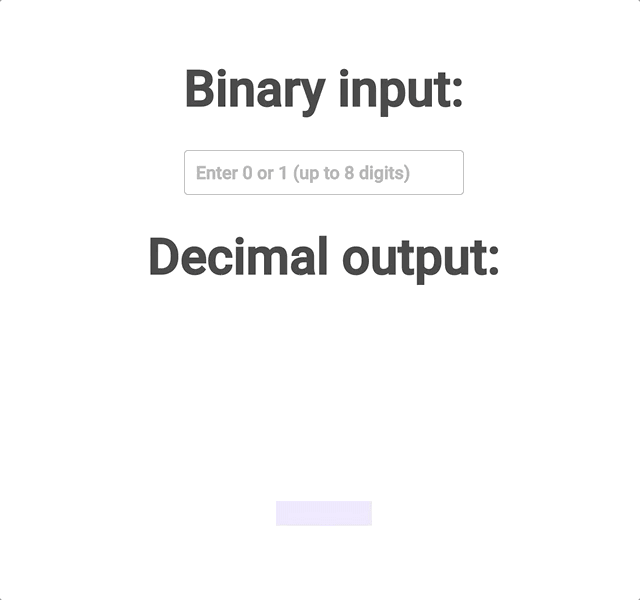
Solution
I first added styled-components to the project:
yarn add styled-components
Then I imported styled-components' styled and keyframes into my App:
import styled, { keyframes } from 'styled-components'
For keyframes to work with styled-components, I created a function outside of my App:
function blinkingEffect() {
return keyframes`
50% {
opacity: 0;
}
`;
}
You can name the function whatever. Remembering that keyframes is a CSS concept. Keyframes controls the intermediate steps in a CSS animation.
Our animation is defined after as a styled component and it references our keyframes function blinkingEffect declared before:
const AnimatedComponent = styled.div`
animation: ${blinkingEffect} 1s linear infinite;
`
Lastly, I created our react App which returns the AnimatedComponent and some text - that will blink according to the implementation:
const App = () => {
return (
<AnimatedComponent>_</AnimatedComponent>
)
}
Conclusion
This is a pretty simple app and animation for learning purposes. I googled text-blink animation and didn't find the solution exactly, so I created this post. I hope it helps you too!
The code posted here isn't functional since you have to configure your app using create-react-app or something similar.
You can find the convert binary to decimal app code here: https://github.com/veller/app-ideas-Bin2Dec
Here's another source that helped me to get to the solution: https://github.com/styled-components/styled-components/issues/14




Top comments (0)