Hello all, here are some productivity tips for everyday use.
Keybindings
Reload window
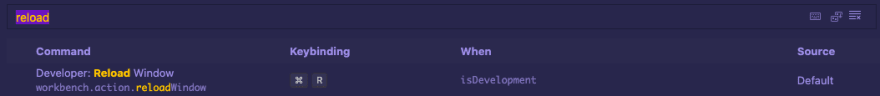
For some reason, something that, from time to time, happens is that I get syntax error highlights although nothing is wrong in the code.
For these situations or any of the likes, I've created a key combination to reload the window which acts the same way a reload on an online page would act.
Uppercase and Lowercase
Another one I use a lot, especially when I'm getting classes from Pascal Case into camel case, is to UPPERCASE or lowercase an entire string of text.
I know there's a combination on VS Code for this, however, I like to have my combo.
Zen mode

Love it or hate it. I'm not very keen on this one but I do know a couple of people who like it and use it a lot. This feature allows the user to enter the 'flow state' and focus only on the code - it's really good if you know your way around shortcuts.
You can access the zen mode through the command palette doing cmd + shift + p and write zen mode. To exit just repeat the steps.
Incredible long files
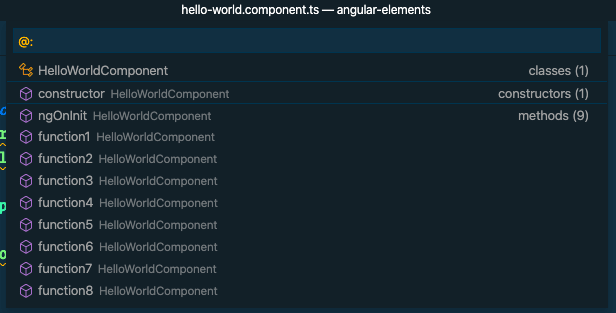
Fortunately, VSCode allows us to search inside our files in a friendlier way than just scrolling through 1000 lines of code.
By doing cmd + p and typing @, we get a list of the current file organized methods and properties that we can select and navigate directly into. If you want an in-depth list, you can use the @:
Go to line
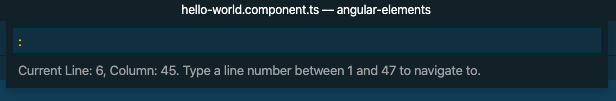
We can also use the go-to command by doing cmd + p and typing :
This one is pretty easy and we do have a keybinding for it but I find this way faster and easier on the brain.
Too much info?
If you find it hard to memorize these commands just "ask for help" by doing cmd + p and typing ?. You'll get a full list of the available commands.
That's all folks, I hope you find my tips helpful.
Do you have any productivity tips to share? Leave it on the comments, I'll be glad to check them out!
Cover photo by Hello I'm Nik 🍌 on Unsplash - Thanks!


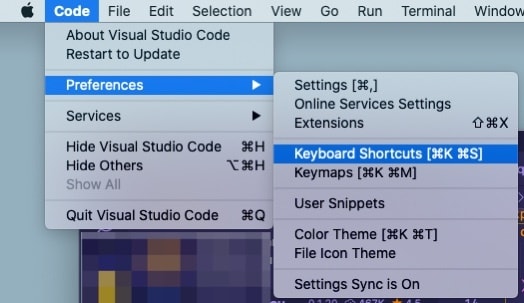






Top comments (2)
Thanks for sharing Fábio
you're welcome, I hope it helps.