How to generate HTML form for your website?
One of the problems we solve every day is adding forms to our websites, recording the data and keeping them up to date. In Flotiq you are just a couple of clicks away from total happiness.
Check our youtube video to see how to generate HTML form step by step
In the Flotiq dashboard select your content type, generate a form and paste three lines of code into your website.
Once you add them your Flotiq form will automatically sync with your content type definition.
The form is fully customizable and can be easily adapted to your site steam, once you drop onto the page you are ready to collect the data. And with Flotiq webhooks and other integrations like Zapier or other Power Platform, the possibilities for these are endless.
Finally, anytime you make changes in the content type definitions, the form will be automatically updated to reflect that.
Check our video for more details and let us know if it worked for you!
More information about Flotiq Forms you will find in our docs.
And of course, don't forget to like the video and subscribe to our chanel.


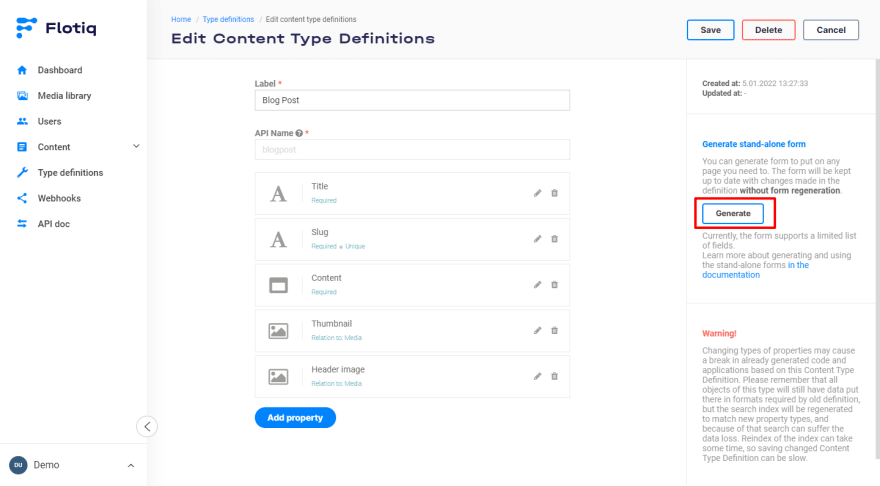





Top comments (0)