With its Personalize service, AWS offers a complete solution for
building and using recommendation systems in its own solutions. The
service, which is now also offered in the Europe/Frankfurt region, has
been available since 2019 and is constantly being improved. Only last
year, major improvements in the area of filters were added to the
product.
AWS Personalize allows customers to create recommendations based on an
ML model for platform or product users. The following activities are
abstracted and made particularly easy by AWS Personalize:
Import business data into AWS Personalize
Continuous training of models with current data
Read recommendations with filtering capabilities from AWS
Personalize
You might think that recommendation systems based on machine learning
are old news and that you can do it all yourself anyway. Machine
learning has been around for a few years now, and with it the
possibility of developing such recommendation systems yourself.
But the difference is: AWS Personalize takes the complete management of
Machine Learning environments off the users' hands and allows to take
first steps here very quickly. And we don't need the best ML experts on
the team, because AWS Personalize takes a lot of more complex issues off
our hands. Why it's still good to understand Machine Learning is shown
by the challenges.
AWS Personalize makes it easier than ever for us to create
recommendations. From a technical perspective, everything seems easy to
master. We find challenges mainly in the clear delineation of the use
case and the meaningfulness of the recommendations.
The recommendations should be as clearly delimited as possible for a use
case. This influences both the selection of data and the structure of
the data model and schema.
A recommendation system lives from the meaningfulness and topicality of
the displayed recommendations. If, for example, I make recommendations
to a user that he already knows, are 2 years old or are not relevant at
all, I lose his interest and trust. Recommendations are therefore first
viewed critically and must therefore be convincing from the outset, even
if this is of course partly viewed subjectively.
Therefore, we need to ask the following questions from the beginning:
It is very important to constantly validate the recommendations created
by AWS Personalize. At the start, it is important to validate the
recommendations manually, i.e., to check randomly whether the
recommendations appear meaningful to a user at all. Recommendation is
therefore to start with a recommendation system whose validity can be
easily checked. In order to give a user recommendations that he or she
does not yet know, it is necessary to work a lot with recommendation
filters, so that favourites of users or content that has already been
seen do not appear again.
Now how do we make Personalize create recommendations for us? To do
this, there are a few steps to complete.
First, you should select a domain that best matches the use case
(1).In case of a user-defined use case, data models are defined
afterwards. Importing your own data into Personalize is done once or
continuously based on the defined data models (2).Amazon Personalize uses the imported data to train and provide
recommendation models (3).To query recommendations, both an HTTP-based real-time API for one
user and batch jobs for multiple users can be integrated (4).
Now let's take a look at these data models.
Data models
In addition to the e-commerce and video use cases, AWS Personalize
offers the option of mapping your own use cases (domain). The bottom
line is that it is always about the following data sets:
Users
Items
Interactions of the user with these items
These datasets form a dataset group and are used as a whole in
Personalize. Crucial here are the interactions that are necessary for
most ML models and are used for training. A short example will
illustrate this data model:
"A fme employee reads the blog post "AWS Partnership" on the social
intranet and writes a comment below it."
Item: Blogpost "AWS Partnership
Interactions: read | comment
For this data a developer can define his own schema --- one schema each
for Interactions, Users and Items.
The following is an example schema for a user with 6 fields. These
fields can be later used to get recommendations for content of specific
users, e.g. users from a specific company or country.
When importing data, this schema must then be followed. All three
datasets have mandatory attributes (e.g. ID) as well as additional
attributes that help to refine the ML model so that the recommendations
can become even more precise. The additional attributes can be textual
or categorical. They can also be used to filter recommendations.
However, there are a few restrictions in modeling that you need to be
aware of, such as the restrictions on 1000 characters per metadata. This
is especially important if you want to model lists of values.
Further info can be found here.
Import data into Personalize
The quality of recommendations are dependent on the data provided. But
how does the data get into the system ?
The import of data always takes place in these data pots, so-called
datasets (see above) --- there is exactly 1 dataset each for Users,
Items and Interactions. These datasets are combined in a dataset group.
To be able to train the ML model, the data sets have to be imported at
the beginning (bulk import via S3). It is also possible to update the
data continuously (via an API), which ensures that the model can always
be improved.
When you start with AWS Personalize, you usually already have a lot of
historical data in your own application. This is necessary because
recommendations only "work" meaningfully once a certain amount of data
is available ( as with any ML application).
Here it is recommended to use the bulk import APIs of AWS Personalize.
For this, the data must first be stored in S3 in CSV format and
according to the previously defined schema. Then you can start import
jobs ( 1 per record) via AWS Console, AWS CLI, AWS API or AWS SDKs.
For continuous updating of the Users and Items datasets, AWS Personalize
provides REST APIs that can be easily used with the AWS Client SDKs.
A so-called event tracker can be used for updating the interactions.
This previously created tracker can be used for a large amount of events
within a very short time to get data into the system via HTTP .
Train models
Once the initial data is imported, AWS Personalize can now use this data
in the form of the Dataset Group to train a model. To do this, you can
first create a Solution, which is a "folder" for models. This sets the
Recipe that Personalize should use.
The recipe represents the ML model, which is then later trained (as a
Solution version) with user-defined data. There are different types of
recipes that offer different types of recommendations. For example,
USER_PERSONALIZATION provides personalized recommendations (from all
items) and PERSONALIZED_RANKING can provide a list of items with
rankings for a particular user. Some recipes use all three data sets and
some use only parts of them (e.g. SIMS does not need user data).
After creating a solution, it can then be trained with the current state
of the data sets, resulting in a solution version. Depending on the
amount of data, this can take a little longer --- our tests showed
runtimes of around 45 minutes. A solution version is the fully trained
model that can be used directly for batch inference jobs or as the basis
for a campaign --- a real-time API for recommendations.
Use recommendations in your own application
Now it's time to integrate recommendations into our own application. AWS
provides a REST interface that allows us to retrieve recommendations
from AWS Personalize in real-time. This makes it easy for us to
integrate with any system
Recommendations in AWS Personalize are always user-related.
Recommendations can therefore look different for each user --- but can also be the same for certain recipes, as in the case of "Popularity count".
The response is a list of recommendations in the form of IDs of the recommended items, each with a score. The items are uniquely referenced via the ID.
These recommendations can now be evaluated in your own application,
linked with the content from your own database and then displayed to the
user in a user interface. The performance of the query (at least for
smaller amounts of data) is so good that this query can be done live.
However, one can also think about keeping the results of the query for a
while per user, so as not to have to constantly request the service.
If you need recommendations for a large number of users for mailings,
batch jobs ( batch inference jobs ) can efficiently create these
recommendations in the background. These batch jobs can be "fed" with
the UserIds --- the result are recommendations for each user within one
big JSON file.
Is Personalize worth the effort?
The pricing model of the service can be quite demanding, so it is
advisable to define in advance a result that you want to achieve with
appropriate recommendations and resulting follow-up activities or repeat
business.
As a guide, to get individual recommendations for individual users in
the Personalize Batch, we assume about 0.06 ct per recommendation for
the user. That doesn't sound like a lot, but with several hundred
thousand users and individual recommendations, it's part of the overall
consideration. Depending on how often and to what extent batch runs for
mailings etc. take place, it can get expensive. And the instances AWS
uses for batch runs are very large and very fast. We created several
batch jobs for mass exporting recommendations for 200k users for testing
purposes. The batch jobs then ran overnight. We incurred costs of
several hundred Euros --- we had probably underestimated the numbers in
the AWS Calculator a bit.
If referrals have a positive impact on the business and thus directly
generate more sales for the customer, it can pay off very well. But what
if my recommendations do not have a direct positive impact on my sales?
One reason could be to bind customers more closely (subscription
model) --- in the long term, this will in turn lead to more sales, but
perhaps not in the short term.
Summary
AWS Personalize is a service that makes it very easy to get started with
recommendation systems. As a development team, all you have to do is
deliver the data in the right format and pick up the recommendations. It
doesn't get much easier than that from a technical perspective.
AWS Personalize can therefore be used well to extend existing systems
without having to make deep changes. With the ability to create custom
data models and tune the different ML algorithms, you can apply AWS
Personalize to a wide variety of scenarios.
The real work is in finding meaningful use cases, delineating them from
one another, and providing the system with the right data.
As always, this comes at a price. Is it worth it for them? Let's find
out together.
References and Links
Below are a few more links to help dig deeper into the topic:
Official documentation:
[https://aws.amazon.com/de/personalize]{.underline}
AWS Blogposts:
[https://aws.amazon.com/de/blogs/machine-learning/category/artificial-intelligence/amazon-personalize/]{.underline}
AWS Personalize Best Practices:
[https://github.com/aws-samples/amazon-personalize-samples/blob/master/PersonalizeCheatSheet2.0.md]{.underline}
Efficiency of models:
[https://aws.amazon.com/de/blogs/machine-learning/using-a-b-testing-to-measure-the-efficacy-of-recommendations-generated-by-amazon-personalize/]{.underline}
AWS Personalize Code Samples:
[https://github.com/aws-samples/personalization-apis]{.underline}
Originally published at
[https://content.fme.de]{.underline}.








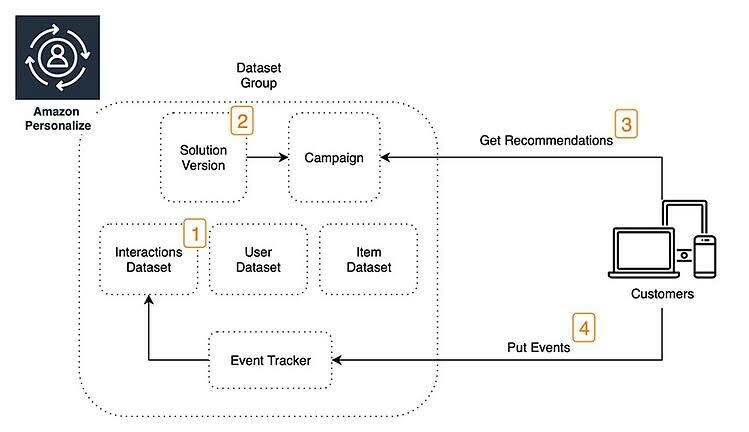







Top comments (0)