Introdction
Since the birth of the internet, web development tools have come a long way. To begin with, we no longer require refrigerator-sized computers to create basic web pages, We can use the power of well-tested libraries to optimize our process and gain more options for flexible design. Yet, with the number of web development tools expanding practically daily, it might be difficult to choose the finest software to get the task done.
To assist you, we've compiled a list of crucial frontend and backend development tools to get you started. If you want to learn more about one in particular, please choose it from the list below.
- Jquery
- Grunt
- Sass
- Mysql
- Code pen
- TypeScript
- NPM
- Chrome Development Tool
- Visual Studio Code
- Github
Jquery
Jquery is a compilation of the most important online user interface components. These are tabs, accordions, tooltips, overlays, exposing effects, and scrollables. They can significantly improve the usability and responsiveness of your website and It is one of the most popular front end development tools. HTML document manipulation, traversal, and Ajax are quite simple with these JavaScript libraries.
This library is not a framework with a steep learning curve, extensive pre-work, and rigid code guidelines. There are no predefined HTML or CSS structures to follow. You can instantly begin utilizing the library by including it on your pages and you can freely design the look and feel of your site.
Download link (https://jquery.com/download/)
Grunt

Grunt is a task-based command-line tool that accelerates workflows by minimizing the amount of time spent preparing assets for production. It accomplishes this by breaking down jobs into tasks that are automatically compiled as you go. Essentially, you can use Grunt to automate most operations that you would normally have to configure and run manually.
If you can't find a suitable grunt plugin for your application, you can create your own.
Download link (https://gruntjs.com/)
Sass
Sass is the world's most mature, stable, and powerful professional-level CSS extension language. It is a css preproccessor and it is compatible with all versions of CSS.
Sass is ideal for working with CSS because of advanced features such as control directives for libraries, autoformatted outputs, and external libraries.
Furthermore, it is an excellent tool for front-end design. It provides access to a plethora of useful features for manipulating colors, fonts, and other UI components.
Download link (http://sass-lang.com/)
Mysql

MySQL is an open-source relational database management system that is widely use. It's simple to use and is frequently referred to as a component of the LAMP web development stack, which stands for the letter 'M' in the acronym of popular tools Linux, Apache, and PHP/Perl/Python.
MySQL is free, simple to set up and learn, and scales quickly, making it a popular choice for most backend developers looking for a database management system.
download link (https//https://www.mysql.com)
Codepen

CodePen is a collaborative development platform for front-end designers and developers. Create and publish a website, display your work, create test cases to learn and debug, and find inspiration.
It serves as an online code editor and open-source learning environment where developers can create and test code snippets known as "pens."
Download link (https://codepen.io/)
TypeScript
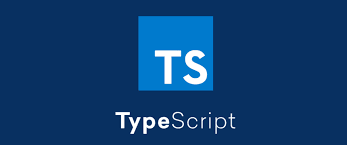
TypeScript is a strongly typed programming language based on JavaScript that provides better tooling at all scales.It extends JavaScript syntax to allow for tighter integration with your editor. Errors should be caught early in the editing process.
Download link (https://www.typescriptlang.org/index.html#download-links)
NPM

Npm is the JavaScript package manager for Node.js. It aids in the discovery of reusable code packages and their assembly in powerful new ways. This web development tool is a command-line utility for interacting with a repository that aids in the package's development.
Npm is the largest Software Registry in the world.
Download link (https://https://docs.npmjs.com/downloading-and-installing-node-js-and-npm)
Chrome DevTool

Chrome DevTools are a set of web developer tools that are integrated directly into the Google Chrome browser.These tools enable developers to perform a wide range of testing, and saving significant time.
Download link (https://developer.chrome.com/devtools)
Visual Studio Code

Visual Studio Code is a simplified code editor that supports development operations such as debugging, task execution, and version control. It aims to provide only the tools a developer requires for a quick code-build-debug cycle, leaving more complex workflows to full-featured IDEs like Visual Studio IDE.
It is an intelligent code editor with many features such as code completion, refactoring, syntax highlighting, embedded Git, and testing support.
ddownload link (https://https://code.visualstudio.com/)
Github
Today, GitHub is the most powerful tool for software developers. It can be viewed as a vast repository of coding knowledge.
GitHub is one of the best web application development tools, allowing developers to review code, manage projects, and build software.
You can use it to version control your own project or to build your developer profile by contributing to other people's projects.
Download link (https://github.com)
Conclusion
Web development is a thriving community of hardworking developers, coders, and designers. A wide variety of web development frameworks and tools are being created to meet their every need. From the above list of the top Web Development Tools jquery, Grunt, Sass, Mysql, Code pen, TypeScript, NPM, Chrome Development Tool, Visual Studio Code, and Github are licensed tools, which are best of the best and recommended for all developers, whether experience or novice.



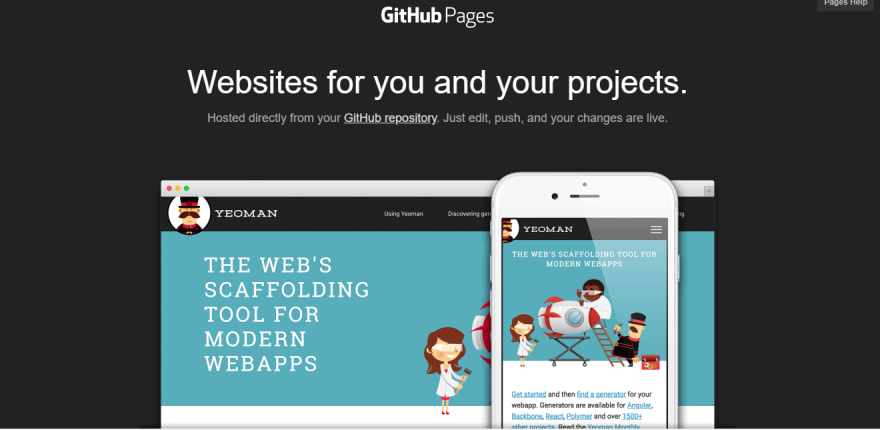



Top comments (0)