Cypress 包含测试网站所必须的所有组件,可以快速编写测试用例。
下载源码
git clone github.com/ahfarmer/emoji-search
#安装依赖
cd emoji-search && npm install
#启动项目
npm run start
#访问http://localhost:3000
安装 Cypress
#安装
npm install cypress —save-dev
#启动
npx cypress open
#或者
./node_modules/.bin/cypress open
#或者
$(npm bin)/cypress open
创建测试用例
默认情况下,所有测试都存储在cypress/integration文件夹中,该文件夹在第一次Cypress启动时自动创建。在此示例中,我们将编写一个测试,该测试将:
检查输入单词lollipop后是否在页面上仅显示一个结果
检查标题类的标签是否包含正确的文本
首先在cypress/integration目录中创建一个sample_spec.js文件:
该文件应包含以下代码:
describe('Sample test', () => {
it('Search lollipop emoji', () => {
cy.visit('http://localhost:3000/') // launch project website
cy.get('input').type('lollipop') // enter 'lollipop' in search
cy.get('.component-emoji-result-row').should('have.length', 1) // check if only 1 result is returned
cy.contains('Lollipop').should('have.class', 'title') // check if returned element contains 'title' class
})
})
你将会看到这样的窗口:
单击sample_spec.js后,将打开一个带有搜索引擎实例的窗口,您可以在其中实时预览执行的测试。结果应如下所示(请记住,带有示例性网站的项目应该正在运行):


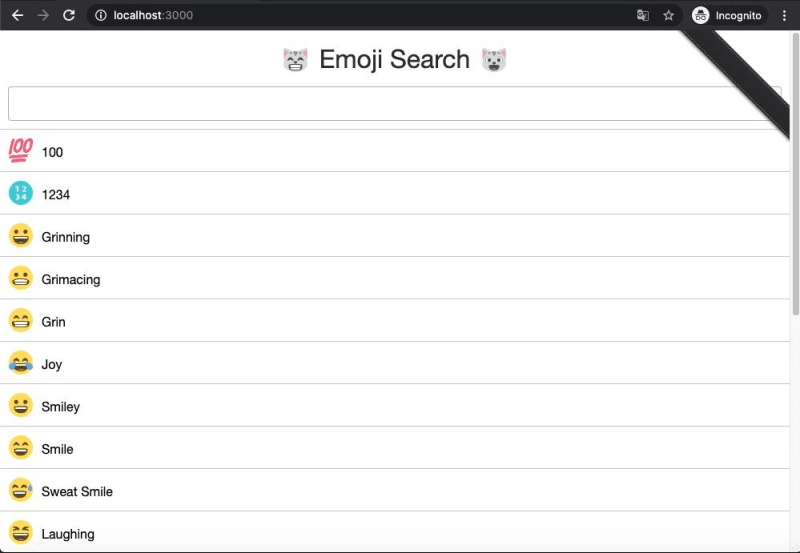
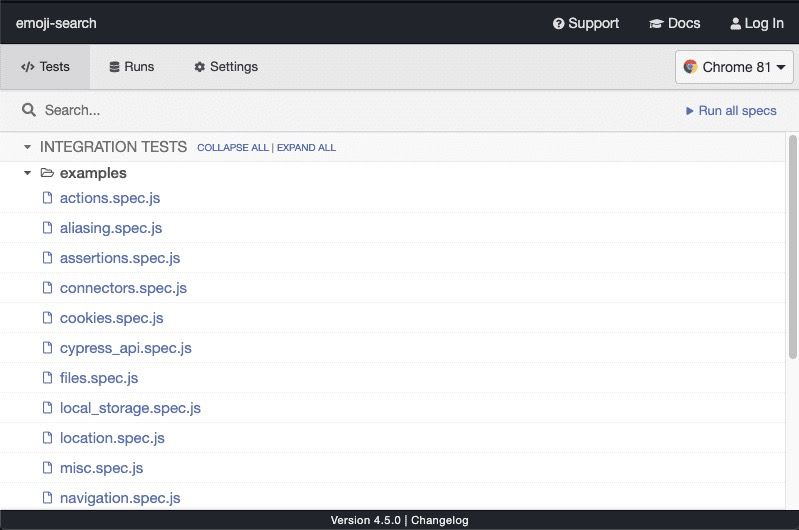
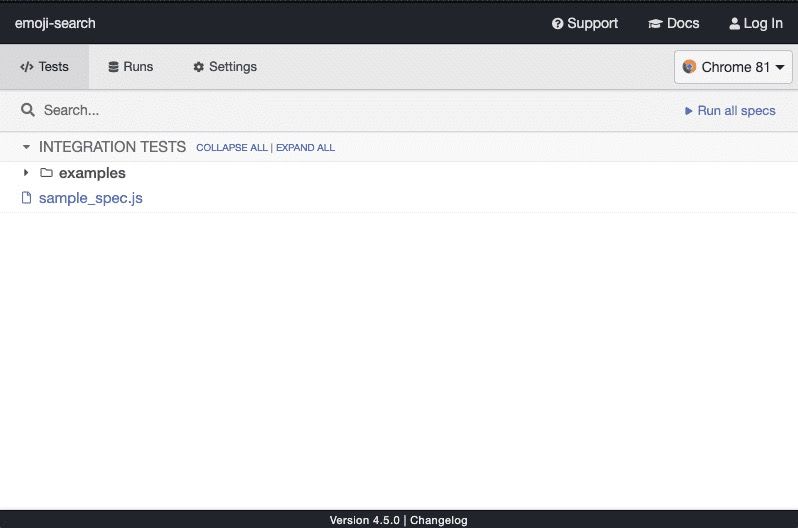



Top comments (0)