I stumbled upon UmiJS accidentally when reading about Mako — a Vite analog built with Rust (of course) which I'm very interested in. When I started to dig, I had fallen into a whole treasure trove which I wanted to share with other people who hadn't heard anything about the Umi ecosystem. Maybe it's just me living under a stone, so feel free to skip it if you're already a UmiJS kung fu master. Otherwise, welcome to the ride.
(And just in case someone may consider this journey somewhat derogatory in terms of China and its culture — it's not. I'm a big fan of everything related to this part of the world, and the Shaolin and kung fu reference is not arbitrary — I am myself a certified oriental martial arts instructor, and this philosophy is not an empty phrase for me.)
Table of Contents
- Why Umi
- What is Umi
- Tooling ecosystem
- People behind
- Project example
- My opinionated impressions
- Conclusions
Why Umi
I have a soft spot for metaframeworks, you know. So I eagerly dig into info related to any metaframework projects and tools. There's no shortage of that these days, of course — the landscape is versatile. But some projects are quite esoteric and hidden from external eyes — either because of geographical and cultural reasons, or because of language barriers. Here it is both. UmiJS and tools around that are developed predominantly by the Chinese community of commercial and non-commercial open-source contributors. However, as with many Chinese technological innovations (looking at you DeepSeek), this one sparks curiosity because of how rich and self-sufficient the ecosystem is. So armed with this curiosity and intrigued by the original GitHub source code findings, I had decided to explore it further. Consider it a kind of "Umi for React/Vue/Angular/Svelte developers" research, often resting on the corresponding habitual analogies.
What is Umi
UmiJS is an [extremely] pluggable enterprise-scale React-based web application [meta]framework, offering (as many analogs) routing, build tools, dedicated design system, and everything in between. From what I could see during my reconnaissance, its main market is huge enterprise monorepos for React websites and web applications (something very opposite to tools like, for instance Waku, if you will). Umi itself is not exactly a metaframework though, as I'd say, but rather something React would be if it aimed to resemble Angular as of version 19 — the powerful SPA framework with optional support for SSR/SSG and a whole lot of build options making it very customizable and approachable for performance optimizations specific to each particular use case. Its plugins-driven extensibility is something resembling Vite but for a more dedicated goal of building rich user interfaces. And there's more.
Tooling ecosystem
In addition to the framework itself, the developers behind UmiJS maintain and connect the dots for a whole huge ecosystem of very clever tools and technologies, some of which have gained popularity even behind the Great Wall of China:
- Mako. A bundler and web server — a kind of Vite for the UmiJS web apps. It's a fresh development among other tools (as far as I understand, the team used mostly Webpack and Vite before this in-house tool got up to speed). Built with Rust and declared to be even faster than other Rust-based analogs, not to mention the lame tools like Webpack and such (just kidding, I ❤️ Webpack forever!).
- Dumi. A static site generator specifically designed for component library development. Look at it as something between Storybook and Docusaurus inside the Umi world (but much better integrated between each other, presumably).
- Ant Design. A top-level UI component library that provides a set of high-quality React components. Quite popular even outside of the Umi toolset and can be used independently, but integrated beautifully with Umi — to the extent I had a hard time figuring out where to find the actual components (see below, in the project section).
- Father. A tool designed specifically for building libraries. Used widely by all other tools and from the first look it's hard to find any analog in the world I got used to. Very often dev teams develop some custom approaches for that, but here it's a good set of best practices combined into a decently looking (and functioning) craftsman's hammer.
- Qiankun. An implementation of micro frontends for easier and painless building of production-ready microfront-end architecture system.
- Dva. A plugin-based state management solution (Redux + Sagas). Also quite popular in narrow communities outside of the Umi world.
- CLI. An interesting DX booster for Umi I'll talk about in detail a bit later.
Moreover, with Umi you get a strong plugin system, some of which are included by default with each project scaffolded with Umi CLI. These plugin provide, for instance, capable site analytics, rich charts, robust data storage presets, internatiolization and localization capabilities, and many other enticing (though obscure still, until you try them) things.
There's also something even more huge than Umi itself: the misterious "Bigfish" project (don't search for meaningful resources links, at least if you're not fluent mandarin speaker) — an enterprise-grade wrapper around UmiJS, designed to enhance the capabilities of the framework with additional predefined and finetuned configurations and plugins. It serves as an internal framework for Ant Group, owning the world's largest mobile payments platform Alipay (and if there's something requiring more security and complexity than fintech, I definitely have no idea about it).
Not surprisingly, the Umi organisation on GitHub even has a repository for some AI tool which, I'd assume, will be analogous to Vercel's AI SDK.
People behind
The father of UmiJS and many other tools I mentioned is Chen Cheng, the person leading the Ant Group's front-end work. They're a very productive and insightful person and open-source enthusiast, to the point of curating one of the most popular JS awesome lists — Awesome JavaScript. I would follow their blog or anything willingly but looks like everything they write is behind some esoteric type of a popular Chinese paywall service so I had left my attempts. Their and their team's repositories are quite popular, especially among the Chinese audience (which is fair).
Doesn't all that mean that there is no smoke without fire? Would be too stupid not to check it.
Project example
So I have decided to play with UmiJS CLI and generate a project with a maximum staffed setup to take a look how the results look and feel like. There will be some short tutorial-like guidings and impressions shared, but to dig deeper you can explore the official docs (in English 🎉).
Prerequisites
The code for the described project can be found here. Umi suggests (and supports) quite a bunch of build tools and package managers, but the default one is pnpm, for which you'll need to have Node.js v18+ installed.
Project scaffolding
To scaffold a template app with UmiJS you need to run:
pnpm dlx create-umi@latest
which results in somewhat similar CLI dialog:
By selecting the Ant Design Pro template I had implicitly opted-in to using Umi Max which by itself can be considered a kind of metaframework configuration of Umi with a ton of shenanigans. This config comes with pre-installed and on-demand-enabled features like state management, analytics, charts, i18n, and more.
Project structure
The resulting project structure creates the impression of a well-thought-out and best-practices-based opinionated set of dedicated places for everything, starting from Ant-based components, and finishing with API mocks to help you with testing the app locally at any moment.
.
├── mock
│ └── userAPI.ts
├── src
│ ├── assets
│ ├── components
│ │ └── Guide
│ │ ├── Guide.less
│ │ ├── Guide.tsx
│ │ └── index.ts
│ ├── constants
│ │ └── index.ts
│ ├── models
│ │ └── global.ts
│ ├── pages
│ │ ├── Access
│ │ │ └── index.tsx
│ │ ├── Home
│ │ │ ├── index.less
│ │ │ └── index.tsx
│ │ └── Table
│ │ ├── components
│ │ │ ├── CreateForm.tsx
│ │ │ └── UpdateForm.tsx
│ │ └── index.tsx
│ ├── services
│ │ └── demo
│ │ ├── UserController.ts
│ │ ├── index.ts
│ │ └── typings.d.ts
│ ├── utils
│ │ └── format.ts
│ ├── access.ts
│ └── app.ts
├── README.md
├── package.json
├── pnpm-lock.yaml
├── tsconfig.json
└── typings.d.ts
Running the app
Running pnpm dev results in the following:
(A bit more about the ubiquitous MFSU thingy later...) And then in the browser, after slight loading with a fancy dedicated animated loader:
You'll get something like that:
Working with default UI generated in Chinese can be a bit intimidating:
No problem, we're seasoned vibe-coders, we can use Cursor to translate that!
Which helps a bit but not too much, unfortunately, as many parts come from integrated And Design components which require separate configuration to work with English:
That's a starting point. But we want more, aren't we? Umi got us covered guys, with something awesome that will help us think less and move faster.
Working with Umi CLI
The Umi CLI can be considered something similar to Angular CLI (for instance), with it's helpers and utils, but probably even much more that that. Here's what we've got:
build build app for production
config umi config cli
dev dev server for development
help show commands help
lint lint source code using eslint and stylelint
setup setup project
deadcode check dead code
version show umi version
plugin inspect umi plugins
verify-commit verify the commit message, which is usually used with husky.
preview locally preview production build
run run the script commands, support for ts and zx
generate generate code snippets quickly
If you use max configuration (as I did during scaffolding, if you recall) you have many stuff (like linting) enabled by default, often implicitly (doh! 😖). It provides you with some coding best practices adhering with the opinionated automated style guide.
Interesting thing is the so-called microgenerators allowing you to scaffold some stuff like pages, data stores, or mocks easily.
I had tried my luck with pages. It looked a bit awkward and not very productive to be perfectly honest (I still needed to edit a lot of stuff manually) but it's a good way to enforce project's best practices, if you apply proper conventional configuration, I assume.
You can check my resulting awesome "About" page with an inevitable counter (fancy, I know 😎). Nothing too original but it's good to know that everything resides on its place right where you expect it to be.
Build and deploy
As we got used to, everything we built needs deployment. I hadn't found any popular deployment adapters for Umi unfortunately from a first glance (but I'm pretty sure there are some plugins for that 🤞), but Google gave me a bunch of seemingly easy deployment options targeted directly to Umi.
Long (and painful) story short, the UmiJS-dedicated tiiny.host deployment story is quite weird. First of all, you can deploy only by uploading your dist folder which neglects all the continuous deployment story. Second of all, if you replace the content of your website, it gets broken — looks like some files get cached or something. So I needed to recreate the project while changing it. Basically, it's just a simple one-off static site deployment service so probably it won't work for even lightly sophisticated and regularly updated scenarios.
Good thing is that you can just deploy your repo to Netlify using their pnpm configuration which is pretty straightforward and works like a charm. Well, not exactly like a charm, I'd need to correct the SPA routing quirks there definitely if I'd want to make it real serious, but that's probably for the other day.
My opinionated impressions
Here I come with a sheet of random thoughts borne by the results of my successful UmiJS testing.
🧙 In general, UmiJS provides developers with a clever Angular/RedwoodJS-like approach with out-of-the-box tools and scripts for streamlined web development in big teams. The corresponding inevitably huge amount of abstractions and hidden complexity brings a decent level of obscurity and magic, which might be good or bad, depending on the number of dedicated wizards of high level in your team.
㊙️ One problem these wizards will face though will be poor wizarding library documentation in English because all the development happens to be in Chinese and English support is quite secondary and lacking. However, you'll have a sufficient amount of general documentation in English anyway, and you'll always have access to the source code — because that's what them wizards do, right?
🏗️ The Umi's plugin system and API is quite interesting. You can do a lot with that. The approach is quite common for dev tools and in this case resembles both Vite and Nx with their extensibility and community orientation. There's a huge ecosystem of plugins of all sorts, and you can always complement them with your own (which is quite important for sophisticated enterprise development). I'd assume you could build pretty decent metaframework mechanisms with this flexible approach. At least, as I mentioned already, you have a bunch of thoughtful building blocks for that.
🎨 LESS is recommended by the Umi team officially as a styles preprocessor which is a bit weird and original. I didn't see it often (never, actually) in other tools (which doesn't lessen LESS's awesomeness, of course) and it creates some vibe of exclusivity and rebellion (as everything in Umi, TBH).
🗃️ MPA mode is quite obscure here. I wasn't able to quickly turn my demo app to an MPA as I planned, but I believe digging into configuration and plugins deeper would provide a solution. It's just it's a bit tough, meaning the focus is actually SPAs (though as I mentioned, the client-side routing has runtime quirks too requiring some further unsolicited setup which everyone likes, right?).
😶🌫️ TypeScript support is quite obscure and weird. My WebStorm's language service got fed up with that from time to time (which probably can be attributed to lack of out-of-the-box support for Umi in particular, but nevertheless). Again, the matter of configuration, but you know — we, spoiled-with-zero-config-tools developers of 2025, totally forgot what it actually means (along with the dirty words like "Webpack" and such).
🚫 The linting and formatting capabilities are quite cool in Umi — the default config provides you with a predefined strict and opinionated set of rules which of course can be extended (or limited) but which would be a good foundation for any developer team from the get-go. Not to mention the possibility to start your CI/CD pipeline from the very beginning and enhance it further on.
🔞 No React 19 support (yet?) with some expected "blood" in the browser console caused by corresponding deprecations. It's not a big deal, and I can imagine how harsh the potential migration may get, but still. If you're into shiny and new, that's probably not for you. But hey, what are you doing here then, on this chapter?!
💚 You can use Vue instead of React (via a dedicated configuration) even though the app becomes quite a contraption in this case. Vue is quite loved in the oriental web development tradition so it's not a surprise, and I'm really glad that, as opposed to many other metaframeworks, here you can have options, similar to the loved and only Astro.
⏳ Not very fast build time, both during development and for production even though it uses the so-called MFSU (I assume it's something like Module Federation Speed Up) under the hood. You can use esbuild as an alternative to webpack though, or even engage Mako itself (which I hadn't figured out how to use directly in Umi TBH — though there's a short note on it in the CLI, as you could see above), so maybe there's space for improvement here. Also using MFSU and its overheads on smaller projects is most probably leveled out by incremental build improvements for larger monorepo projects (which obviously get a lot of enablement via MFSU, as we saw).
🎓 Lack of learning resources around is definitely a problem for Umi. The only comparatively meaningful article about that I found worth attention was this LogRocket's writeup from 2020 (which validates the age of existence of the framework but confirms the limited adoption in the English-speaking world).
❓ The ideal target market (or ideal customer profile, as the startup bros say) for Umi is probably the folks who use tools like Angular or Next.js in production for huge enterprise apps built by huge multi-squad teams. The capabilities of opinionated project control the Umi ecosystem and plugins provide is exciting but probably a bit overwhelming for smaller teams and less demanding projects.
Conclusions
So this was just an overview (and a test drive, FWIW!) of the capabilities of this interesting tool used by lots of Chinese software industry monsters like Alibaba Cloud, Taobao, ByteDance, and many others.
The official UmiJS repository provides a whole bunch of examples of using UmiJS with multiple tools and packages (figured you could actually use it with Vite itself, or Remix, for instance). Check them out and decide for yourself.
Umi is definitely not a tool for everyone, but it's obviously a labor of love of many talented developers and I was really excited to dig deeper and get my hands dirty with that. Who knows, maybe one day I'll need to cheat on my other favorite tools and come back to this dragon — I'll be ready and glad to proceed tinkering with that. Because as Lao Tzu said,
A journey of a thousand Li begins with a single step
The cover photo by Thao LEE from Unsplash


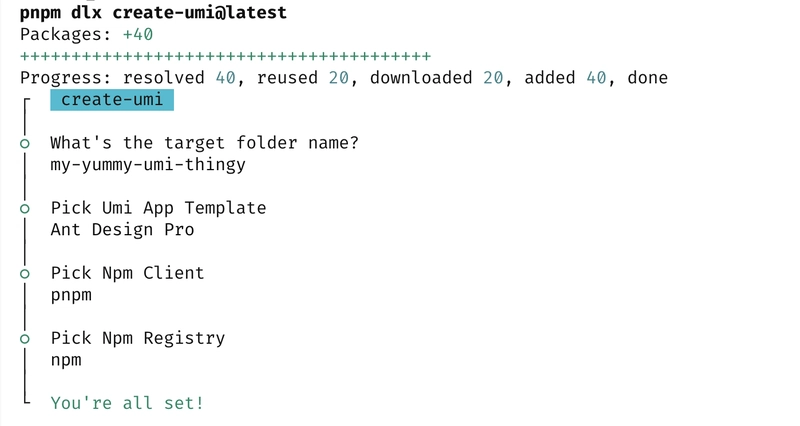
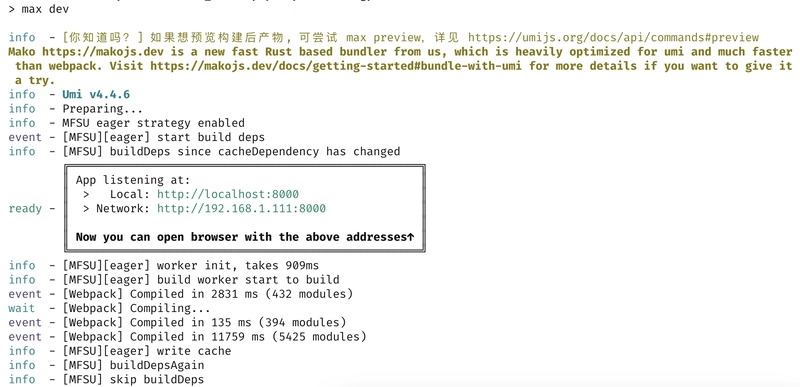
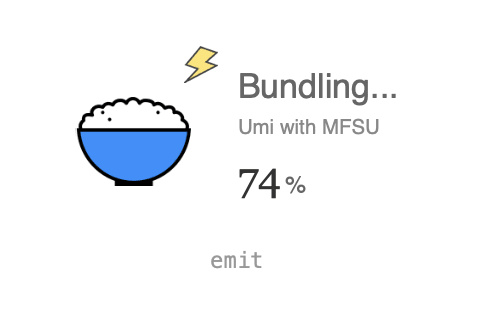
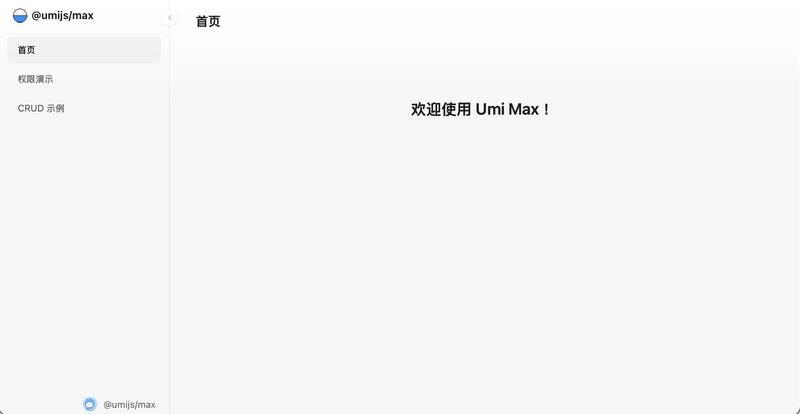
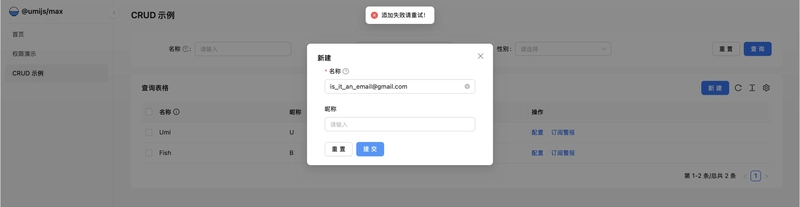
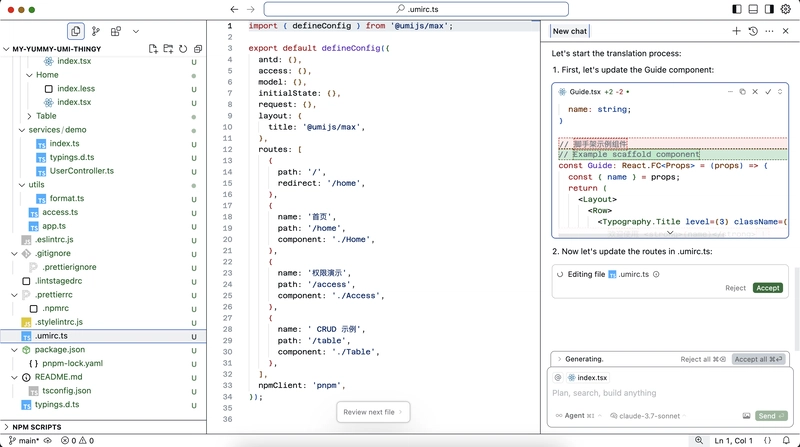
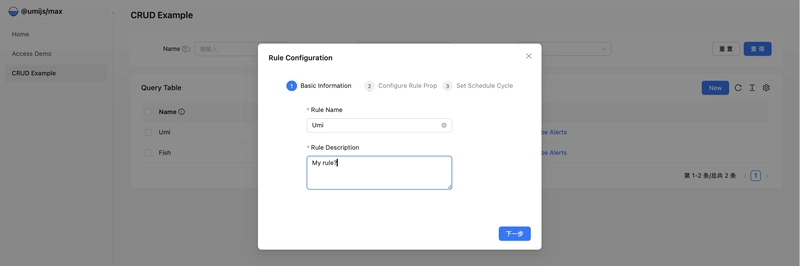
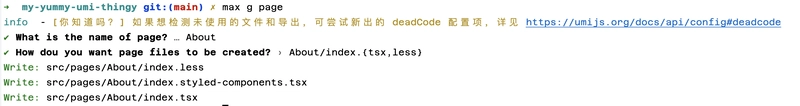
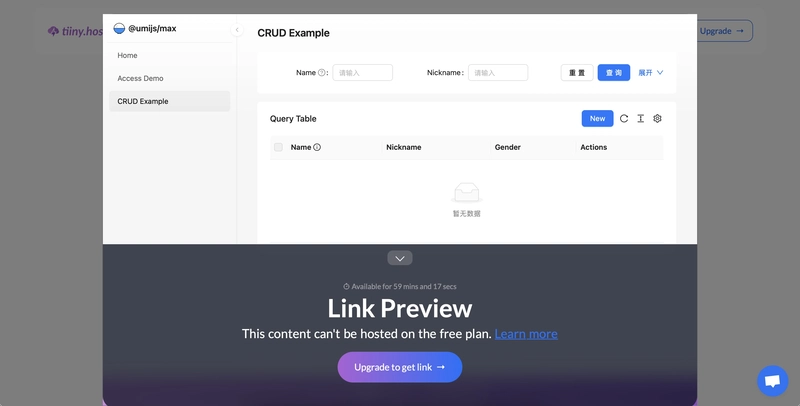

Top comments (1)
I've been using Ant Design for years and had to work with UmiJS, but it's been hard to advocate for it where I live (California) because most of the developers I talk to here have never really come across it. So it's not just incomplete English-language documentation, but perhaps a lack of users in the Anglosphere being able to discuss issues and share knowledge. I've had to Google Translate many pages and GitHub issue discussions, hah! I hope more frontend architects at least understand the features and strengths of the Umi ecosystem as they put forth recommendations on the frontend stack.