This ansible collection will install and configure a high available Elasticsearch cluster.
With this collection you can also install and configure:
- Logstash is a free and open server-side data processing pipeline that ingests data from a multitude of sources, transforms it, and then sends it to your favorite "stash."
- Kibana is a free and open user interface that lets you visualize your Elasticsearch data and navigate the Elastic Stack. Do anything from tracking query load to understanding the way requests flow through your apps
And also the Elastic Beats:
- filebeat - Whether you’re collecting from security devices, cloud, containers, hosts, or OT, Filebeat helps you keep the simple things simple by offering a lightweight way to forward and centralize logs and files.
- metricbeat Collect metrics from your systems and services. From CPU to memory, Redis to NGINX, and much more, Metricbeat is a lightweight way to send system and service statistics.
- heartbeath Monitor services for their availability with active probing. Given a list of URLs, Heartbeat asks the simple question: Are you alive? Heartbeat ships this information and response time to the rest of the Elastic Stack for further analysis.
In most cases you may prefer ECK or Elastic Cloud but if Kubernetes for you is like kryptonite for Superman or if you are jelous about your data or even more if you don't trust any Cloud provider this is the right place.
Table of Contents
- Vagrant up, build the test infrastructure
- Ansible setup and pre-flight check
- Deploy ELK with Ansible
- Clean up
Vagrant up, build the test infrastructure
To test this collection we use Vagrant and Virtualbox, but if you prefer you can also use your own VMs or your baremetal machines.
The first step is to download this repo and birng up all the VMs. But first in the Vagrantfile paste your public ssh key in the CHANGE_ME variable. You can also adjust the number of the vm deployed by changing the NNODES variable (in this exaple we will use 6 nodes). Now we are ready to provision the machines:
git clone https://github.com/garutilorenzo/ansible-collection-elk.git
cd nsible-collection-elk/
vagrant up
Bringing machine 'elk-ubuntu-0' up with 'virtualbox' provider...
Bringing machine 'elk-ubuntu-1' up with 'virtualbox' provider...
Bringing machine 'elk-ubuntu-2' up with 'virtualbox' provider...
Bringing machine 'elk-ubuntu-3' up with 'virtualbox' provider...
Bringing machine 'elk-ubuntu-4' up with 'virtualbox' provider...
Bringing machine 'elk-ubuntu-5' up with 'virtualbox' provider...
[...]
[...]
elk-ubuntu-5: Inserting generated public key within guest...
==> elk-ubuntu-5: Machine booted and ready!
==> elk-ubuntu-5: Checking for guest additions in VM...
elk-ubuntu-5: The guest additions on this VM do not match the installed version of
elk-ubuntu-5: VirtualBox! In most cases this is fine, but in rare cases it can
elk-ubuntu-5: prevent things such as shared folders from working properly. If you see
elk-ubuntu-5: shared folder errors, please make sure the guest additions within the
elk-ubuntu-5: virtual machine match the version of VirtualBox you have installed on
elk-ubuntu-5: your host and reload your VM.
elk-ubuntu-5:
elk-ubuntu-5: Guest Additions Version: 6.0.0 r127566
elk-ubuntu-5: VirtualBox Version: 6.1
==> elk-ubuntu-5: Setting hostname...
==> elk-ubuntu-5: Configuring and enabling network interfaces...
==> elk-ubuntu-5: Mounting shared folders...
elk-ubuntu-5: /vagrant => C:/Users/Lorenzo Garuti/workspaces/simple-ubuntu
==> elk-ubuntu-5: Running provisioner: shell...
elk-ubuntu-5: Running: inline script
==> elk-ubuntu-5: Running provisioner: shell...
elk-ubuntu-5: Running: inline script
elk-ubuntu-5: hello from node 5
Ansible setup and pre-flight check
Now if you don't have Ansible installed, install ansible and all the requirements:
apt-get install python3 python3-pip
pip3 install pipenv
pipenv shell
pip install -r requirements.txt
Now with Ansible installed we can download the collection directly from GitHub:
ansible-galaxy collection install git+https://github.com/garutilorenzo/ansible-collection-elk
Whit Ansible and the collection installed we can setup our inventory file (hosts.ini):
[elasticsearch_master]
elk-ubuntu-0 ansible_host=192.168.25.110
elk-ubuntu-1 ansible_host=192.168.25.111
elk-ubuntu-2 ansible_host=192.168.25.112
[elasticsearch_data]
elk-ubuntu-3 ansible_host=192.168.25.113
elk-ubuntu-4 ansible_host=192.168.25.114
elk-ubuntu-5 ansible_host=192.168.25.115
[elasticsearch_ca]
elk-ubuntu-0 ansible_host=192.168.25.110
[kibana]
elk-ubuntu-1 ansible_host=192.168.25.111
elk-ubuntu-4 ansible_host=192.168.25.114
[logstash]
elk-ubuntu-2 ansible_host=192.168.25.112
elk-ubuntu-5 ansible_host=192.168.25.115
[elasticsearch:children]
elasticsearch_master
elasticsearch_data
and the vars.yml file:
---
disable_firewall: yes
disable_selinux: yes
elasticsearch_version: 8.3.3
kibana_version: 8.3.3
logstash_version: 8.3.3
beats_version: 8.3.3
elasticsearch_resolv_mode: hosts
elasticsearch_install_mode: local
elasticsearch_local_tar_path: ~/elk_tar_path
elasticsearch_monitoring_enabled: yes
elasticsearch_master_is_also_data_node: yes
kibana_install_mode: local
kibana_local_tar_path: ~/elk_tar_path
setup_kibana_dashboards: yes
kibana_url: http://elk-ubuntu-1:5601
heartbeat_number_of_shards: 3
heartbeat_number_of_replicas: 3
metricbeat_number_of_shards: 3
metricbeat_number_of_replicas: 3
filebeat_number_of_shards: 3
filebeat_number_of_replicas: 3
elasticsearch_hosts:
- elk-ubuntu-0
- elk-ubuntu-1
- elk-ubuntu-2
- elk-ubuntu-3
- elk-ubuntu-5
- elk-ubuntu-5
The final cluster will be made of:
- 6 elasticsearch nodes (the master nodes will be also data nodes)
- 2 kibana instances
- 2 logstash instances
and:
- all VMs will be monitored by the Elastic Beats
- all the index templates will have 3 shards and 3 replicas
- Since we don't have any DNS available, Ansible will insert all the node names in the /etc/hosts file
- firewall and selinux will be disabled
To preserve bandwidth we download elasticsearch and kibana on our Ansible machine:
mkdir -p ~/elk_tar_path # <- you can customize this path by changing elasticsearch_local_tar_path variable
curl -o ~/elk_tar_path/kibana-8.3.3-linux-x86_64.tar.gz https://artifacts.elastic.co/downloads/kibana/kibana-8.3.3-linux-x86_64.tar.gz
curl -o ~/elk_tar_path/elk_tar_path/elasticsearch-8.3.3-linux-x86_64.tar.gz https://artifacts.elastic.co/downloads/elasticsearch/elasticsearch-8.3.3-linux-x86_64.tar.gz
and we have to create the certificate directory, where elastic certificates will be stored:
mkdir -p ~/very_secure_dir # <- you can customize this path by changing elasticsearch_local_certs_dir variable
The final step before proceed with the installation is to create the site.yml file:
---
- hosts: elasticsearch
become: yes
remote_user: vagrant
collections:
- garutilorenzo.ansible_collection_elk
vars_files:
- vars.yml
tasks:
- import_role:
name: elasticsearch
- hosts: kibana
become: yes
remote_user: vagrant
collections:
- garutilorenzo.ansible_collection_elk
vars_files:
- vars.yml
tasks:
- import_role:
name: kibana
- hosts: logstash
become: yes
remote_user: vagrant
collections:
- garutilorenzo.ansible_collection_elk
vars_files:
- vars.yml
tasks:
- import_role:
name: logstash
- hosts: elasticsearch
become: yes
remote_user: vagrant
collections:
- garutilorenzo.ansible_collection_elk
vars_files:
- vars.yml
tasks:
- import_role:
name: beats
Deploy ELK with Ansible
We are finally ready to install the ELK stack with ansible, since we don't have any CA certificate we pass an extra variable generateca to our playbook:
export ANSIBLE_HOST_KEY_CHECKING=False # Ansible skip ssh-key validation
ansible-playbook site.yml -i hosts.ini -e "generateca=yes"
ansible-playbook site.yml -i hosts.ini
PLAY [elasticsearch] ***************************************************************************************************************************************
TASK [Gathering Facts] *************************************************************************************************************************************
ok: [elk-ubuntu-0]
ok: [elk-ubuntu-1]
ok: [elk-ubuntu-2]
ok: [elk-ubuntu-3]
ok: [elk-ubuntu-4]
ok: [elk-ubuntu-5]
TASK [garutilorenzo.ansible_collection_elk.elasticsearch : setup] ******************************************************************************************
ok: [elk-ubuntu-2]
ok: [elk-ubuntu-0]
ok: [elk-ubuntu-3]
ok: [elk-ubuntu-1]
ok: [elk-ubuntu-4]
ok: [elk-ubuntu-5]
TASK [garutilorenzo.ansible_collection_elk.elasticsearch : include_tasks] **********************************************************************************
included: /home/lorenzo/workspaces-local/ansible-test-collection/elk/collections/ansible_collections/garutilorenzo/ansible_collection_elk/roles/elasticsearch/tasks/preflight.yml for elk-ubuntu-0, elk-ubuntu-1, elk-ubuntu-2, elk-ubuntu-3, elk-ubuntu-4, elk-ubuntu-5
TASK [garutilorenzo.ansible_collection_elk.elasticsearch : Put SELinux in permissive mode, logging actions that would be blocked.] *************************
skipping: [elk-ubuntu-0]
skipping: [elk-ubuntu-1]
skipping: [elk-ubuntu-2]
skipping: [elk-ubuntu-3]
skipping: [elk-ubuntu-4]
skipping: [elk-ubuntu-5]
TASK [garutilorenzo.ansible_collection_elk.elasticsearch : Disable SELinux] ********************************************************************************
skipping: [elk-ubuntu-0]
skipping: [elk-ubuntu-1]
skipping: [elk-ubuntu-2]
skipping: [elk-ubuntu-3]
skipping: [elk-ubuntu-4]
skipping: [elk-ubuntu-5]
TASK [garutilorenzo.ansible_collection_elk.elasticsearch : disable firewalld] ******************************************************************************
skipping: [elk-ubuntu-0]
skipping: [elk-ubuntu-1]
skipping: [elk-ubuntu-2]
skipping: [elk-ubuntu-3]
skipping: [elk-ubuntu-4]
skipping: [elk-ubuntu-5]
TASK [garutilorenzo.ansible_collection_elk.elasticsearch : disable ufw] ************************************************************************************
changed: [elk-ubuntu-3]
changed: [elk-ubuntu-0]
changed: [elk-ubuntu-2]
changed: [elk-ubuntu-4]
changed: [elk-ubuntu-1]
changed: [elk-ubuntu-5]
[...]
[...]
This can take a while, but if everything goes well the final Ansible output will be:
[...]
[...]
TASK [garutilorenzo.ansible_collection_elk.beats : enable and start heartbeat] *****************************************************************************
changed: [elk-ubuntu-0]
changed: [elk-ubuntu-1]
changed: [elk-ubuntu-3]
changed: [elk-ubuntu-4]
changed: [elk-ubuntu-5]
changed: [elk-ubuntu-2]
RUNNING HANDLER [garutilorenzo.ansible_collection_elk.beats : reload systemd] ******************************************************************************
ok: [elk-ubuntu-4]
ok: [elk-ubuntu-0]
ok: [elk-ubuntu-3]
ok: [elk-ubuntu-1]
ok: [elk-ubuntu-2]
ok: [elk-ubuntu-5]
RUNNING HANDLER [garutilorenzo.ansible_collection_elk.beats : reload filebeat] *****************************************************************************
changed: [elk-ubuntu-0]
changed: [elk-ubuntu-4]
changed: [elk-ubuntu-1]
changed: [elk-ubuntu-2]
changed: [elk-ubuntu-5]
changed: [elk-ubuntu-3]
RUNNING HANDLER [garutilorenzo.ansible_collection_elk.beats : reload heartbeat] ****************************************************************************
changed: [elk-ubuntu-2]
changed: [elk-ubuntu-1]
changed: [elk-ubuntu-0]
changed: [elk-ubuntu-3]
changed: [elk-ubuntu-4]
changed: [elk-ubuntu-5]
RUNNING HANDLER [garutilorenzo.ansible_collection_elk.beats : reload metricbeat] ***************************************************************************
changed: [elk-ubuntu-1]
changed: [elk-ubuntu-4]
changed: [elk-ubuntu-0]
changed: [elk-ubuntu-3]
changed: [elk-ubuntu-5]
changed: [elk-ubuntu-2]
PLAY RECAP *************************************************************************************************************************************************
elk-ubuntu-0 : ok=119 changed=61 unreachable=0 failed=0 skipped=12 rescued=0 ignored=1
elk-ubuntu-1 : ok=135 changed=68 unreachable=0 failed=0 skipped=15 rescued=0 ignored=1
elk-ubuntu-2 : ok=136 changed=72 unreachable=0 failed=0 skipped=14 rescued=0 ignored=1
elk-ubuntu-3 : ok=114 changed=58 unreachable=0 failed=0 skipped=12 rescued=0 ignored=1
elk-ubuntu-4 : ok=135 changed=68 unreachable=0 failed=0 skipped=15 rescued=0 ignored=1
elk-ubuntu-5 : ok=136 changed=72 unreachable=0 failed=0 skipped=14 rescued=0 ignored=1
Now we use Kibana to analyze our Elasticsearch data:
The password is the default bootstrap password changeme. You can customize this variable in the elasticsearch role, you have to modify the elasticsearch_bootstrap_password variable. Remember to set in the vars.yml file the same value form elasticsearch_password and elasticsearch_bootstrap_password.
This is the default Kibana dashboard:
Now we can Discover our data in Analytics -> Discover:
Here we can filter our data using the KQL syntax or use one of the many Kibana features.
We can also inspect our data using one of the many Dashboards provided by the various Beats (Analytics -> Dashboards). We can inspect for example the metricbeat system dashboard:
In Management -> Stack Management -> Index Management we can see all of our indexes. We have to enable the Include hidden indices because in our brand new cluster all the indexes are hidden (filebeat, heartbeat, metricbeat):
In Management -> Stack Monitoring we can enable the self monitoring feature:
And now we can inspect the cluster stats:
This is only a short introduction on the ELK Stack, you can read more on Elastic Docs. To get the best form the ELK stack read also Elastic Observability.
Clean up
When you have done you can finally destroy the cluster with:
vagrant destroy
elk-ubuntu-5: Are you sure you want to destroy the 'elk-ubuntu-5' VM? [y/N] y
==> elk-ubuntu-5: Forcing shutdown of VM...
==> elk-ubuntu-5: Destroying VM and associated drives...
elk-ubuntu-4: Are you sure you want to destroy the 'elk-ubuntu-4' VM? [y/N] y
==> elk-ubuntu-4: Forcing shutdown of VM...
==> elk-ubuntu-4: Destroying VM and associated drives...
elk-ubuntu-3: Are you sure you want to destroy the 'elk-ubuntu-3' VM? [y/N] y
==> elk-ubuntu-3: Forcing shutdown of VM...
==> elk-ubuntu-3: Destroying VM and associated drives...
elk-ubuntu-2: Are you sure you want to destroy the 'elk-ubuntu-2' VM? [y/N] y
==> elk-ubuntu-2: Forcing shutdown of VM...
==> elk-ubuntu-2: Destroying VM and associated drives...
elk-ubuntu-1: Are you sure you want to destroy the 'elk-ubuntu-1' VM? [y/N] y
==> elk-ubuntu-1: Forcing shutdown of VM...
==> elk-ubuntu-1: Destroying VM and associated drives...
elk-ubuntu-0: Are you sure you want to destroy the 'elk-ubuntu-0' VM? [y/N] y
==> elk-ubuntu-0: Forcing shutdown of VM...
==> elk-ubuntu-0: Destroying VM and associated drives...




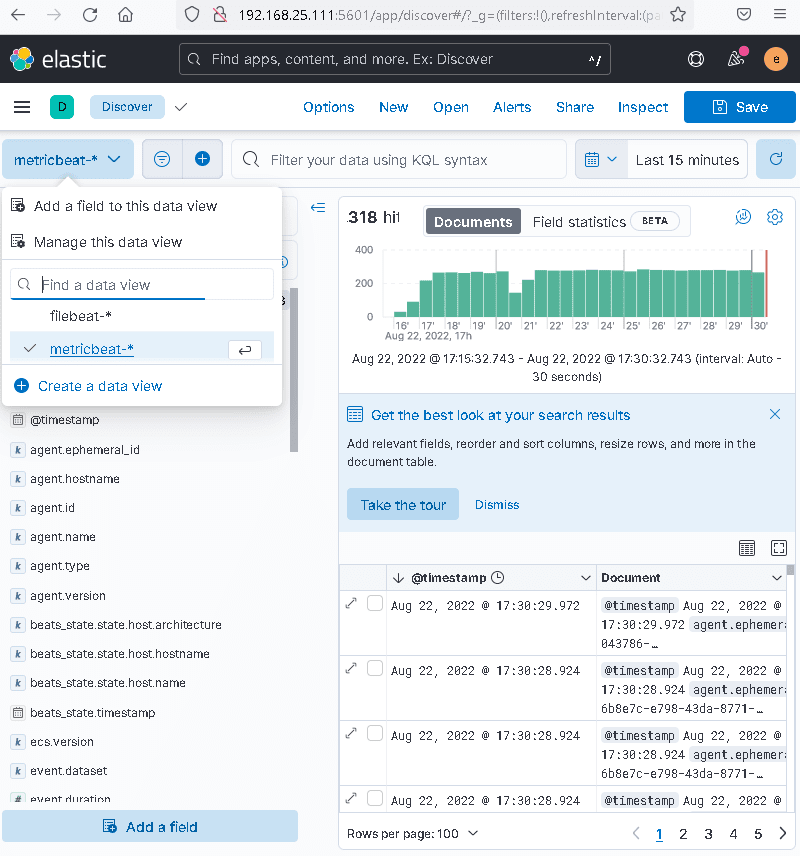
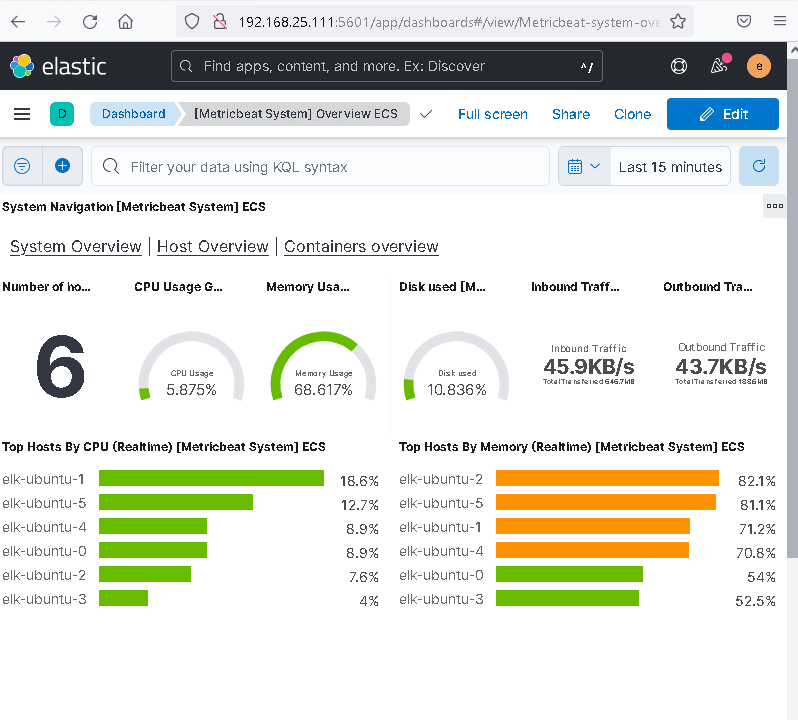








Top comments (1)
This collection is useful, but IS NOT PRODUCTION-GRADE.
Spent 4 days with it, it is glitchy and unreliable. Don't install it as a collection, rather copy-paste roles, you need, and modify them.