We're excited to introduce Clean Image Metadata, a lightweight and powerful must-use plugin for WordPress that automatically removes all embedded metadata from images as they are uploaded to your site.
No configuration. No UI. Just clean, metadata-free images—by default.
What It Does
Clean Image Metadata automatically strips sensitive and unnecessary metadata from images during upload. This includes:
- EXIF data (e.g., camera make/model, GPS coordinates, timestamp)
- IPTC data (e.g., copyright info, keywords, captions)
- XMP data (e.g., AI generation markers, editing history)
- Any other embedded metadata commonly stored in image files
All this happens silently in the background, with no user action needed.
Why install it on your WordPress website?
We've listed some reasons below that may warrant the use of a MU plugin like this:
Privacy
- Removes GPS location data
- Strips device/software identifiers
- Eliminates potentially identifying timestamps
Reducing Bias
- Removes AI attribution data to prevent content discrimination
- Helps ensure content is judged purely on merit—not metadata
Technical Benefits
- Smaller file sizes in some cases
- Reduced risk of metadata-based vulnerabilities
- Cleaner, leaner media library for developers and editors
How to Install
As a must-use (MU) plugin, installation is simple:
Upload the
clean-image-meta.phpfile to your WordPress site's:/wp-content/mu-plugins/folderThat’s it. The plugin activates automatically.
If the
mu-pluginsfolder doesn't exist, just create it.
How It Works
- Hooks into WordPress’s image upload process
- Uses PHP’s GD library to strip metadata
- Falls back to ImageMagick if needed
- Preserves image quality and works with: -- JPEG -- PNG -- WebP -- GIF
- Applies to both original uploads and generated thumbnails/sizes
🧪 Troubleshooting Tips
- Make sure GD or ImageMagick is installed on your server
How to Download
This is a free release. Please visit our product page here for information on how to download: Clean Image Metadata
What is the GBTI Network?
The GBTI Network is a professional co-op network where members have opportunities to share profits, publish products, and contribute articles—all powered by community and GitHub sponsorships.
Sponsor our work by becoming a GBTI Network Member (powered by GitHub Sponsorship).
Membership Benefits
Becoming a GBTI Member unlocks premium tools and perks:
- Access to Growing List of Premium WordPress Plugins
- Private GitHub Repositories with advanced tools and resources.
- Membership Directory Listings (optional)
- Engaging Communities on Private Discord, Reddit, Private Minecraft Survival Server and more.
Stay Connected
Follow us on your favorite platforms for updates, news, and community discussions:

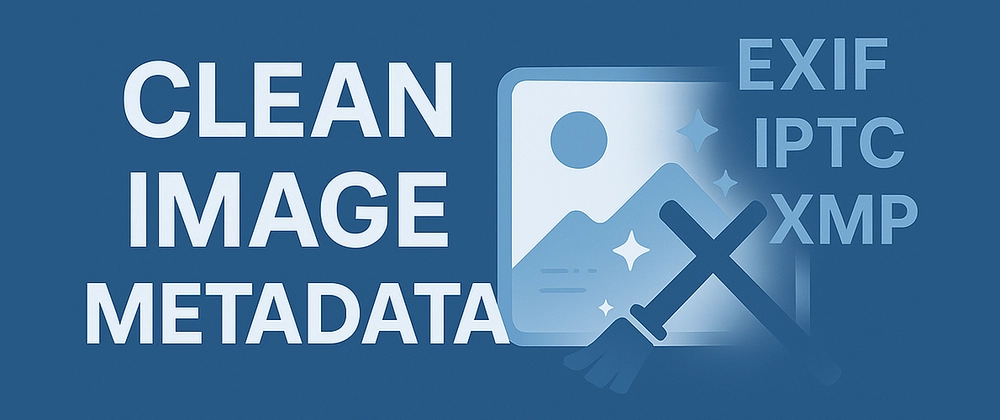



Top comments (0)