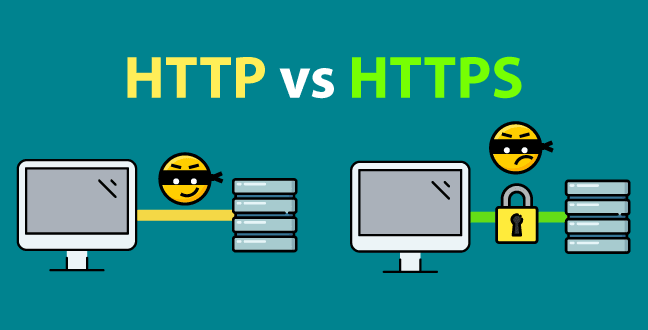
You probably don't pay much attention to the full address of a website, after all, we are used to typing a name directly into the address bar and leaving the rest in our browser. But that wasn't always the case, once (not so old), we had to write the full URL in the address bar to get to the site we wanted.
So it makes sense that today most people don't know the difference between "http" and "https". Let alone the fact that many browsers no longer show the full address (for beauty reasons). But believe me, the difference between these two features can mean the difference between stealing or not stealing your personal information and credit card in an online transaction.
So if you ask your browser to show you the full address in the url bar (this is done in its settings), you will find that some sites have the 'http' prefix, while others - especially if you are doing a transaction, you will see the 'https' prefix. What is the - extremely important difference - between the two?
These prefixes are related to technology protocols that make it possible to navigate through various websites, hyperlinks and web pages on the Internet. Without these technology protocols, the Web would be very different. The truth is, it would probably not exist without them.
So HTTP means Hyper Text Transfer Protocol, and is the primary technology that enables hyperlinks and browsing in general - in short, without this, there is no Web navigation. This technology is used to communicate between Web servers and clients.
HTTPS is essentially the same as HTTP - as its name implies - with the addition of Secure - meaning it also has an SSL (Secure Sockets Layer). This protocol emerged from the need to secure transactions through the Web. SSL is a powerful secure and impenetrable encryption system that makes our data inaccessible to intruders when transmitted over the Internet. This system is mainly used on online shopping sites in the process of purchasing products, but also where encryption of user data is required. So we know that a site is safe if we look at the beginning of its address in the URL bar, 'https' must be there.
So whenever you go shopping in an online store, and you need to enter in addition to your personal data and credit card details, it is advisable to check first whether the "https" prefix is at the address bar.
One more thing: never leave a secure website without logging out - especially if you are on a public computer (office, Internet Cafe etc.). Some sites will automatically log you out but others will not. If for some reason you don't automatically log out and you forget to log out, then anyone can access your account, even with remote access.
These are some basic things about http and https, here are some more resources to read from:
What’s the Difference between HTTP and HTTPS?
HTTP vs HTTPS: What’s the Difference?
Easy Understanding of Web Protocols - HTTP and HTTPS






Top comments (0)