Can't attach Cheat Engine Debugger?
One of the most frequent queries in the realm of Cheat Engine is the difficulty in attaching the debugger to a process. Often, this is the first obstacle encountered by developers looking to dissect and manipulate software for educational or debugging purposes. This issue primarily stems from system-level restrictions or compatibility issues that are not apparent to the user. For those stumbling upon this concern, a detailed workaround can be found here. This post elaborates on the steps required to troubleshoot and resolve these hindrances, thereby enabling smooth integration of the Cheat Engine debugger with the target process.
How to use threadstack pointers in Cheat Engine?
While Cheat Engine provides a plethora of features for manipulating software behavior, one of its more powerful yet understated aspects is the use of ThreadStack pointers. Traditional methods often fall short in more intricate analyses, leaving us to wonder how to trace these elusive ThreadStack pointers effectively. A comprehensive tutorial on utilizing ThreadStack pointers demystifies this concept. It provides in-depth knowledge about the anatomy of threads in memory and methods to identify and manipulate them, thus allowing for a more exhaustive approach in software analysis.

How to use Cheat Engine on Android?
As Android rises in prominence within the software ecosystem, adapting Cheat Engine functionalities to this platform has garnered attention. But how can Cheat Engine be utilized effectively on Android devices? A compelling solution is Game Guardian, an Android Cheat Engine alternative, described in this informative article. The post provides a step-by-step guide, from installation to real-world manipulation of Android apps, thereby extending Cheat Engine's capabilities into the mobile sphere.
How to use Cheat Engine on BlueStacks emulator?
In addition to native Android solutions like Game Guardian, another viable alternative is employing emulators like Bluestacks to run Android applications on PC. This offers the advantage of using the fully-featured PC version of Cheat Engine on mobile applications. To achieve this, developers can consult this guide on leveraging Cheat Engine with Bluestacks. The guide explains how to synchronize Cheat Engine with the emulator and successfully manipulate Android applications running on a PC environment.
Cheat Engine for linux?
Though Cheat Engine is predominantly a Windows-focused tool, there's a growing demand for Linux-based alternatives. Pince serves as an effective substitute, providing a Cheat Engine-like experience on Linux distributions. For those interested in traversing this uncharted territory, a comprehensive tutorial on Pince is available. The post dives into the installation, features, and operational aspects of Pince, making it an indispensable guide for those looking to pivot from a Windows-centric Cheat Engine experience to a Linux environment.
By exploring the detailed guides and tutorials linked throughout this article, hackers can resolve common issues, expand their toolset, and venture into new platforms, thereby leveraging Cheat Engine's capabilities to their fullest extent.


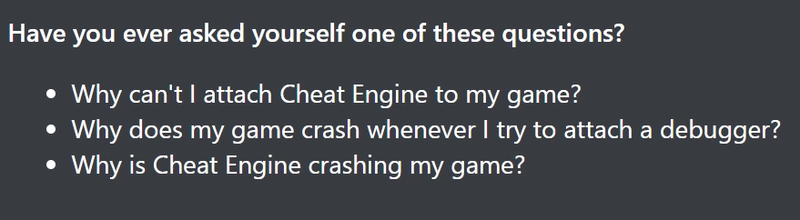
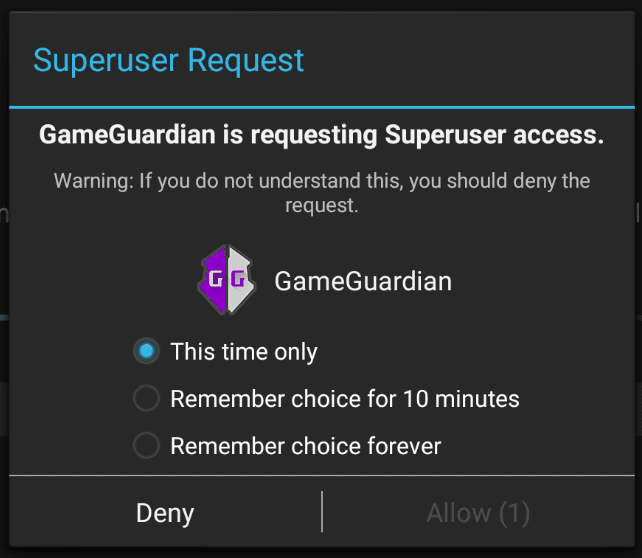
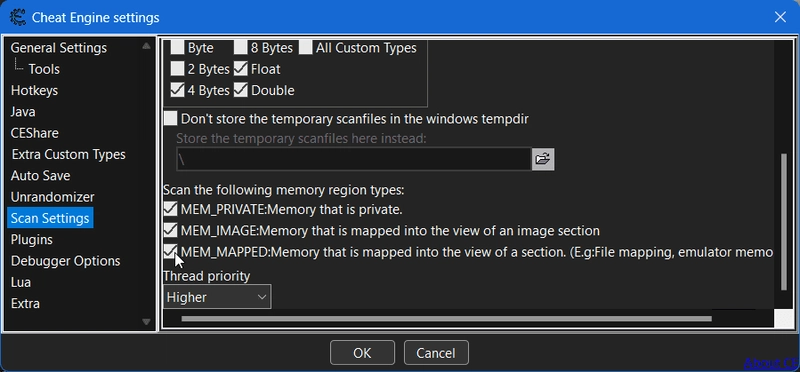


Top comments (0)