Firstly go to Azure portal
Then click on the Azure cloud shell in the Azure portal and select PowerShell
Create a storage if you don’t have one. A Resource group script written to create a Resource group

Another script written for virtual machine
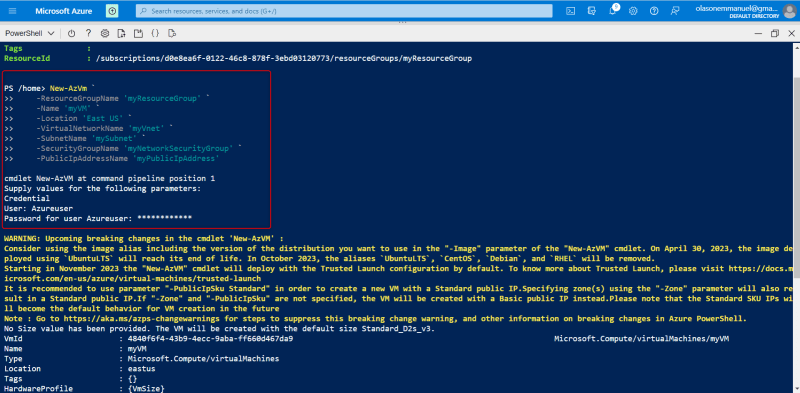
Virtual machine deployed
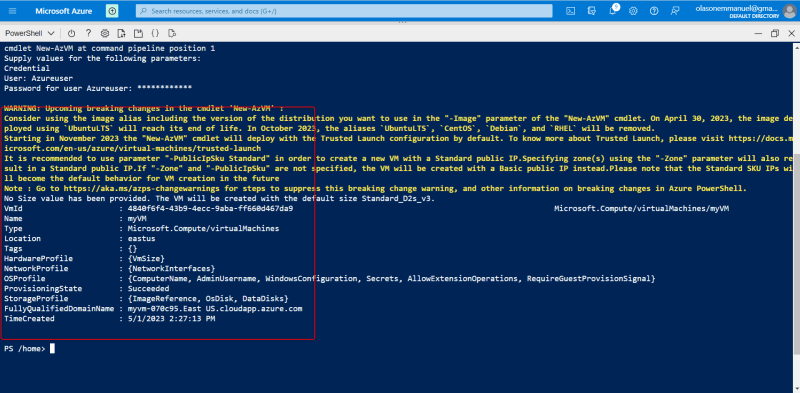




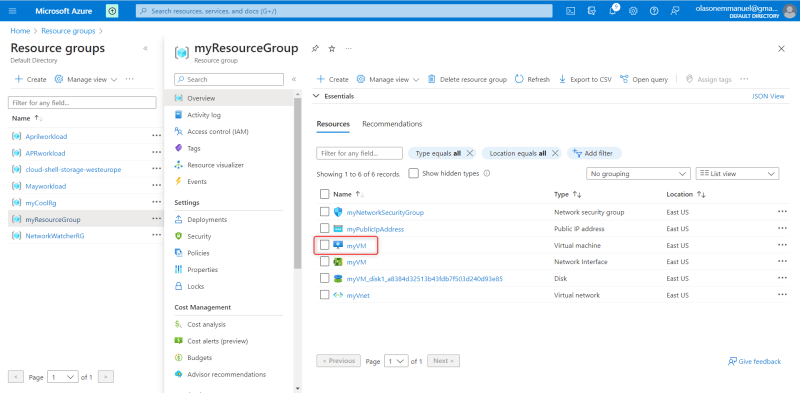






Top comments (1)
nicely presented