While laying the ground work for our upcoming FOSS Event BIT Summer Of Code, it appeared to me just how useful and important GitHub has become into organizing any and all events related to FOSS. And a major reason for this may be accredited to the GitHub Organizations.
This is what makes GitHub a huge advancement over the basic Git VCS: its rich set of feature. As such, Organizations provide an upper-hand over the Single-User, Single-Account paradigm. Just from the abundance of Corporate Organizations showing up regularly on this FOSS platform, one may estimate how good of an organizational tool this feature is.
The creation of a GitHub organization is rather trivial on the other hand. On your homepage at GitHub, click on the the 'Create Organization' from the drop-down on top-left. 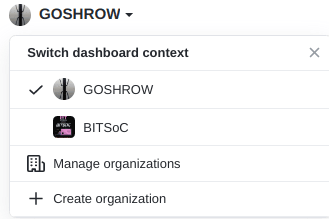 .
.
Thereafter select either of the premium plans for the Organization at hand, although the Free Plan works brilliantly for a range of low to medium level intensive organizations.
Thereby name your Organization as such and fill in a basic form asking for a contact email-id and a basic purpose of the Organization.
So, is that it? Yes. Pretty Much. You have an Organization for Yourself.
However, an organization for a single person is no better than a Single Account. So, let us add some collaborators to manage this immense work load.
Move ahead to the 'People' section in the nav-bar for your new organization.
https://github.com/orgs/<your-organization>/people
Here you can invite members to collaborate with you and assign them Membership Roles which you can customize as well further down the line:
- Owner : The one with all priviliges and who can modify others' membership roles.
- Member : A customizable role granted as a General Contributor.
- Billing Managers : Folks that manage the billing settings for Your Organization.
- Outside Collaborators : These are folks that make casually contribute to your Organization and make it into a Great Product. It is upon your wise decision to secure your data accordingly.
For further wise usage, you can use Github Teams https://github.com/orgs/<your-organization>/teams for Seamless Communication relevant to the Organization, handle your Organization's software releases https://github.com/orgs/BITSoC/packages and even set up your workflow with Projects https://github.com/orgs/BITSoC/projects.
Also be vary of the 'Settings' section since it upholds a variety of customizations to the way you use and maintain an Organization, be it to hold a FOSS event like ours, have software release or just maintain a nice cluster of Developers for like-minded activities.



Top comments (0)