This is my First article I shared some Html tips and tricks In this article . Hope you will be good help for you😇
Open link in new tab/window
The target attribute specifies where to open the link. By setting it to _blank, you tell the browser to open it in a
new tab or window .
<a href="index.js" target="_blank">Hi I"m Developer</a>
Color Picker
Clicking this button opens the operating system's color widget, which allows user to select a color.
<input type="color">
Highlight / mark Tag
The mark element is new in HTML5 and is used to mark or highlight text in a document instead of span
<p>hi I'm Front-End-Developer</p>
Accordion / Summary Tag
The summary tag defines a visible heading for the details element.The heading can be clicked to view/hide the details.
<details>
<summary>open this</summary>
<h2>HTML</h2>
<h2>CSS</h2>
<h2>JAVASCRIPT</h2>
</details>
After Opening
Progress bar
You can use the progress bar which will represent the completion of something.
<div>
<h2>Html & Css skill</h2>
<progress id="skill" value ="85" max="100"</progress>
</div>







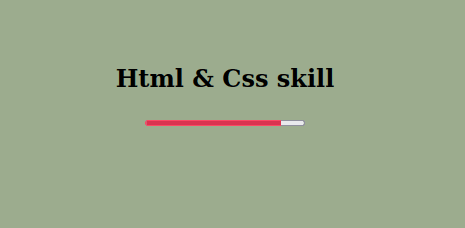





Top comments (1)
Very useful, thanks :)