Here are some of the reasons why you should learn TypeScript:
Type Safety: TypeScript introduces static typing to JavaScript, allowing you to catch potential errors during development. It helps identify and prevent common bugs and enhances code quality by enforcing type checking. This leads to more reliable and maintainable code, reducing the likelihood of runtime errors.
Better Tooling and Editor Support: TypeScript is supported by a wide range of powerful IDEs and text editors. These tools offer intelligent autocompletion, refactoring support, and improved error detection based on the type information provided by TypeScript. This can significantly boost productivity and streamline the development process.
Enhanced JavaScript Features: TypeScript is a superset of JavaScript, meaning that any valid JavaScript code is also valid TypeScript. However, TypeScript extends JavaScript by incorporating features like interfaces, classes, modules, generics, and more. These additional language features enable better code organization, abstraction, and modularity.
Improved Collaboration: TypeScript enhances collaboration among developers, especially in large codebases or team projects. By explicitly defining types and interfaces, it improves code readability and documentation. It helps team members understand the expected data structures, function signatures, and overall API contracts, making collaboration and code reviews more effective.
Code Maintainability and Scalability: TypeScript's static typing enables better code maintenance and scalability. As projects grow in size, managing JavaScript code becomes increasingly challenging. With TypeScript, you can leverage its type system to navigate and understand codebases more easily, refactor code confidently, and introduce changes without worrying about breaking existing functionality.
Widely Adopted: TypeScript has gained significant traction in the web development community. It is widely used in popular frameworks and libraries such as Angular, React, Vue.js, and Node.js. Learning TypeScript opens doors to a wealth of tools, resources, and opportunities within the JavaScript ecosystem.
TypeScript and JavaScript a few main differences
Static Typing:
One of the significant differences between TypeScript and JavaScript is static typing. TypeScript allows developers to define types for variables, function parameters, and return values. On the other hand, JavaScript does not have built-in static typing. Let's look at an example:
TypeScript:
function add(a: number, b: number): number {
return a + b;
}
const result: number = add(5, 3);
JavaScript:
function add(a, b) {
return a + b;
}
const result = add(5, 3);
Interfaces:
TypeScript introduces interfaces, which define a contract for the shape of an object. This helps to ensure that objects have the correct properties and methods at compile time.
TypeScript:
interface Person {
name: string;
age: number;
}
function greet(person: Person) {
console.log(`Hello, ${person.name}!`);
}
JavaScript:
function greet(person) {
console.log(`Hello, ${person.name}!`);
}
Class-based Object Orientation:
TypeScript introduces class-based object orientation, which allows developers to use object-oriented design patterns like inheritance, encapsulation, and polymorphism.
TypeScript:
class Animal {
constructor(public name: string) {}
speak() {
console.log(`${this.name} makes a noise.`);
}
}
class Dog extends Animal {
speak() {
console.log(`${this.name} barks.`);
}
}
const dog = new Dog("Rufus");
dog.speak();
JavaScript:
function Animal(name) {
this.name = name;
}
Animal.prototype.speak = function() {
console.log(`${this.name} makes a noise.`);
}
function Dog(name) {
Animal.call(this, name);
}
Dog.prototype = Object.create(Animal.prototype);
Dog.prototype.constructor = Dog;
Dog.prototype.speak = function() {
console.log(`${this.name} barks.`);
}
const dog = new Dog("Rufus");
dog.speak();
Optional Parameters and Default Values:
TypeScript allows developers to specify optional parameters and default values for function arguments. This makes functions more flexible and easier to use.
TypeScript:
function greet(name: string, greeting?: string) {
console.log(`${greeting || "Hello"}, ${name}!`);
}
greet("John"); // Outputs "Hello, John!"
greet("Mary", "Hi"); // Outputs "Hi, Mary!"
JavaScript:
function greet(name, greeting) {
greeting = greeting || "Hello";
console.log(`${greeting}, ${name}!`);
}
greet("John"); // Outputs "Hello, John!"
greet("Mary", "Hi"); // Outputs "Hi, Mary!"
TypeScript extends JavaScript by incorporating static typing, type inference, interfaces, and other advanced features. It provides enhanced developer experience, improved code quality, and better tooling support. However, JavaScript remains the fundamental language for web development and is widely supported across all browsers.
Understanding the differences between TypeScript and JavaScript allows developers to make informed decisions based on the requirements of their projects and the trade-offs associated with each language.
I hope you found this blog helpful. If you have any questions, please feel free to leave a comment below. 👨💻
If you like:
Buy me a coffee ☕


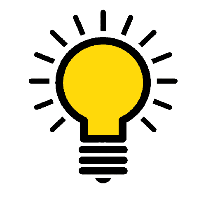






Top comments (0)