Introduction
Docker has become a game-changing technology in the field of software development and deployment, revolutionising how programmes are created, delivered, and used. A platform for containerization called Docker offers a wide range of advantages that improve the effectiveness, consistency, and dependability of development and deployment procedures.
Docker
Docker is an open-source platform that enables developers to package an application and its dependencies into a standardized unit called a container. These containers are isolated environments that include everything needed to run the application, from code and runtime to system tools and libraries. This means that applications can be easily moved between different environments, ensuring consistent behavior regardless of where they are deployed.
Benefits of Docker
- Isolation and Consistency: By encapsulating applications and their dependencies, containers make sure that they function consistently in various settings. Because the containerized programme acts consistently during development, testing, and production stages, the dreaded "it works on my machine" problem is eliminated.
- Resource Efficiency: Docker containers share the host OS kernel, in contrast to traditional virtualization, which requires a separate operating system for each virtual machine. This significantly lowers overhead and resource usage, enabling more effective use of system resources.
- Rapid Deployment: Docker containers may be set up or taken down in only a few seconds, making it possible to scale applications quickly. This flexibility is very useful given the current development environment's quick speed.
- Rollbacks and version control: Docker containers are created from images, which are snapshots of a particular configuration. Version control, simple rollbacks to past states, and improved team cooperation are all made possible by this.
- Microservices Architecture: Docker works nicely with microservices-based systems. Complex applications can be managed, scaled, and maintained more effectively with the independent containerization of each microservice.
Installation
We will install docker on linux in this blog
Step#1
Update and Install required dependencies.
sudo apt-get update
sudo apt-get install ca-certificates curl gnupg
Step#2
Add GPG key.
sudo install -m 0755 -d /etc/apt/keyrings
curl -fsSL https://download.docker.com/linux/ubuntu/gpg | sudo gpg --dearmor -o /etc/apt/keyrings/docker.gpg
sudo chmod a+r /etc/apt/keyrings/docker.gpg
Step#3
Setup the docker repo on your machine.
echo \
"deb [arch="$(dpkg --print-architecture)" signed-by=/etc/apt/keyrings/docker.gpg] https://download.docker.com/linux/ubuntu \
"$(. /etc/os-release && echo "$VERSION_CODENAME")" stable" | \
sudo tee /etc/apt/sources.list.d/docker.list > /dev/null
Then update the apt package index.
sudo apt-get update
Now our setup is complete now we just need to install latest version of docker
sudo apt-get install docker-ce docker-ce-cli containerd.io docker-buildx-plugin docker-compose-plugin
Install Check
To check if your docker has been successfully installed run this command.
sudo docker run hello-world

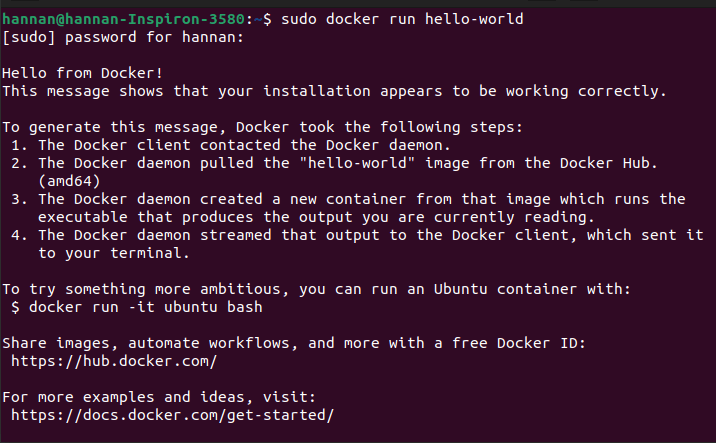





Top comments (0)