In my previous post we created an image to get Puppeteer-Sharp running on Docker. Let's see if we can publish that image to Docker Hub and make that image available to the community.
I already have a user on Docker Hub, so I bet the first step is done.
I want to create one repository with two tags:
-
puppeteer-sharp-base:1.0-
puppeteer-sharp-base:1.0-sandboxed
-
If we go to the Create Repository page, we can see that we should be able to create a Github repository and make Docker build our images from there. We LOVE that kind of stuff, don't we?
So let's create our repo!
I'm going to commit there two images:
- A base image without the user creation.
- A sandboxed image, which will start from the base image and it create the user after that. I will put this file inside a "sandboxed" folder.
Time to go back to Docker Hub...
We are going to create two sets of builds:
- One for the latest version, using the master branch.
- One for tagged versions.
And we are going to build two images:
- puppeteer-sharp-base:
<version> - puppeteer-sharp-base:
<version>-sandboxed
Let's Create and Build!
Now, we can create a 1.0 release on Github.
And voilà! We have a v1.0 on Docker!
Finally, the moment of truth, let's see if I can replace all the code I had y my previous Dockerfile and replace it only with the new image.
FROM hardkoded/puppeteer-sharp-base:latest
COPY bin/Release/netcoreapp2.1/publish/ /app/
ENTRYPOINT ["dotnet", "/app/PuppeteerSharpPdfDemo-Local.dll"]
Boom! We have our new image working!
Final Words
I hope this journey can help you to setup your own images, and also to start using Puppeteer-Sharp on Docker.
As you can see, I'm not a Docker expert. If you are, and you found something off on my post, please let me know!
Don't stop coding!
Originally posted on harkoded.com


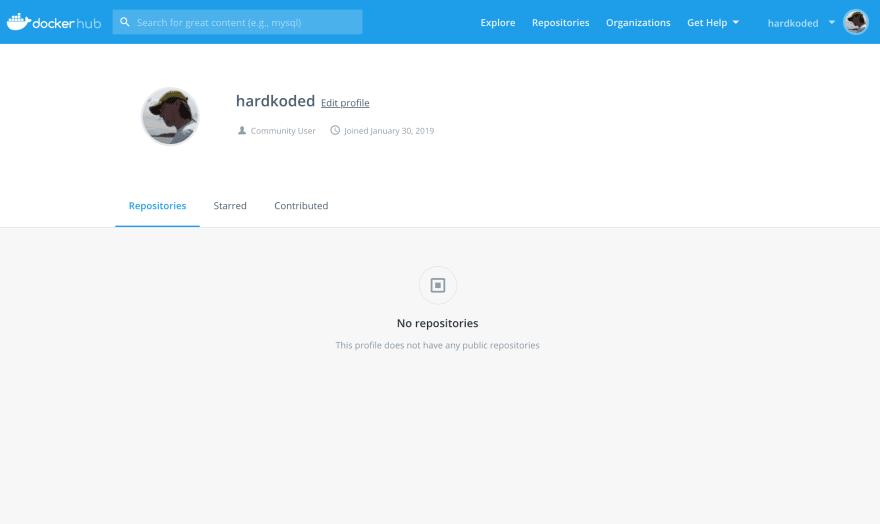
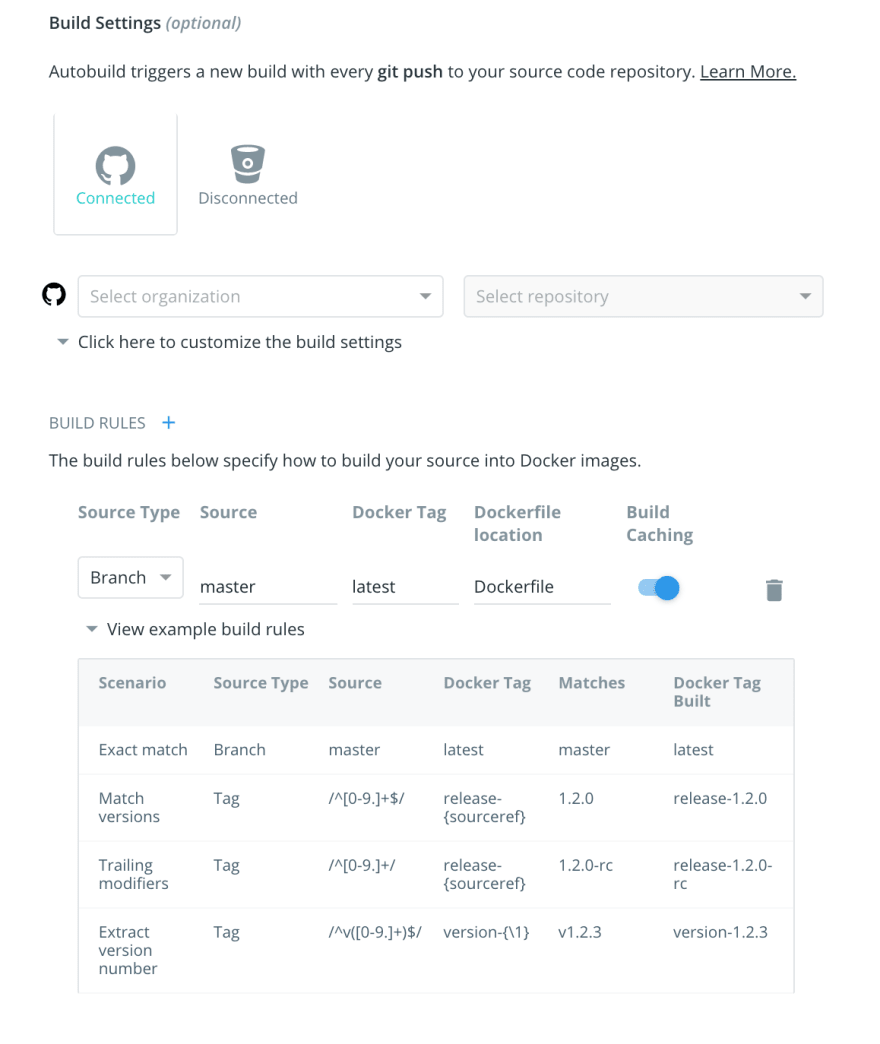
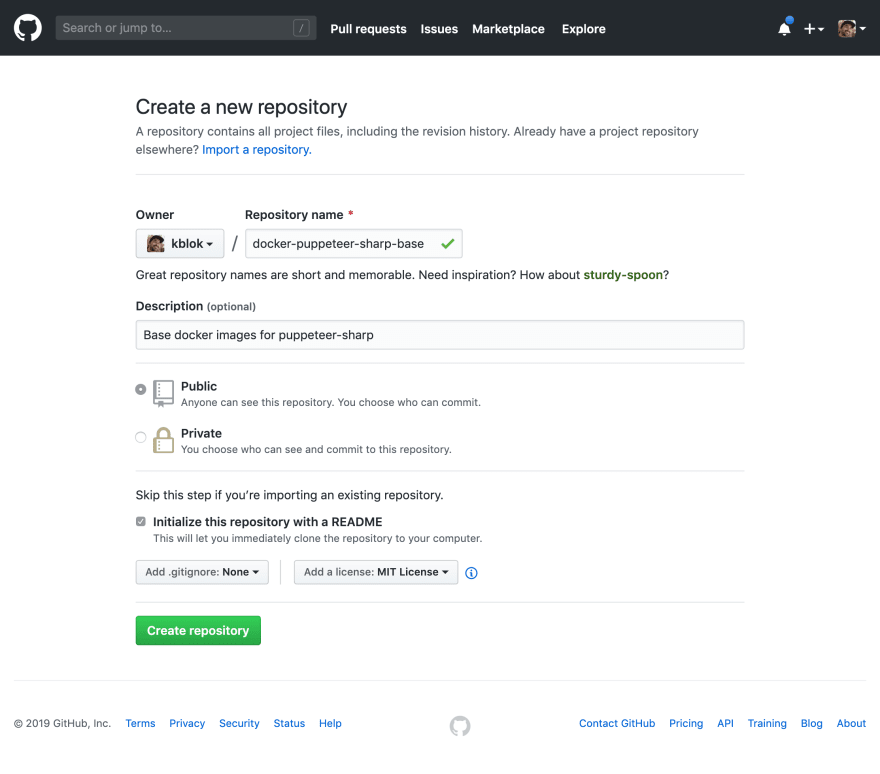
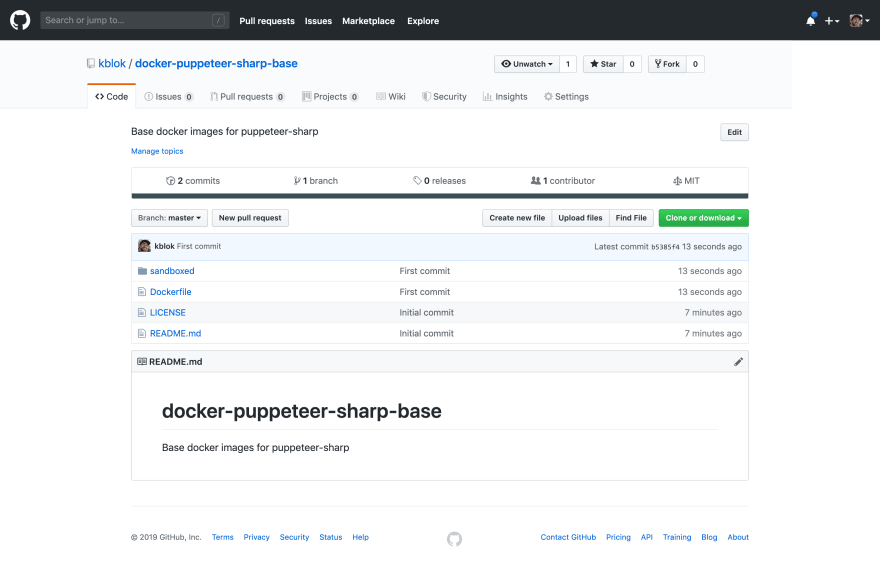
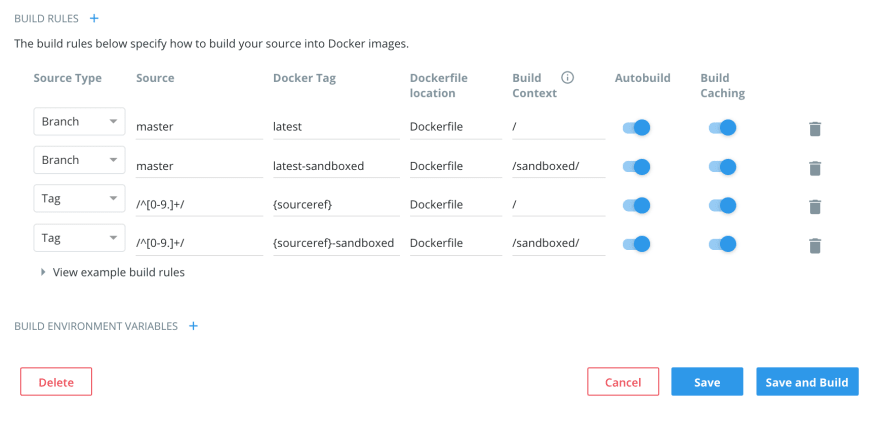
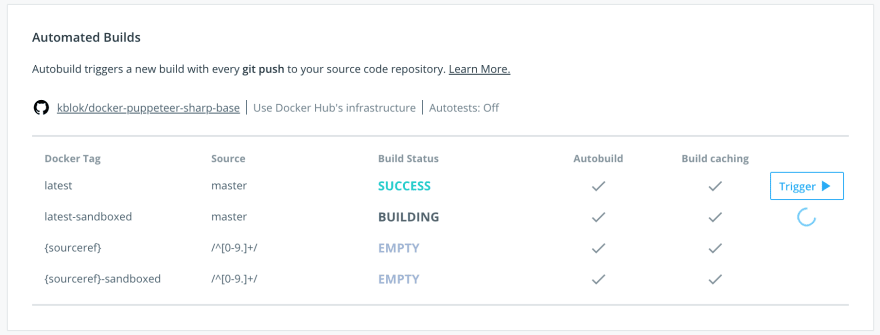
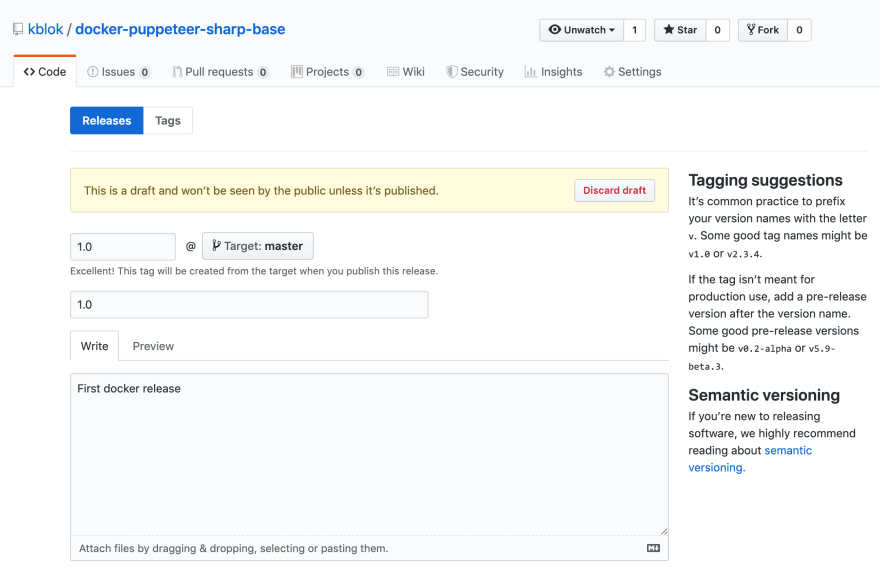
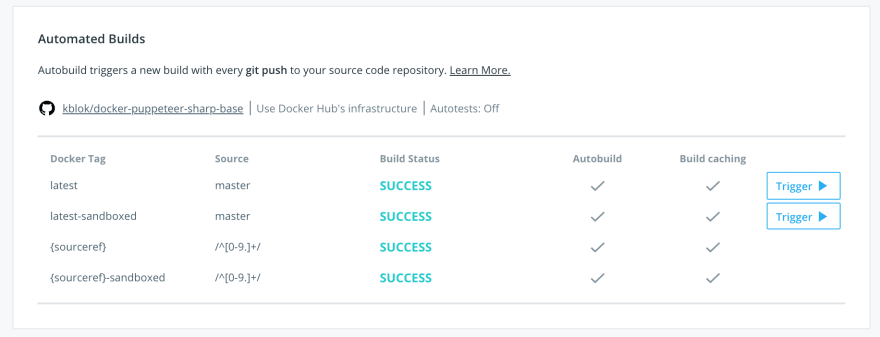
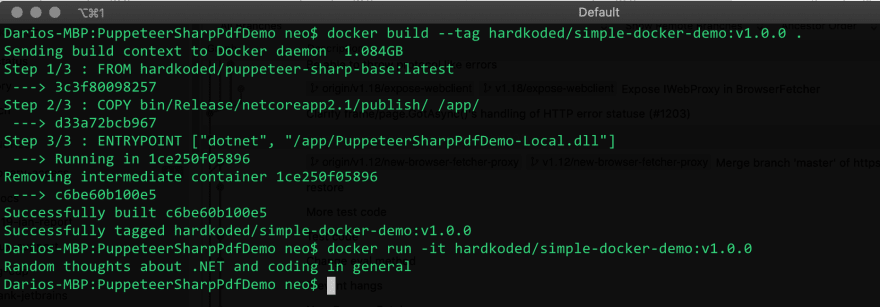






Top comments (0)