Recovering photos and videos lost from the Instagram social network is quite possible. Below, we will cover several easy but effective methods to bring the deleted Instagram files back.
Introduction
Social media reached the peak of their popularity as a simple tool for storing various materials and a multipurpose channel of communication with the creation and large-scale development of the Internet.
With all kinds of connection options for any computer devices, the Internet serves as a foundation for the many social media that most global users are involved in nowadays.
YouTube:
The Instagram social network is the second most popular platform for online communication after Facebook, and its active online audience exceeds one billion users every month. It provides people with a unique set of opportunities to create, store, exchange and distribute photos and video compositions. The main tool to ensure permanent access to the social network and online communication is certainly the wide variety of mobile gadgets (such as smartphones. communicators, camera phones etc). This social network is available for all main operating systems and works steadily on Android, iOS and Windows.
These days, mobile computing devices are widely available to users and offer vast opportunities to engage in communication via social media, including taking photos and filming videos as well as sharing them at any time and with impressive speed.
And truly, saving memories, important events or funny moments seems most accomplished in the form of photos and videos. Using the opportunities offered by Instagram seems to be the best choice, so it is no wonder that people try not only save but also share their files with friends and followers.
Yet in spite of the rapid development of digital technologies and materials used to produce mobile gadgets, their potential is often limited by the small capacity of internal storage that is used to store and process user files. To increase it, people use all kinds of memory cards to store their data, especially photos and videos, including those shared via social media like Instagram.
This approach saves users the trouble of cleaning the internal storage in an attempt to gain more free space for new files, and lets them save more and more materials. However, keeping all media files available is not always easy. Specialized forums, topical platforms and chats are full of discussions focused on looking for effective ways to restore lost photos and videos, including those deleted from Instagram for a number of reasons (trying to free up some space by removing older files, accidental deleting etc).
Of course, recovering photos and videos lost from the Instagram social network is quite possible. Below, we will cover several easy but effective methods to bring the deleted files back.
Recover Photos from the Drafts
The undeniable advantage of Instagram is that user pictures can now be saved as drafts and uploaded from the corresponding folder at any time.
To save any image as draft, here is what you should do. Open the Instagram app on a mobile device, and at the bottom of the screen, tap the Camera button fashioned like a box with a plus sign inside it.
In the new page, you will see the entire list of photos and videos. Use the control buttons below to add a previously saved file or create a new image or video.
By tapping on the black triangular button next to the Gallery button in the upper part of the screen, you can choose and add existing images from various sources.

Check a photo, tap Next in the upper right part of the screen and tap Next again if there is no need to edit or apply a filer to the image you have selected.

When the image is shown in the New post page, fill in the line Write a caption, that you can see next to the thumbnail of the selected image, and double-tap on the Back button looking like a left-pointing arrow.
The Instagram app will instantly suggest saving the image as draft. Tap the corresponding option and the image will be saved to Drafts.

Now this image will be shown in the chosen folder, so you can share it, send to friends or followers, move to the Gallery folder of your mobile device or do any other actions as you think fit. The main idea is that the image won’t disappear and will be available for recovery in a number of ways.
Find Digital Materials Removed from Instagram in the Local Storage of Your Mobile Device
When you install the Instagram mobile app, its default settings set up a service to have all your posts saved automatically to your phone’s storage. To make sure the service is running as it should, open the Instagram app and look at the navigation panel below: tap on the user profile button (it’s on the right and very similar to a man’s torso).
In the profile page, tap the menu button in the upper right corner (fashioned like three horizontal lines).
Select Settings from the list of options.
In the Instagram app settings page, go to Account.
This time, choose Original posts from the list of available actions.

Make sure that the sliders for Save original posts, Save posted photos and Save posted videos are enabled and active. If everything is that way, it means every photo and video you published will be saved to your phone’s storage. However, keep in mind that such settings require quite a lot of free space to save the stuff, but in exchange, all materials will be stored in the local memory of your gadget.
With the settings enabled, all user pictures and videos will be saved and available in corresponding albums of your mobile device.
People using Android mobile devices can view and restore photos lost or deleted from the Instagram app in the smartphone’s system application, Gallery, which contains various albums. If the removed Instagram photos were taken with the camera of your smartphone, finding the original images is not going to be difficult. In the Gallery, find the Instagram subfolder, which contains social media images sorted by date. Additionally, the Gallery app may contain the Recent folder which features images from various sources, including the Instagram mobile app.
Moreover, check the DCIM folder on your phone and look for deleted photos and videos in the Camera subfolder.

If your mobile device works on iOS, you can find images deleted from the Instagram social network in the Albums folder of the Photos app. Open this app on iPhone, go to the Instagram folder and check if you can see the deleted photos there. If they are still available, you can upload them to Instagram again.

If you still can’t find the image you are looking for, try the location where removed photos are stored – the album Recently deleted. This folder has a limitation on the period of time that a deleted image can be kept there – no longer than thirty days. As soon as this period expires, the image will be removed forever. If there is still some time left before it happens, and this image is what you need – check and restore it. The image will appear in the album or folder where it used to be before being removed.










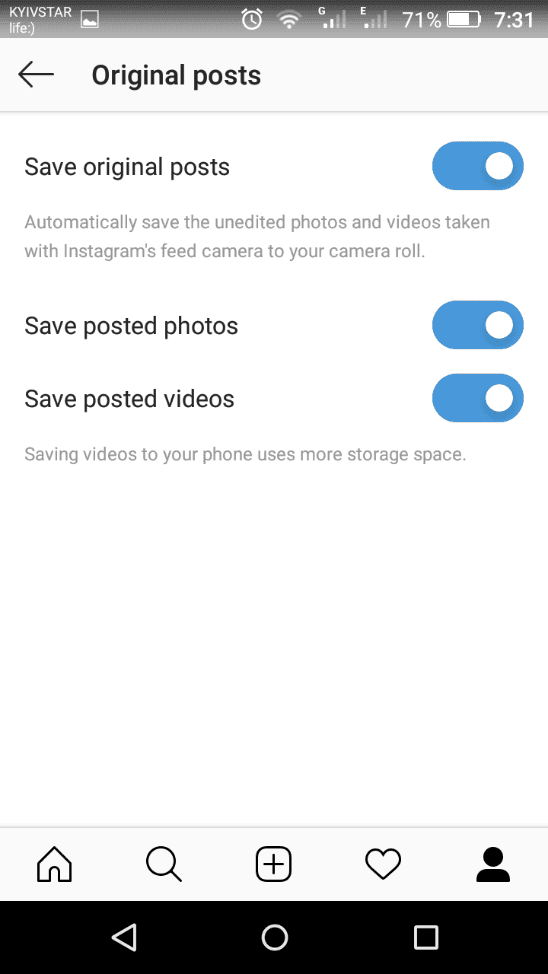




Top comments (3)
Very cool, and if you want to zoom in on photos and download Instagram photos, I find Instazoom HD the best.
website : instazoomhd.com/en/
I tried it and it can only zoom the profile picture. I found a website that can zoom in on profile pictures and even photos in the photo library at the website instazoom.mobi/tr/
Some comments may only be visible to logged-in visitors. Sign in to view all comments.