Travis CI and Jenkins are both popular CI/CD tools and were launched in the same year i.e. 2011. As of July 2020, Jenkins has been the more obvious choice as CI/CD tool with 15.9k stars & 6.3k forks, in comparison to TravisCI which has 8k stars & 756 forks. However, these numbers alone don’t imply which CI/CD tool is more suitable for your upcoming or existing project. Jenkins is an open-source & Travis CI is free for open source projects.
As a DevOps professional, you need to evaluate these tools based on your budget, project requirements, and other data points. This is why we take a deep dive into Travis CI vs Jenkins comparison to help you decide the right CI/CD tool for your project requirements.
If you are new to DevOps and are just learning the basics then we recommend you read our detailed article on “What Is Continuous Integration And Continuous Delivery?”. Without further ado, let’s get started.
What is Jenkins?
Jenkins is a popular open-source CI/CD tool that is in usage for a long time. The tool is written entirely in Java. Jenkins has a powerful set of features that can be used to build, test, and integrate changes in a project.
It is the go-to choice for startups as it is free to use, supports a wide range of plugins, and is backed by a vibrant community. Developers get the chance to set up a CI/CD environment in Jenkins. Jenkins is available for a wide range of platforms – Windows, macOS, and various flavors of Unix (i.e. Ubuntu, OpenSUSE, and more).
Another major of Jenkins is its extensibility with plugins. Like other open-source projects, Jenkins maintains two release lines – weekly and LTS (Long Term Support). At the time of this article, the latest version of Jenkins (LTS) was 2.235.1.
Salient features of Jenkins
- Open source and free for use.
- Extensive plugin ecosystem.
- Vibrant community.
- Supports parallel execution.
- Ease to set up.
- Offers REST API.
- Can be configured using Jenkinsfile
What is Travis CI?
Amongst all the CI/CD tools, Travis CI is undoubtedly one of the most popular choices. Initially, it was created for open source projects but with time, the tool has also migrated to close source projects. Like Jenkins, Travis CI is also one of the early players in the CI/CD tools market.
The tool is written in Ruby and is developed & maintained by the Travis CI community. Travis CI was earlier available only for GitHub hosted projects but now it also supports Bitbucket hosted projects.
It is available for Linux, macOS, and Windows (early stage) operating systems. Travis CI is free of charge for every open-source project. For using Travis CI, you should have an account on GitHub or Bitbucket. There is no installation required and you can get started by simply signing up and adding a project.
Salient features of Travis CI
- Free for testing open-source applications.
- Available for Continuous Delivery (CD) and Continuous Integration (CI).
- Available for macOS, Linux, Windows (early stages).
- Supports around 30 different programming languages like Ruby, Perl, Python, Scala, etc.
- Can be configured after adding .travis.yml file (i.e. YAML format text file).
- Supports integration with external tools.
- Supports build matrix feature to accelerate the project execution.
Let’s start with a detailed Travis CI vs Jenkins face-off by evaluating it from perspectives of usability, support, and more.
Travis CI vs Jenkins – Detailed Showdown
Here are some of the features used for Travis CI vs Jenkins comparison:
Setup and Installation
Jenkins is a self-contained Java program that runs seamlessly out of the box. In total, three major steps are involved if Java and Tomcat server is pre-installed. Jenkins is available for Windows, Unix, and macOS platforms.
Jenkins can be combined with Docker to bring more speed and consistency to the automation tasks. Jenkins can run as a servlet in Java containers like GlassFish and Apache Tomcat.
Using the Travis CI tool with a cloud-hosted code repository does not require any installation. However, the following prerequisites have to be met:
- An account on GitHub or Bitbucket
- Owner permissions for the project hosted on the preferred platform (i.e. GitHub or Bitbucket)
For getting started with Travis CI with GitHub, the developer needs to sign up with GitHub on Travis. Enable the repository for testing from Travis Settings Page and add .travis.yml (YAML text file) to the root directory. Further details about the installation of Travis CI using GitHub and Bitbucket are available here.
The setup and installation process of Jenkins is simple, as few steps are required in the installation. Travis CI is one of the preferred tools if you are using GitHub or Bitbucket, as it integrates with the respective platforms. It automatically runs the test suites when any change is pushed to the repository.
Ease of Use
The focus for Jenkins has always been on functionality rather than usability. It does not mean that it is not user friendly, as the documentation is exhaustive enough to get started with Jenkins. The upgrade process of Jenkins is also simple and straight-forward. All the configurations are stored in a simple XML file that the admin can directly edit from the file system. Hence, changes can be spread quickly across multiple Jenkins projects, instead of doing the same from the UI.
Due to tight integration with GitHub, Travis CI is preferred CI/CD tool for many open source projects. Travis CI allows you to independently test pull requests & branches. For easy monitoring, the test results are displayed on the GitHub UI.
The documentation is exhaustive which makes onboarding very easy. Owing to the simple user interface, Travis CI is more friendly to use when compared to Jenkins. However, the opinion might differ for a developer (or admin) who is well-versed with Jenkins.
Parallel Execution
Travis CI supports parallel testing. It can also be integrated with tools like Slack, HipChat, Email, etc. and get notifications if the build is unsuccessful. Developers can speed up their test suites by executing multiple builds in parallel, across different virtual machines. The ‘build matrix’ feature offered by Travis CI allows developers to break down a build into assorted parts and thus speed up the suites.
For parallel testing, you need to make changes in the .travis.yml file for fully utilizing the available capacity of your account. You can execute parallel builds on a single VM(Virtual Machine) or on multiple VMs for RSpec, Cucumber, or Minitest.
Build stages in Travis CI can also be used for achieving parallel execution. Build stages are used to group jobs and run the relevant jobs (in a stage) in parallel. However, the stages are run in a sequential manner. The Parallel Test Executor Plugin is used for parallel execution using Jenkins. As the same environment is shared by different builds, you may face issues with parallel builds in Jenkins, especially when accessing shared resources like filesystem.
Parallel builds are an integral part of CI/CD tools and there is no clear winner in the Travis CI vs Jenkins face-off.
Apps and Plugin Ecosystem
Travis CI has support for 21 programming languages such as C, C++, Java, Perl, PHP, Python, R, JavaScript (with Node.js), and more. Depending on your preference of language, you can download community-developed apps for Travis CI.
The apps & tools ecosystem comprises tools for mobile applications, plugins, command-line tools, libraries, and more. You can find more information about the apps, clients, and tools for Travis CI here.
As Jenkins is an open-source project with an overflowing plugin ecosystem, it thrives on community development. Presently, there are 1500+ plugins offered by Jenkins. Each of them supports to build, deployment, automation, and has a huge community contribution as well. Jenkins is extensible due to the availability of a wide range of plugins.
As far as apps and plugins ecosystem is concerned, Jenkins is a clear winner, as it has the backup of the community. Not to forget that Jenkins has 628 contributors as of July 2020 while Travis CI has 102.
Third-party (and cloud) Integrations
Travis CI is a cloud-based CI server where you can add repositories hosted on other servers (apart from GitHub and BitBucket) as sub-modules. Travis CI can be used for free if the source code is public.
Travis CI has built-in plugins for popular cloud providers such as AWS, Azure, Google Cloud, etc. When it comes to integrating new GitHub projects with old ones, these plugins come in handy. They are also useful in running builds on various GitHub events and configuring build parameters. Further information about AWS and Azure with Travis CI is below:
Like Travis CI, Jenkins also supports integration with popular cloud platforms. The integration can be done using plugins. You can integrate Jenkins on the following cloud platforms:
- Google Cloud
- Amazon EC2
- Digital Ocean
- Microsoft Azure
Features and Capabilities
The out-of-the-box integration with GitHub is one of the major advantages of Travis CI, considering that it is extensively used for open-source projects. On the other hand, it gets a bit more complicated when you try to integrate Travis CI with any control platform apart from GitHub. The tool features modern UI and a good experience whether it is used with the browser (or command-line client).
Though Jenkins and Travis CI have support for open-source and proprietary repositories, the offerings differ a bit for proprietary repositories. An upgrade to Travis CI Enterprise (or paid version) is required if you intend to build and test your private repositories available on GitHub. Travis CI has a user-friendly GUI which makes it very easy to use. Travis CI uses a clean room approach for builds, instead of using the build-agent approach. Hence, every build is run in a new and clean consistent environment.
Jenkins is easy to use and can be customized using plugins. Community is the backbone of Jenkins and you should choose Jenkins if you want to use a CI/CD tool that thrives on community support. There is a learning curve involved in setting up and customizing Jenkins.
Jenkins Pipeline is a set of plugins tasked with providing support for continuous implementation and integration to various delivery pipelines into Jenkins. It is used for realizing continuous delivery with Jenkins and comes packed with an automation server that can be extended or used to create delivery pipelines as ‘code’ with the help of pipeline Domain-Specific Language (DSL). More information about Jenkins pipelines is available here and here.
Community Support
Being open-source in nature, Jenkins has excellent support from the online community. Jenkins community can be used for troubleshooting, knowledge sharing, reviews, documentation, and more. The Jenkins Community Blog is also updated on a regular basis.
The Travis CI community has a mix of sections – deployment, enterprise, discussion & feedback, languages, environments, and more. However, the vibrancy of an online community lacks in the case of Travis CI. Plugins (or apps) and community support are not the strong points for Travis CI.
If you are looking for CI/CD tools specifically for open-source projects, you should give both the tools a try and choose the one that suits your requirements.
Extended Customization
RESTful APIs are offered by Travis as well as Jenkins CI for custom-made extensibility. The latest release of Travis CI APIs is API V3 which was released way back in 2017. The API version V2 is not deprecated, as it seems to be in use for Travis CI’s web front-end applications. The Ruby Library for Travis CI is also based on API V2.
In Jenkins, the remote access APIs are available for XML, Python, and JSON. These APIs can be used for triggering builds, creating jobs, and more. The documentation on Jenkins APIs can be of extensive help when using APIs with your project.
Hosting (On-Premise or Cloud)
The free and open-source version of Travis CI is based entirely on the cloud, but the enterprise can also be hosted on-premise. Hence, you can run CI builds using the Enterprise version on-premises with in-house servers or your private cloud. The cloud or on-premises environment supported are AWS, Google Compute Engine, VMware, OpenStack, and Azure. The Travis CI Enterprise also gives your team visibility and control over their build processes.
When it comes to hosting in the cloud or on-premise, Jenkins is available in both the variants. The only charge associated with using Jenkins (in on-premise mode) is the investment in setting up the on-premise infrastructure, as the tool is free to use. Architecting for scale using Jenkins can be of help when using Jenkins for DevOps testing in the on-premise environment.
If you are looking for a free (and open-source) CI/CD tool for either cloud or on-premise environment, go for Jenkins. Usability wise, Travis CI is also good for open-source repositories. Switching to Travis CI Enterprise is purely based on your budget and project requirements.
Release Cycle
Jenkins follows the approach of LTS (Long-Term Support) and Weekly releases. While writing this article, the latest available version of Jenkins released on June 17, 2020, was Jenkins 2.235.1. Changelogs for LTS and weekly releases of Jenkins are available here & here.
For using Travis CI, you only have to install dependencies. There is no release perse as far as Travis CI is concerned. In order to do that, all you will need to do is adding a simple YAML file (.travis.yml) to the root directory of the repository.
Open Source vs Commercial
Apart from features, pricing is another major factor that you have to consider when choosing the ideal CI/CD tool for DevOps testing. While Jenkins is completely free to use, only Travis CI for open-source projects is free.
Travis CI Enterprise has Monthly and Annual plans. The pricing is divided into four different categories:
- Bootstrap
- Startup
- Small Business
- Premium (for large teams)
Further details about the pricing of Travis CI is available here. Jenkins is widely preferred by early-stage (as well as growth-stage) startups as only infrastructure cost is involved for using Jenkins.
Travis CI vs Jenkins Comparison Snapshot
Here is the snapshot of Travis CI vs Jenkins comparison:
Travis CI vs Jenkins: Which CI/CD Tool Should You Choose?
One thing that is clear from the Travis CI vs Jenkins comparison is that both the products have very good features. Travis CI has an upper edge over Jenkins if you are using GitHub for version control due to its tight integration with GitHub. On the other hand, Jenkins is in development and use for many years and is also used by startups (and large enterprises). Apart from the features, you should also look at the pricing and in-house competency when short-listing the CI/CD tool, the same also applies in the case of Travis CI vs Jenkins.
Fun Fact: You can integrate both Jenkins & Travis CI pipelines with LambdaTest cloud Selenium Grid of 2000+ real browsers for desktop and mobile to ensure faster & robust release cycles. Check out all LambdaTest CI/CD Integrations.
Travis CI vs Jenkins has been a debated discussion among DevOps professionals across multiple online forums.
I hope I was able to help you come to a conclusion between Travis CI vs Jenkins. In case you still have any questions, feel free to share them with me in the comments. Happy testing! 🙂






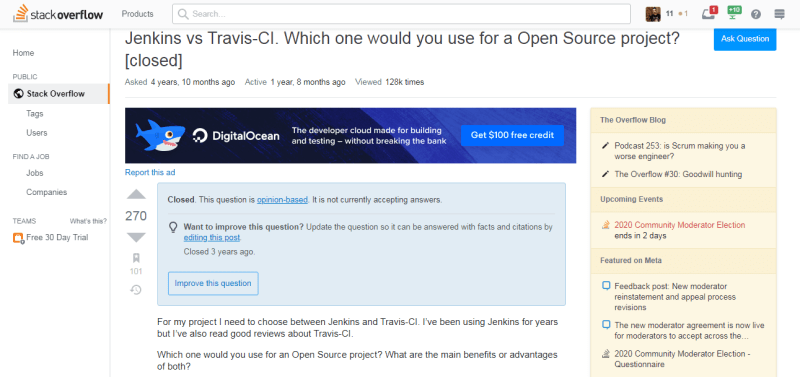





Top comments (1)