You may already know how to add a README to your GitHub profile (if you don't, have a look at this article), but did you know you can also add one to an organization's profile? 🤔
To do so, just head over to the GitHub organization you want to customize, and create a new repository named .github.
As you can see, GitHub already tells you that you discovered a special repository (once again 😛).
⚠️ Make sure to set the repository's visibility to public.
From there, the only thing you have to do is creating a profile/README.md file within this repository, that will show up in the organization homepage.
⚠️ Make sure to create the
README.mdwithin theprofiledirectory.
And here's the final result, on the organization's GitHub homepage:


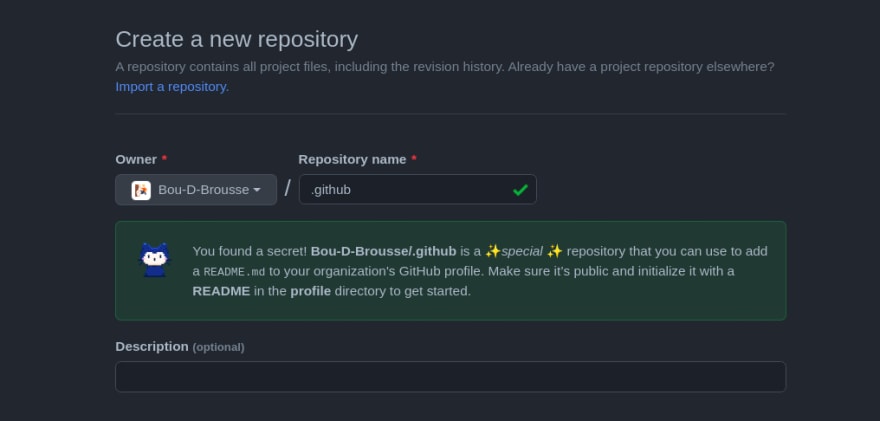
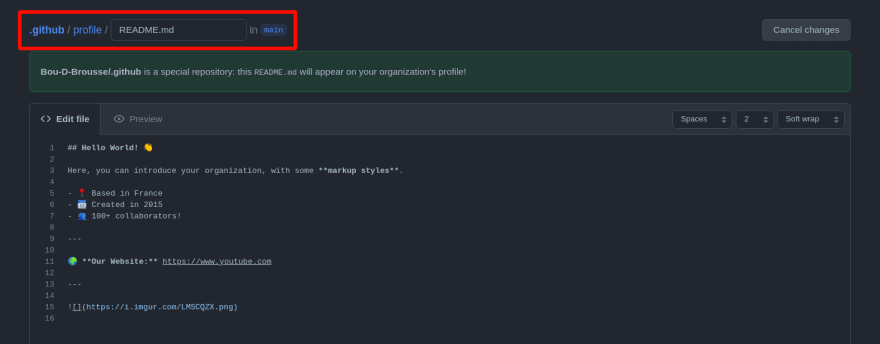
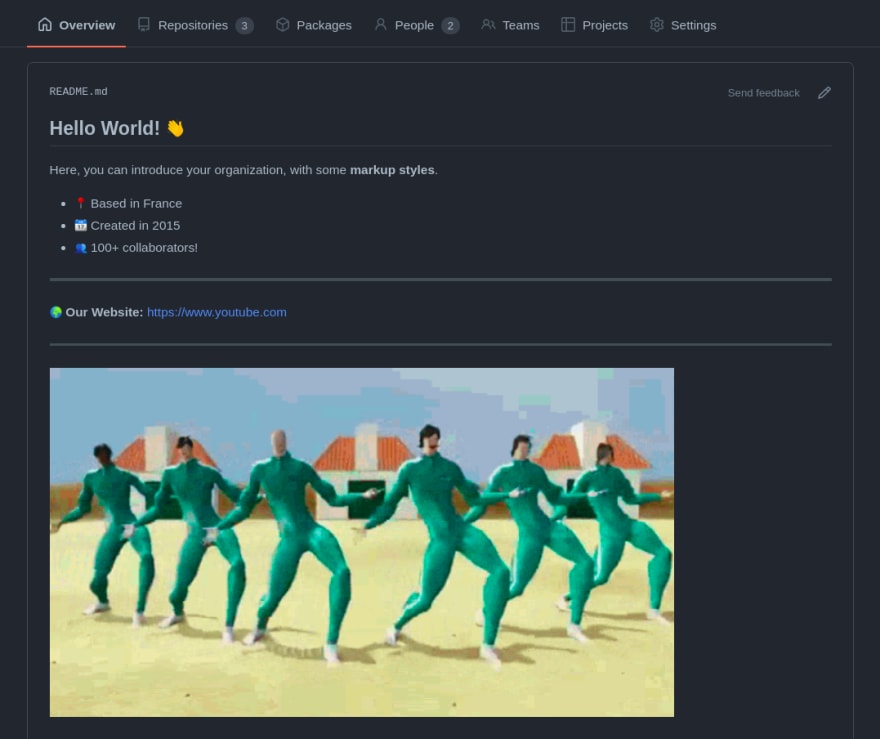






Top comments (0)