Welcome back to Tutorial Tuesday!
This week we'll be exploring cloud and hybrid Platform-as-a-Service (PaaS) deployment models, and we'll take a look at the IBM PaaS products and offerings. If you're new to cloud computing, you might have been put off by the overbearing amount of acronyms used. Just about everything is sold as a service (aaS) these days, even transportation.
To clarify some of the deployment models, let’s have a look at some of these aaS acronyms. IaaS is Infrastructure-as-a-Service, PaaS is Platform-as-a-Service, CaaS is Containers-as-a-Service, and FaaS is Serverless, which is also known as Function-as-a-Service.
Platform-as-a-Service (PaaS)
PaaS, or Platform-as-a-Service, is a cloud computing model that provides customers a complete platform—hardware, software, and infrastructure—for developing, running, and managing applications without the cost, complexity, and inflexibility of building and maintaining that platform on-premises.
The PaaS provider hosts everything—servers, networks, storage, operating system software, databases—at their data center; the customer uses it all for a for a monthly fee based on usage and can purchase more resources on-demand as needed. In this way, PaaS lets your development teams to build, test, deploy, maintain, update, and scale applications (and to innovate in response to market opportunities and threats) much more quickly and less expensively than they could if you had to build out and manage your own on-premises platform.
IBM PaaS Products & Offerings: IBM Cloud Kubernetes Service, IBM Cloud Foundry & Red Hat OpenShift on IBM Cloud
Pros to PaaS:
Faster Time to Market
Faster, Easier, Less-Risky Adoption of a Wider Range of Resources
Easy, Cost-Effective Scalability
Lower Costs
IBM Cloud Foundry
Deploy and scale apps without manually configuring and managing servers.
What is Cloud Foundry?
Cloud Foundry ensures that the build and deploy aspects of coding remain carefully coordinated with any attached services — resulting in quick, consistent and reliable iterating of applications.
As an industry-standard platform as a service (PaaS), Cloud Foundry ensures the fastest, easiest and most reliable deployment of cloud-native applications. IBM offers the Cloud Foundry PaaS in several hosting models, allowing you to customize your PaaS experience and balance a range of considerations, including price, deployment speed and security.
Benefits
Choose Your Own Language
Cloud Foundry includes runtimes for Java, Node.js, PHP, Python, Ruby, ASP.NET, Tomcat, Swift and Go. Community build packs are also available. Combined with DevOps services, the application runtimes enable a delivery pipeline that automates much of the iterative development process.
Fault Tolerant
Runtimes facilitate developing applications as stateless processes. These processes quickly start and stop, replicate if an instance fails, and duplicate if sustained or increased performance is required.
Extend apps with Services
Runtimes link IBM Cloud services to applications as endpoints, giving any instance of an application embedded knowledge of how to manage relevant calls and data. Runtimes manage all linked resources this way. This includes SDKs, APIs (whether as cloud services or from a traditional enterprise as custom services), and applications when used as resources by other applications.
Deploy An App w IBM Cloud Foundry in 5 Simple Steps
Dev Setup
Sign Up for a Free IBM Cloud Account
Let's Build Something
find Cloud Foundry from the search bar and click on it
now you're in the IBM Cloud Foundry console
1. Create a New Public Application
in the Public Applications section, click create
2. Choose an Application Runtime
now we're going to create our Node.js sample app
3. Give the App a Name
update the App name
4. One-Click Deploy the Sample App
click Create
5. View the Deployed App!
once the sample app is Running, click Visit App URL
view your deployed sample app!
CONGRATULATIONS!
Tune in next week for our next Tutorial Tuesday post.
Connect w Me!
https://linktr.ee/jritten



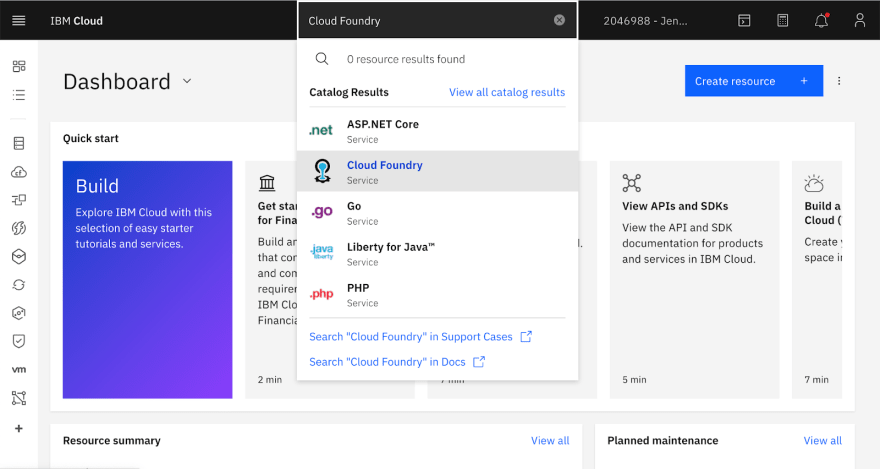
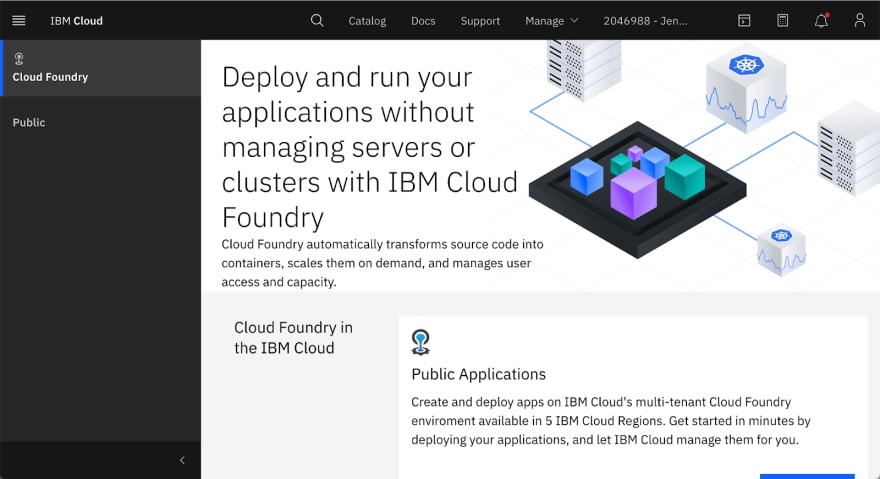
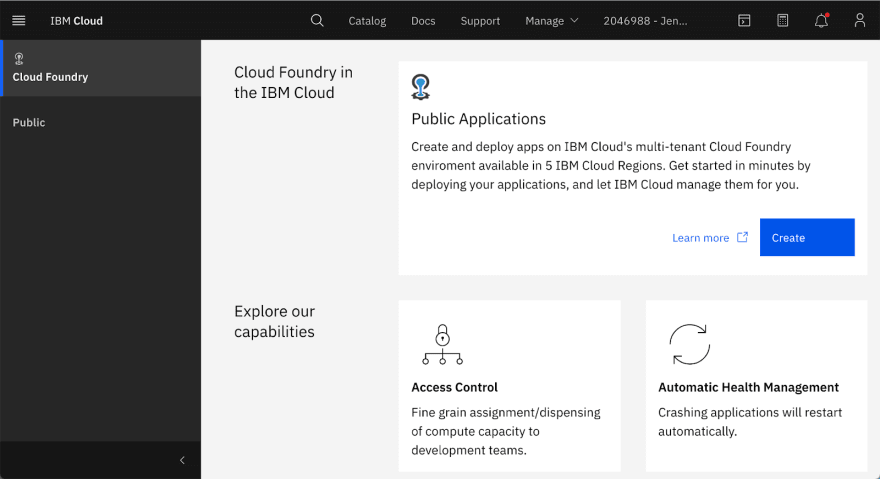
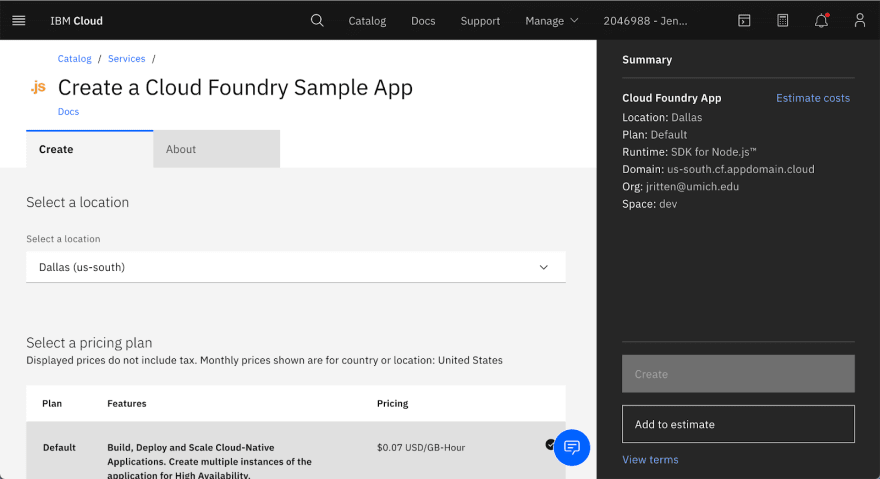
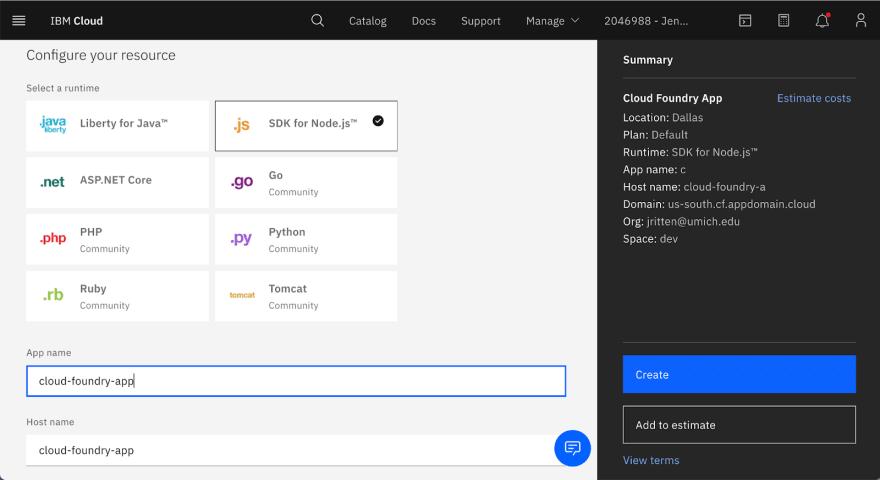
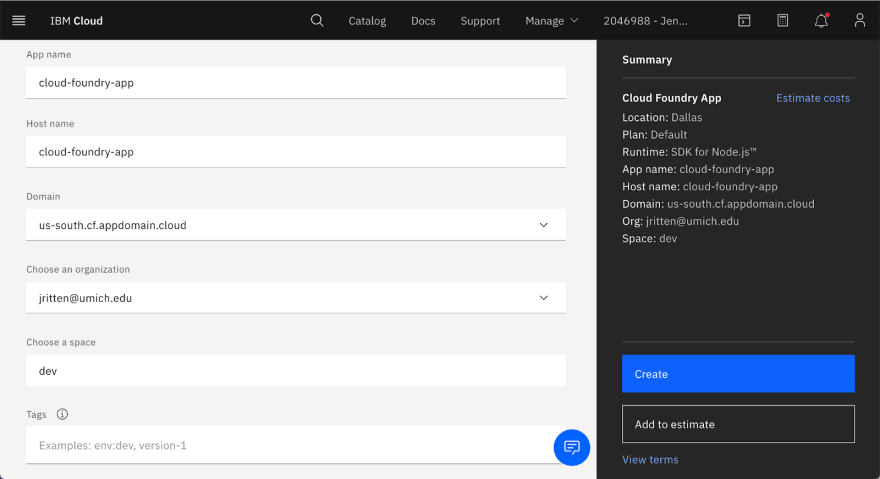
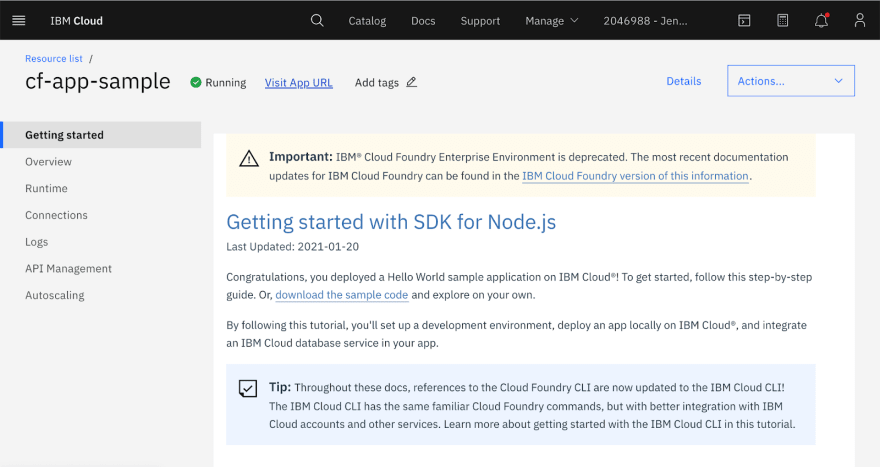
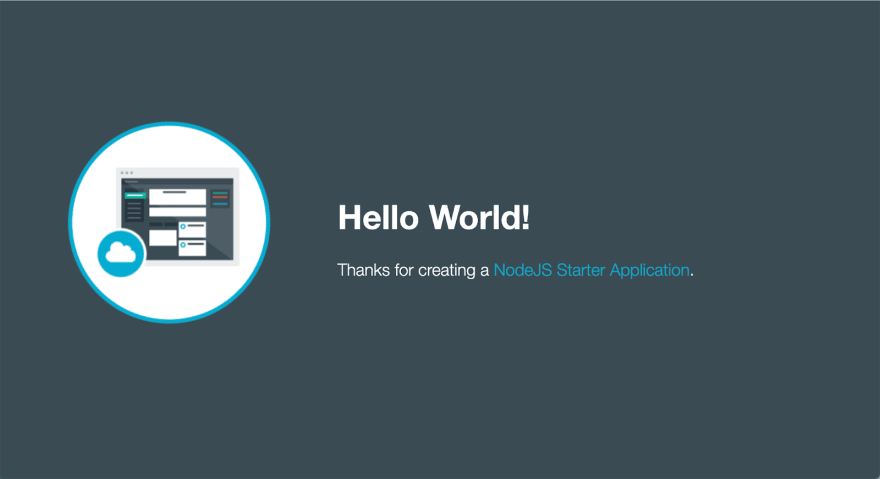






Top comments (0)