To render a markdown file through the terminal, you can use the pandoc command to convert the markdown file into a format that can be easily displayed by the terminal, such as HTML or ANSI. For example, if you want to convert a file called file.md to HTML and display the result in your browser, you can use the following command:
Before that do:
sudo apt install pandoc
later
pandoc -o file.html file.md && xdg-open file.html
To list in markdown do:
pandoc -t asciidoc file.md | cat
Here is a list of other possibilities that pandoc can offer.
pandoc --list-output-formats


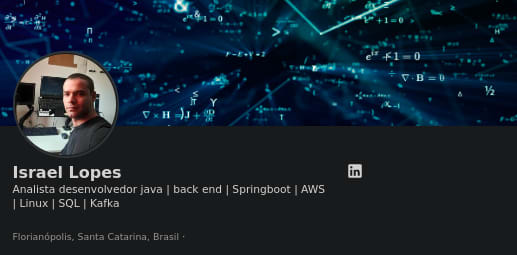 )
)




Top comments (0)