By default, MacOS' shortcut to save a screenshot to a file, such as Shift-Command-4 will save the screenshot image to the Desktop. If you're like me and prefer little to nothing on your desktop (it's hidden by various applications most of the time anyway), then this post describes an Automator folder action to automatically move screenshots into your Pictures folder or any folder of your choosing.
When you open Automator or create a new file, choose the Folder Action type, shown here:
Choose the Desktop folder in the action's configuration at the top and add the steps shown here. You can change the destination folder in the last step to any location you prefer.
Now, when a screenshot image file is saved to the Desktop, a few moments later the folder action will automatically move it.


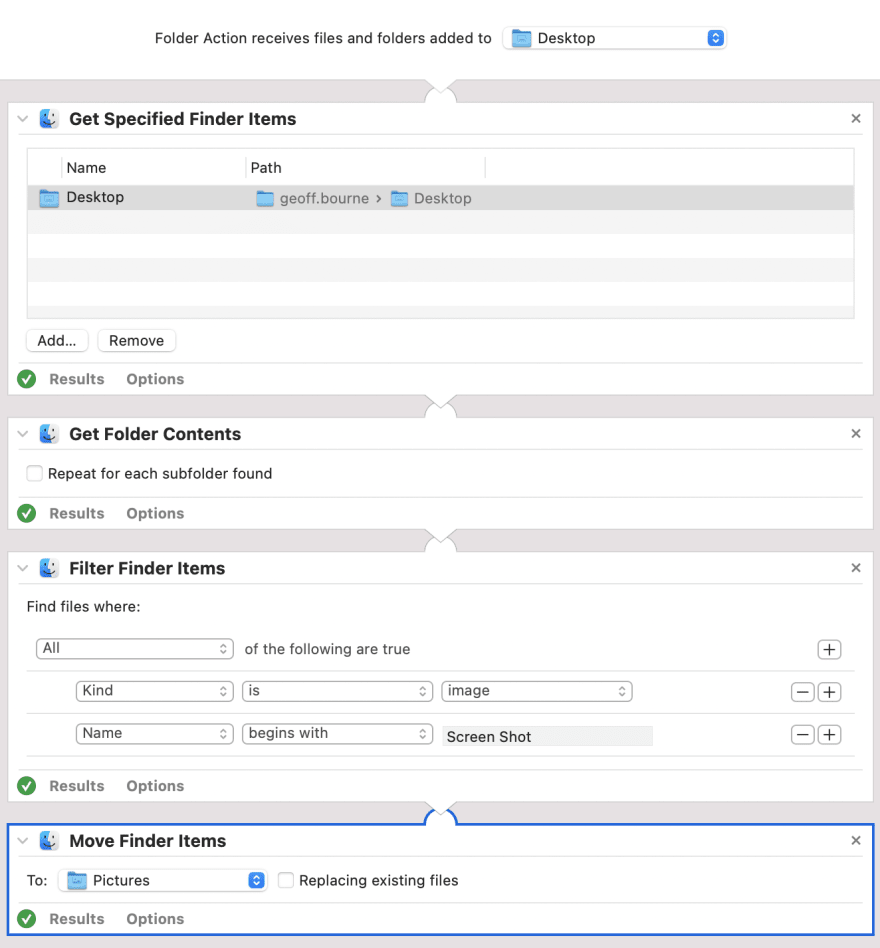



Top comments (0)