Windows .url files store web shortcuts. If you have .url files and want to open them in Linux, follow this tutorial to create a Bash script that does it automatically.
Step 1: Create the Script File
First, open a terminal and create a new script file:
nano open-url
This command opens the Nano text editor so you can write the script.
Step 2: Write the Bash Script
Copy and paste the following code into Nano:
#!/bin/bash
# Check if a file is provided
if [[ -z "$1" ]]; then
echo "Usage: $0 <file.url>"
exit 1
fi
# Check if the file exists
if [[ ! -f "$1" ]]; then
echo "Error: File '$1' not found!"
exit 1
fi
# Extract URL from the .url file
url=$(grep '^URL=' "$1" | cut -d'=' -f2)
# Check if URL was found
if [[ -z "$url" ]]; then
echo "Error: No URL found in '$1'"
exit 1
fi
# Open the URL in the default browser
xdg-open "$url"
After pasting the script, save the file by pressing:
CTRL + X → Y → Enter
Step 3: Make the Script Executable
Now, run this command to give the script permission to execute:
chmod +x open-url
Step 4: Make It a System Command
To use this script from anywhere in the terminal, move it to /usr/local/bin:
sudo mv open-url /usr/local/bin/open-url
Now, you can open any .url file like this:
open-url myshortcut.url
Protip: You can set this as a default application/command to open .url files when clicked.
Conclusion
With this simple script, you can easily open Windows .url files in Arch Linux. It checks if the file exists, extracts the URL, and opens it in your default browser using xdg-open.

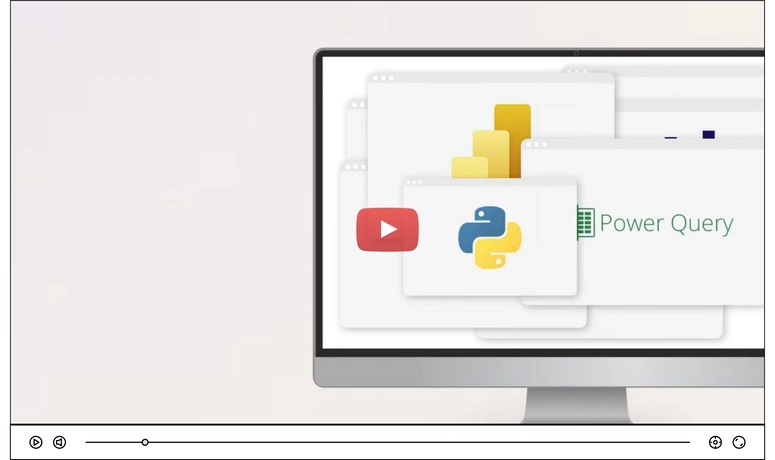


Top comments (0)