For the next phase of a project I need Rust bindings to nng. In this post I’ll create a Rust crate with the bindings and setup Appveyor to do Windows builds and Travis to do OSX/Linux builds.
Source code: Github/jeikabu/runng-sys.
Rust FFI
Foreign Function Interface (FFI) is the way you can call to/from Rust and another programming language. It is akin to Java’s Java-Native-Interface (JNI), .Net’s C++/CLI or PInvoke, and other mechanisms in many other programming languages.
Bindgen can automatically generate Rust FFI bindings to C (and some C++) libraries. Luckily, nng is C. This blog post is referenced several places and looks like the origin of the bindgen tutorial.
But first we need a library for rustc to link to. We get lucky again because nng uses cmake and cmake-rs allows us to run it from Rust.
cargo new --lib runng-sys to create a new project and in ./Cargo.toml:
[build-dependencies]
cmake = "0.1"
bindgen = "0.40"
Following the bindgen tutorial, ./wrapper.h includes nng header files:
#include "nng/src/nng.h"
// protocols
#include "nng/src/protocol/bus0/bus.h"
#include "nng/src/protocol/pipeline0/pull.h"
#include "nng/src/protocol/pipeline0/push.h"
#include "nng/src/protocol/pubsub0/pub.h"
#include "nng/src/protocol/pubsub0/sub.h"
#include "nng/src/protocol/reqrep0/rep.h"
#include "nng/src/protocol/reqrep0/req.h"
// transports
#include "nng/src/transport/inproc/inproc.h"
#include "nng/src/transport/ipc/ipc.h"
#include "nng/src/transport/tcp/tcp.h"
#include "nng/src/transport/ws/websocket.h"
./build.rs will be built and executed before the rest of the crate:
extern crate bindgen;
extern crate cmake;
use cmake::Config;
use std::{
env,
path::PathBuf,
};
fn main() {
// Run cmake to build nng
let dst = Config::new("nng")
.generator("Ninja")
.define("CMAKE_BUILD_TYPE", "Release")
.define("NNG_TESTS", "OFF")
.define("NNG_TOOLS", "OFF")
.build();
// Check output of `cargo build --verbose`, should see something like:
// -L native=/path/runng/target/debug/build/runng-sys-abc1234/out
// That contains output from cmake
println!("cargo:rustc-link-search=native={}", dst.join("lib").display());
// Tell rustc to use nng static library
println!("cargo:rustc-link-lib=static=nng");
let bindings = bindgen::Builder::default()
.header("wrapper.h")
// This is needed if use `#include <nng.h>` instead of `#include "path/nng.h"`
//.clang_arg("-Inng/src/")
.generate()
.expect("Unable to generate bindings");
let out_path = PathBuf::from(env::var("OUT_DIR").unwrap());
bindings
.write_to_file(out_path.join("bindings.rs"))
.expect("Couldn't write bindings");
}
src/lib.rs contains:
// Suppress the flurry of warnings caused by using "C" naming conventions
#![allow(non_upper_case_globals)]
#![allow(non_camel_case_types)]
#![allow(non_snake_case)]
// This matches bindgen::Builder output
include!(concat!(env!("OUT_DIR"), "/bindings.rs"));
Run cargo build to:
-
Use cmake and ninja to build nng. This is similar to running:
cd nng && cmake -G Ninja -DCMAKE_BUILD_TYPE=Release . && ninja install Run bindgen to generate native library bindings in
$OUT_DIR/bindings.rs
Notes:
- cmake docs and bindgen docs.
- Ninja is the recommended cmake generator for nng.
- Both Cmake and Ninja must be in
PATHenvironment variable (or setCMAKEandCMAKE_MAKE_PROGRAM) - Debug with
cargo build --verbose - Cmake generates static library:
target/CONFIG/build/runng-sys-abc123/out/lib/libnng.a(on OSX and probably Linux). - If decide to use
#include <nng.h>, etc. instead, need to supply include path viaclang_arg()(see this SO). -
$OUT_DIRis set by cargo.
Test Binding
To write a simple test, need to get a look at what was just generated is VS Code (on OSX must first Install ‘code’ command in PATH):
code `find . -name bindings.rs`
This will be “minified” Rust source code. To make it readable, View > Command Palette > format document.
Write a simple nng request/reply client/server:
use std::ffi::CString;
#[cfg(test)]
mod tests {
use super::*;
#[test]
fn it_works() {
unsafe {
let url = CString::new("inproc://test").unwrap();
let url = url.as_bytes_with_nul().as_ptr() as *const i8;
// Reply socket
let mut rep_socket = nng_socket { id: 0 };
assert_eq!(0, nng_rep0_open(&mut rep_socket));
assert_eq!(0, nng_listen(rep_socket, url, std::ptr::null_mut(), 0));
// Request socket
let mut req_socket = nng_socket { id: 0 };
assert_eq!(0, nng_req0_open(&mut req_socket));
assert_eq!(0, nng_dial(req_socket, url, std::ptr::null_mut(), 0));
// Send message
let mut req_msg = nng_msg { _unused: [] };
let mut req_msg = &mut req_msg as *mut nng_msg;
assert_eq!(0, nng_msg_alloc(&mut req_msg, 0));
// Add a value to the body of the message
let val = 0x12345678;
assert_eq!(0, nng_msg_append_u32(req_msg, val));
assert_eq!(0, nng_sendmsg(req_socket, req_msg, 0));
// Receive it
let mut recv_msg = nng_msg { _unused: [] };
let mut recv_msg = &mut recv_msg as *mut nng_msg;
assert_eq!(0, nng_recvmsg(rep_socket, &mut recv_msg, 0));
// Remove our value from the body of the received message
let mut recv_val: u32 = 0;
assert_eq!(0, nng_msg_trim_u32(recv_msg, &mut recv_val));
assert_eq!(val, recv_val);
// Can't do this because nng uses network order (big-endian)
//assert_eq!(val, *(nng_msg_body(recv_msg) as *const u32));
nng_close(req_socket);
nng_close(rep_socket);
}
}
}
Using CString to create null-terminated strings as suggested by this SO. To get a const char* to "abc\0" in Rust requires:
let cstring = std::ffi::CString::new("abc").unwrap().as_bytes_with_nul().as_ptr() as *const i8;
Struggled with uses of Type** in the C. For example, nng_msg_alloc() binding is:
pub fn nng_msg_alloc(arg1: *mut *mut nng_msg, arg2: usize) -> ::std::os::raw::c_int;
To get *mut *mut:
// NO; can't convert &mut &mut to *mut *mut
let msg = &mut &mut recv_msg as *mut *mut nng_msg;
// Yes
let msg = &mut (&mut recv_msg as *mut nng_msg) as *mut *mut nng_msg;
// Yes
let msg = &mut (&mut recv_msg as *mut nng_msg);
The last line is a relief, as *mut *mut type is a word-y cast.
Appveyor
Already using Appveyor on another project, so decided to start with that.
Using this appveyor.yml for Rust as a starting point:
image:
- Visual Studio 2017
- Ubuntu
# Build configurations
environment:
matrix:
# Stable 64-bit MSVC
- target: x86_64-pc-windows-msvc
channel: stable
# Stable 32-bit MSVC
- target: i686-pc-windows-msvc
channel: stable
# Dummy target so linux always has something to build
- target: ubuntu-dummy
channel: stable
matrix:
exclude:
# Linux ignore windows builds
- image: Ubuntu
target: x86_64-pc-windows-msvc
- image: Ubuntu
target: i686-pc-windows-msvc
# Windows should ignore dummy linux configuration
- image: Visual Studio 2017
target: ubuntu-dummy
# Platform-specific configuration
for:
-
matrix:
only:
- image: Visual Studio 2017
install:
# Download rustup and install rust
- appveyor DownloadFile https://win.rustup.rs/ -FileName rustup-init.exe
- rustup-init -yv --default-toolchain %channel% --default-host %target%
- set PATH=%PATH%;%USERPROFILE%\.cargo\bin
# Install ninja (used to build nng)
- choco install ninja
-
matrix:
only:
- image: Ubuntu
install:
- sudo apt-get update
# Need cmake/ninja/clang to build nng
- sudo apt-get --yes install cmake ninja-build build-essential clang-3.9
# Download and run rustup to install Rust (need "-y" to avoid waiting for input)
- curl https://sh.rustup.rs -sSf > rustup-init.sh
- sh rustup-init.sh -y
# Add cargo to PATH
- source $HOME/.cargo/env
# Skip build step since `cargo test` does it
build: false
test_script:
# Run only our tests (bindgen also generates tests)
- cargo test --verbose -- "tests::"
All the matrix: stuff is unfortunate. I tried to place the environment node inside for, but it didn’t result in build permutations. So, moved it out and matrix: exclude: to remove Windows builds on Linux, and vice versa.
Use for node to have different configuration for each build matrix job.
The x86_64-pc-windows-msvc build fails with:
--- stderr
CMake Error at CMakeLists.txt:30 (project):
Generator
Ninja
does not support toolset specification, but toolset
host=x64
was specified.
Sure enough, above that is:
running: "cmake" "C:\\projects\\runng\\nng" "-Thost=x64" "-G" "Ninja" ...
This is caused by a recent change that adds -Thost=x64 when compiling with x86_64-pc-windows-msvc. Submitted a PR to avoid -Thost with Ninja.
The i686-pc-windows-msvc (32-bit) build gets further failing with:
CMake Warning:
Manually-specified variables were not used by the project:
CMAKE_CXX_COMPILER
thread 'main' panicked at 'Unable to find libclang: "couldn\'t find any of [\'clang.dll\', \'libclang.dll\'], set the LIBCLANG_PATH environment variable to a path where one of these files can be found (skipped: [(C:\\Program Files\\LLVM\\bin\\libclang.dll: invalid DLL (64-bit))])"', libcore\result.rs:945:5
llvm is already installed and it found C:\Program Files\LLVM\bin\libclang.dll but it’s 64-bit when we need 32-bit. Looks like I’ll have to manually install 32-bit llvm…
Travis
In the course of investigating Rust code-coverage I found out Travis CI has explicit support for Rust.
Can easily configure a build without messing with rustup-init by using a .travis.yml similar to:
language: rust
rust:
- stable
#- nightly
os:
- linux
- osx
sudo: false
addons:
apt:
packages:
# To build nng
- cmake
- ninja-build
script:
- cargo build
- cargo test -- "tests::"
I explicitly avoid sudo to enable a containerized environment. In particular, using addons: apt: to install packages instead of sudo apt-get install.
Use -- "tests::" with cargo test to filter out bindgen’s tests. One of those tests fails on Travis for some reason.
This build completes quickly; takes just over 2 minutes while Appveyor takes more than 4 (mostly to install clang/llvm).
Code Coverage
Things get messy with code coverage.
There’s two good posts detailing Rust CI with Travis: first, second. Both are worth reading and detail using kcov for code-coverage. Travis uses Ubuntu 14.04 (Trusty Tahr) so the version of kcov installable with apt is too old to work with Rust.
In .travis.yml:
language: rust
rust:
- stable
os:
- linux
- osx
# Force full VM (kcov doesn't work in default container environment)
sudo: required
addons:
apt:
packages:
# To build nng
- cmake
- ninja-build
# To build kcov
- libcurl4-openssl-dev
- libelf-dev
- libdw-dev
- gcc
- binutils-dev
- libiberty-dev
before_install:
# Using `source` so can update PATH environment variable
- source ./scripts/install.sh
script:
- cargo build
- cargo test -- "tests::"
after_success:
- ./scripts/after_success.sh
install.sh manually installs ninja on OSX to avoid using homebrew:
#!/usr/bin/env bash
if [["$TRAVIS_OS_NAME" == "osx"]]; then
# `brew install ninja` requires `brew update` which takes ages....
wget https://github.com/ninja-build/ninja/releases/download/v1.8.2/ninja-mac.zip
unzip ninja-mac.zip
export PATH=`pwd`:$PATH
fi
after_success step runs code-coverage only on successful builds. after_success.sh comes from codecov example for Rust and travis (also see kcov notes on codecov):
#!/usr/bin/env bash
TARBALL="v36.tar.gz"
KCOV_DIR="kcov-36"
if [["$TRAVIS_OS_NAME" == "linux"]]; then
# https://github.com/codecov/example-rust
wget https://github.com/SimonKagstrom/kcov/archive/$TARBALL
tar xzf $TARBALL
cd $KCOV_DIR
mkdir build
cd build
cmake ..
make
make install DESTDIR=../../kcov-build
cd ../../
rm -rf $KCOV_DIR
for file in target/debug/runng_sys-*[^\.d]; do
mkdir -p "target/cov/$(basename $file)"
# Arguments at the end are what would be passed to `cargo test`
./kcov-build/usr/local/bin/kcov --exclude-pattern=/.cargo,/usr/lib --verify "target/cov/$(basename $file)" "$file" -- "tests::"
done
# Upload reports in current directory
# https://github.com/SimonKagstrom/kcov/blob/master/doc/codecov.md
bash <(curl -s https://codecov.io/bash)
fi
This is a little different than the codecov example :
- Install a kcov release rather than github master
- Avoid long chain using
&& - Passing
-- "tests::"args like when runcargo test
On the first run the coverage report was empty and the build log contained:
Can't set personality: Operation not permitted
kcov: error: Can't start/attach to /home/travis/build/jeikabu/runng/target/debug/runng_sys-ee3c607355e4b215
Child hasn't stopped: ff00
kcov: error: Can't start/attach to /home/travis/build/jeikabu/runng/target/debug/runng_sys-ee3c607355e4b215
See this github issue (and the blog mentioned above). Basically, kcov doesn’t work in containers unless docker is run with specific options. There doesn’t seem to be way to make Travis do that, so sudo: required uses a full VM and avoids the issue.
Crates with Flair
Add packaging and project meta-data to Cargo.toml:
[package]
name = "runng-sys"
version = "0.1.1"
description = "Bindings to nng (Nanomsg-Next-Generation) aka Nanomsg2"
keywords = ["nng", "nanomsg"]
license = "MIT"
repository = "https://github.com/jeikabu/runng-sys"
[badges]
appveyor = { repository = "jake-ruyi/runng-sys", branch = "master", service = "github" }
travis-ci = { repository = "jeikabu/runng-sys", branch = "master" }
codecov = { repository = "jeikabu/runng-sys", branch = "master", service = "github" }
The repository values being the OWNER/PROJECT values from Appveyor, Travis, and codecov, respectively.
cargo publish packages the binding as a crate and uploads it to crates.io:
Fin
I’m tempted to run kcov on OSX so I can use the containerized Linux environment. But I question the wisdom of running kcov on a “less recommended” platform simply for the neat-o factor.
Would like to put together a PR for nng-sys crate.
Need to make a high-level wrapper around the nng bindings to hide the unsafe/pointer shenanigans. Will likely model it after nng.NETCore.

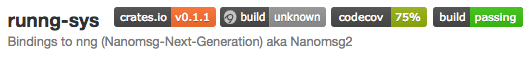





Top comments (1)
And.... about 10 minutes after posting this discovered
&mutdoes in fact coerce to*mut. Must have tripped over my own error messages and confused myself.Anyway, now with ~50% fewer casts!