📃 This post is the first in a series of articles dedicated to Notion. Do not hesitate to tell me in the comments if this subject interests you, or if you want me to address more specific topics.
I'm not an expert but the subject interests me so I'll do my best.Oh by the way, English is not a native language, so sorry for any mistakes I might make.
Notion.so is the first product of Notion Labs Inc, a stratup founded by Ivan Zhao & Simon Last at San Francisco, in 2013.
But above all Notion is a software, a web & deskop Application allowing data managment in multiple forms : Notes, Lists, Data-bases. This tool can merge usage from many services. Let’s dive in that.
Pages
In Notion, pages organize everything. They are the ones that contain all your data. There is no folder or page groups. If you want to gather some pages, just put them all in a parent page. This aspect is pretty strange on the first contact, but you’ll be use to quickly.
Notes
this is the Notion’s basic usage. Taking Notes.
There are build-up by stacking block together. A list, A link, a paragraph, all this elements are some blocks. This way Notion overload Markdown by adding some textual’s or keyboard’s shortcuts, accessible with a simple “/” :
This way, taking notes is fast & easy. Once you are use to, it become as fast as with software dedicated to text management like Microsoft Word, but with a bonus point. You are sure to find all your notes and texts at the same place. You won’t need to browse your whole computer to search some file.
Properties
Each Notion’s page can have an unlimited number of properties. Those would store datas, which ones can be used in differents databases to filter or sort pages. Notion’s properties can be typed (number, string, email), be a select with some labels, call a formula or be a relation to another database.
Databases
Databases are what make Notion so powerful and interesting. They allow the organization of pages according to different schemas, called views, according to their properties. As a single database can have several views, you can easily switch from one to another to change the display of data.
It will be clearer with an example. So imagine that you want to list a set of internet links for your watch.
You will therefore create your database, give it a name and choose an organization style. Let's consider that he chose the "list" style which, as its name suggests, creates a list. You will therefore be able to create your elements by giving them a name, a URL, a description, the date of registration and a theme (multi select type properties in a set of labels including “productivity”, “finance”, “other” ...).
Once these links have been created, you will be able to choose what to display directly in the list, and which element will only be displayed when opening the sub-page corresponding to this bookmark.
So we would have:
- The name, to recognize the bookmark
- the URL, to be able to go directly to the link without having to open the sub-page
- the theme
The description and recording date would be hidden so as not to clutter the list.
But as the list grew it would become an incomprehensible merry mess. We could then create other views to better organize the data and make it easier to visualize.
We would therefore have:
- The basic view, with all maps, name, URL and display theme
- a view for each theme, with only the corresponding cards, and the hidden theme
Ok, I hope it's clearer that way.
It is now time to make a small detour to the side of the different types of display.
Lists
As said before this template creates a simple list of the different sub-pages displaying the selected properties.
Tables
This organization is the most basic, but also the most suitable for displaying a large number of properties and sub-pages. It is basically a table of data as an excel or a google sheet could offer.
Kanbans
Kanban boards are an organization of tasks cut into ToDo-Doing-Done as proposed by Trello in particular.
This organization is perfect for monitoring the progress of a project divided into multiple tasks.
Galeries
The galleries create a map for each page, displaying in this map the different properties selected. If the page has a banner or image in its content, it will appear in the map. It is this last point that makes this display particularly appropriate for more graphic pages, such as the creation of a mood board or a design system for example.
Calendars
Simple and classic, this view puts pages into a calendar based on a date-like property. This property can include a time, but also an end date & time. From then on, we will see the stain spread over several days in the calendar.
Finally it is possible for all pages with a date to set a reminder notification a certain time before, but it makes even more sense to me in the case of a calendar.
You can thus manage your disputes make vows and others directly from Notion.
Timelines
Last but not least, timelines. This view system makes it possible to display the pages according to a property to constitute a kind of Gant chart. And this display easily finds its place, facilitating the creation of retroplanning and other project management over time.
Conclusion
There you go, you should have a better idea of what Notion is. I hope I have been able to interest you somewhat and make you want to look a little more at this tool.
French version of this post just here :


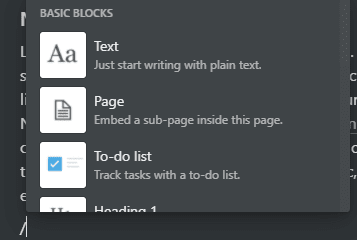
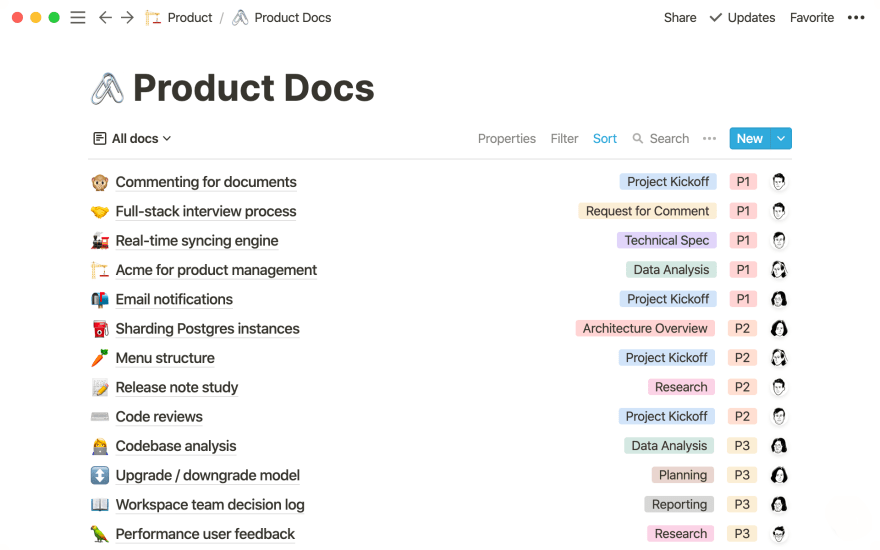
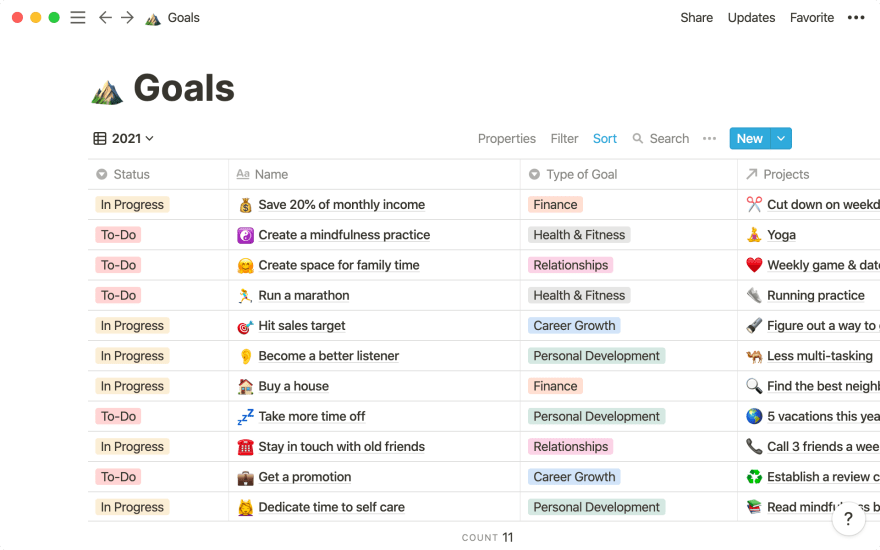
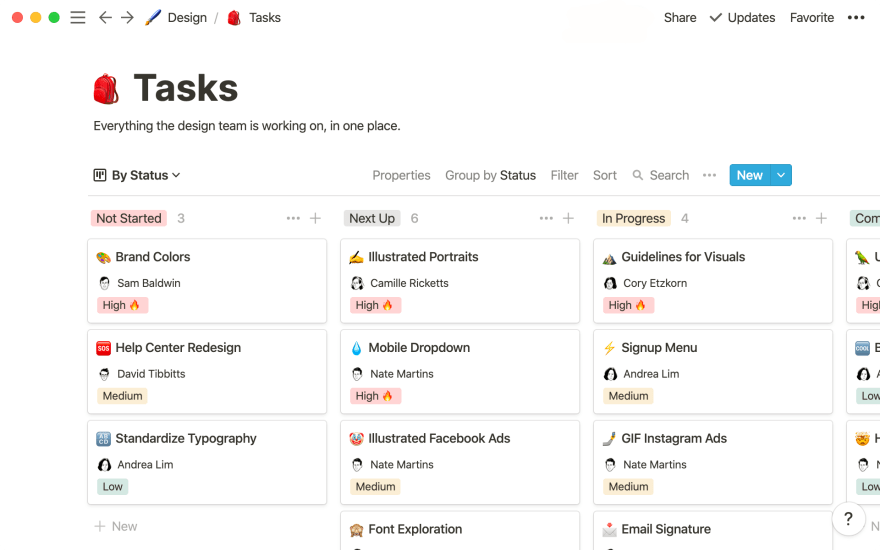






Top comments (0)