As a developer advocate, I wanted to get more comfortable with recording and editing videos. In this post, I share some of the lessons I learned from this experience. Keep reading to find out what I learned and how it may help you with your own video content creation!
Why record videos?
I realized recently that I have a pretty good comfort level of comfort with my writing now, but I don’t have the same level of comfort when I need to record something.
Being a developer advocate, sometimes I’ll need to record videos, and being comfortable doing so will help me reduce stress when recording, recording videos faster with fewer mistakes, and maybe sometime in the future I’ll even love recording as much as I love writing.
So the challenge is to record as many videos as can until the end of the year. My goal is to record 3 short videos a week on a subject I’m comfortable with, in this case: git. Repurposing part of the content I already have from GitFichas and The Big Git Microbook would help so I wouldn’t have to create too much content from scratch.
Why edit videos?
Not only recording videos is a big deal for me, but I also wanted to challenge myself to learn and get comfortable at editing videos, particularly the ones I’m the person speaking.
And you may ask “W_hy though?_” and for me the answer is simple: I want to help more people.
Although writing and reading are my preferred ways to learn, some developers prefer to watch videos instead. I’ve been dreaming of the day when you can come here to my blog and read something or watch a video and learn the same thing. You could choose the way you prefer to learn from me.
But for that to be true I need to 1) record the videos and 2) edit them. Maybe in the future, I’ll have a team to edit it for me. While that’s not my reality today, editing I shall learn.
Lesson 1: 60 seconds videos are a challenge
For me, 60 seconds videos are a challenge that comes from my liking to intertwine personal anecdotes with the technical content.
I believe whenever you learn something new from someone you are also looking for connection, to identify yourself with the person you are learning from, and even get a bit of their personality to come through, I also realize that some of my personality will show up in other ways even in such a short time.
Making sure every video is under 60 seconds adds an extra layer of challenge. Even though I started with TikTok in mind I plan to post the videos also on YouTube as a short. Unfortunately, shorts need to be 60 seconds or less hence the added challenge.
Lesson 2: Do not speak while typing
Although I have this skill of saying something while I type something else after editing the first few videos, I realized that not speaking while typing will:
1) Increase speed in editing: if I make a mistake is easier to cut out without having to re-record the whole section or having to voice over the explanation later;
2) Allow for shorter videos: because I can speed up the portion of the video where I’m typing as well as cut it out if I want to. Also even though I can speak and type my speech rhythm changes and it takes me a little longer to get the information out.
Lesson 3: Learning to edit video is easier with an outcome in mind
I still have a long way to go in editing videos but, by editing short videos I can layer the learning process with small steps, so far I learned to:
- Split a video to cut out parts I don’t need;
- Add a highlight to the thing I’m speaking about like an arrow or line under a particular part of a text;
- Add text to the screen;
- Add a transition between clips.
I hope to learn a few other things soon too like removing the background if I use a green screen, captioning, adding effects so things look funnier, and so on.
Lesson 4: Patience with yourself is key
I’m editing stuff on iMovie. 👀 don’t judge me okay? I’m new at this.
Right now I know exactly one shortcut: the one for splitting the video. I wish I knew more shortcuts as I know they will probably make editing faster, I also know that muscle memory will come with time.
As well as making fewer mistakes or knowing exactly how to edit something before I start so I don’t have to undo some things because they didn’t turn out as I expected them to.
Lesson 5: Even though the dimensions are right, different screens will show the video differently
The iPhone 14 for example “bites” into the top of the video on TikTok and if the dynamic island is on is even worse.
A friend also showed me a screenshot on his phone that there was a bar below that would cover a portion of the video (mainly my face now) so accounting for that will be good to avoid having information in a portion that won’t show up.
That basically means I need to adjust the recording setup for the next videos so I can still show things without compromising the content being shown.
Lesson 6: I still dislike the sound of my own voice on video
Probably because I’m overly critical of my own mistakes not only about saying the wrong thing but also about my accent and the way I just can’t pronounce some words “properly”.
So I’m focusing on tuning out a few of these, especially when editing, I have to help myself and not record the same stuff over and over again. This also speaks volumes about getting comfortable when editing and recording videos.
Lesson 7: The reach side is hard
I’m posting on my own profile on TikTok, also on GitFichas’ YouTube channel as shorts and on GitFichas’ Instagram profile as Reels, but haven’t figured out “the right way” to share these to other platforms like Twitter (X), Mastodon, LinkedIn, and Bluesky.
Should I post links to the other platforms every time I share a new video or should I share the video there as well? I do not know the answer to that question right now, but if I figure it out I’ll let you know.
Recap
So here’s the short version of the lesson list so far:
• Lesson 1: 60 seconds videos are a challenge;
• Lesson 2: Do not speak while typing;
• Lesson 3: Learning to edit video is easier with an outcome in mind;
• Lesson 4: Patience with yourself is key;
• Lesson 5: Even though the dimensions are right, different screens will show the video differently;
• Lesson 6: I still dislike the sound of my own voice on video;
• Lesson 7: The reach side is hard.
Make sure to subscribe or follow:
I’ll continue to share this journey here… In the meantime, would love to hear your thoughts. 😉

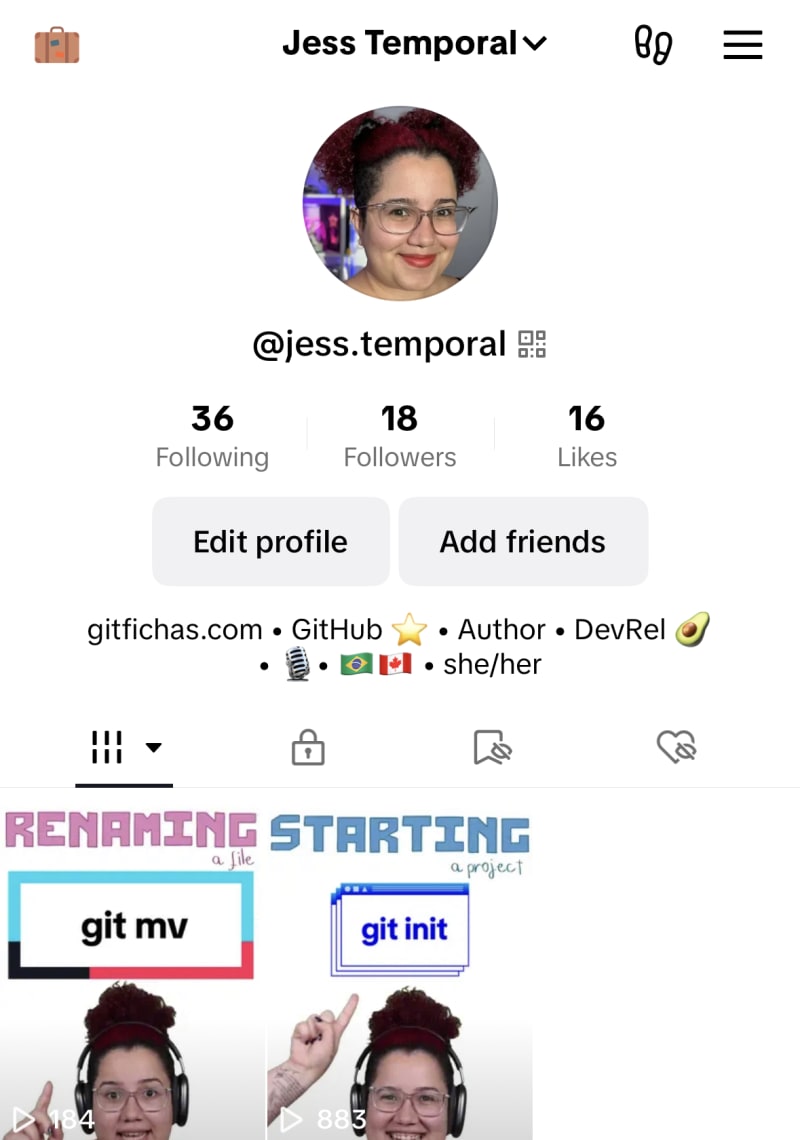
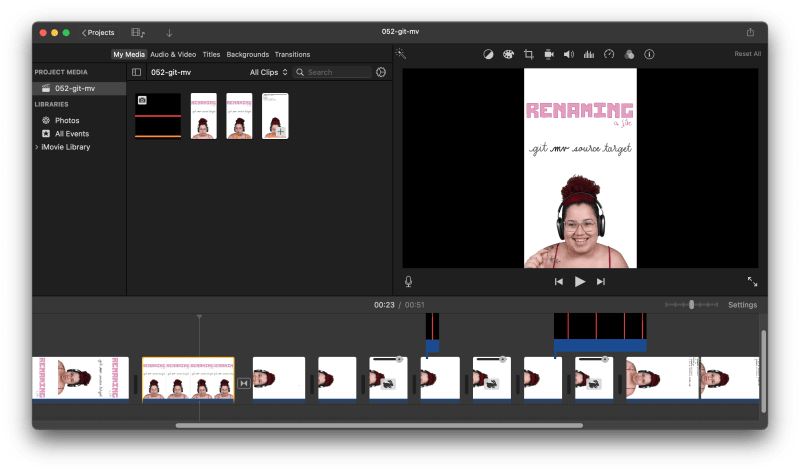
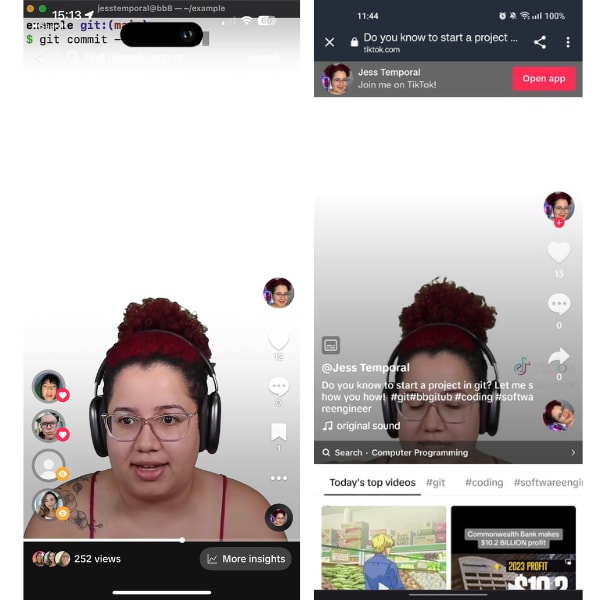





Top comments (1)
This was so cool. I think I'd take your cue and begin recording my own videos. Been putting it away for a long time now.
Thank you for sharing. Can't wait to read more tips from you.