Comparing cloud compute services is a very difficult task. Because of the diverse deployment options and dissimilar features of different services, formulating relevant and fair comparisons is challenging. This article dives down into the details to show you which providers have the lowest-cost options for cloud compute instances under different circumstances.
The purpose of this post is to show how you can effectively compare the pricing of compute services of the top cloud providers. The instances are the same, but still, by understanding the intricacies of compute pricing, cloud architects can save a lot of money. This analysis also stands as a prerequisite for developing cloud cost optimization strategies. Moreover, knowledge of discounted pricing and reserve instance is beneficial in the long term budgeting of technology funds. In this blog, we’ve compared On Demand Hourly pricing for similar instances from AWS, Azure, and Google.
Compute Pricing
In comparing compute prices, it’s important to note where the compared instances are similar and where they are not. In our analysis, we chose four scenarios to compare instances of AWS, Azure, and Google. All scenarios are based on the lowest price us-east region for each provider and using one of the standard, free Linux options that are available at no extra charge.
Assumptions
For each cloud provider, we then mapped the appropriate instance type for each scenario. You can quickly see that everything cannot be compared exactly “apples-to-apples”. To compare compute price effectively, we’ve chosen similar instances having the same number of vCPUs and RAM for AWS, Azure, and Google. We kept 4 vCPUs as the common link for all three scenarios (Standard, HighMemory, and HighCPU) except GPU instances. For each scenario, we’ve selected instances with a similar amount of RAM to get the lowest pricing instance from AWS, Azure, and Google. For example, in the standard scenario, RAM for instances are 15 (AWS), 16 (Azure), and 15 (Google) GB. This case will the same for other three scenarios as well.
Note: We have used Google Cloud Pricing Calculator to find out Google Compute Engine’s per-hour pricing. To see AWS and Azure pricing, click on AWS On-Demand pricing and Azure Virtual Machines Pricing.
For each of these three instance types, we looked at scenarios where a local SSD is required for better comparison because AWS has instances families with and without the local SSD, while Azure always includes local SSD with all of its instance types, so as a result, you are “paying for it as part of the instance price whether you need it or not. Google Cloud never includes local SSD with the instance type, so you need to pay for it as an add-on cost. The minimum size for an add-on local SSD is 375 GB, which is quite large.
This comparison will help you to understand which instance has the lowest price for different requirements. We have done all the comparison work in terms of vCPU and memory (RAM) so that you can easily identify lowest pricing instance from main three cloud providers. Here are the scenarios:
Scenarios
- Standard Instance with 4 vCPUs and SSD
- High Memory 4 vCPUs and SSD
- HighCPU with 4 vCPUs and SSD
- GPU with 16 vCPUs and SSD
- Region: US east (Northern Virginia)
AWS vs. Azure vs. Google Cloud: On Demand Compute Pricing Comparison
For each of the four scenarios below, you can see the hourly on-demand (OD) price for each cloud.
Summary and Conclusion
- In the chart above, red indicates the highest price of the cloud providers within a scenario while green represents the lowest price. Google Cloud has the lowest price for all four scenarios.
- For Standard and HighCPU scenarios, AWS has the highest price.
- For HighMemory and GPU, Azure has the highest price.
I have published an updated version of this post here Compute Pricing Comparison: AWS vs Azure vs Google Cloud. It also includes comparison of discounted instances and serverless computing services

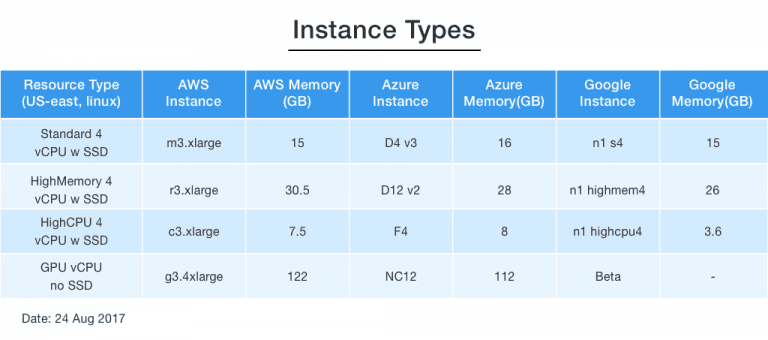






Top comments (4)
I think that it's not well done.
First, azure also offers a calculator: azure.microsoft.com/en-us/pricing/...
And second, because you are just comparing prices of similar machines, saying that one company wins for such small margin, when the running up company offers a relatively better hardware.
For example: Standard 4CPU: Difference between azure and google of 0.005/hour, yes it's cheaper BUT:
On RAM: azure has 1GB more of ram . Yes it's just a bit of ram but on the other side, it's just half cent more (which is $3.6/month ($44 /year) for that GB, for some people maybe it's worth it, considering that they cost around $140/month (about 1700/year) .
On CPU: Azure uses: 2.3 GHz Intel XEON ® E5-2673 v4 (Broadwell). Google says that uses several generations. And for the broadwell they use run at 2.2 GHz(source: cloud.google.com/compute/docs/mach...). in this case is abotu
So, for both cases it's a small price increase that matches an increase of machine size.
If you go with any company, just because of $0.005 per hour, you are not taking a smart decision, but just rushing to save 1 cup of coffee per month :)
And actually, for RAM based machine, in azure you should go for E series, where you went for general purpose D12.
Azure Standard_E4s_v3 CPU: 4 RAM:32 = $0.266/hour = 0.0083125/GBRam/Hour
Google n1-highmem-4 CPU: 4 RAM:26 = $0.234/hour = 0.009/GBRam/Hour
Who is more expensive here? :)
At the end everything is calculated, and all companies take this into account. You think amazon does not know this?
Prices are public, and everything costs the same, you are not just paying hardware, but also all the services that goes around it.
Thanks Juan for the critical comments. An apple-to-apple comparison in cloud services is very difficult. I have tried here to simplify the problem and show the readers a way how you can compare the compute resources based on the purpose of its use. Also the post helps a business decision maker to know which cloud provider gives them best price.
You are absolutely right in pointing out that opting for the provider which gives $0.005 lesser quote is a bad decision. There are many other factors such as reliability, ease of configuration, security, availability of cloud services which determine the final decision of choosing my cloud partner.
maybe showing it as quadrants? price/ram vs cpu/ram and see which is in the sweat spot?