This weeks post is more of a tip than an article but it is something I recently came across and thought it might help others.
In my free time, I like to learn about hacking and often spend my time completing CTFs. Most of the time I will use a distro like Kali as it is quick to set up and has all the tools that I am likely to need. Kali Linux is a Debian-based Linux distribution aimed at advanced Penetration Testing and Security Auditing.
I have always run Kali in a virtual machine (VM) in Virtualbox and I had never had any issues.
But when I installed it on my new (to me) 2019 MacBook Pro, there was so much lag that it was pretty much unusable. But if I ran it on my second display, a non-retina AOC 27in screen it ran fine. It boiled down to it being run on a retina display.
After a bit of digging, I found this thread which seemed to be describing a similar situation to mine.
So, now I knew it was an issue with the pixel density of my display, I needed to find a program that could change it. There were several options but EasyRes seemed to fit the bill and was free.
With EasyRes installed I was able to play around with various screen resolutions and densities to find the sweet spot and found that 1440 x 900 at standard resolution (1x) seems to work great. I am sure you could push it a little further but I did not need to, this worked fine.
Off the back of this issue, I also explored some other all-purpose infosec distros and found Parrot OS. I think I am in love. It's so lightweight. I run like a dream without the need for EasyRes, has all the same tools as Kali and looks stunning. So will I change? I am not sure. Parrot seems to do some strange things with network adapter names that make doing wireless hacking stuff a real pain. Other than that I am sold. Watch this space for a future update.
Thanks for reading 🙏
If there is anything I have missed, or if there is a better way to do something then please let me know.
Check out our software focused podcast - Salted Bytes
This was originally posted on my website


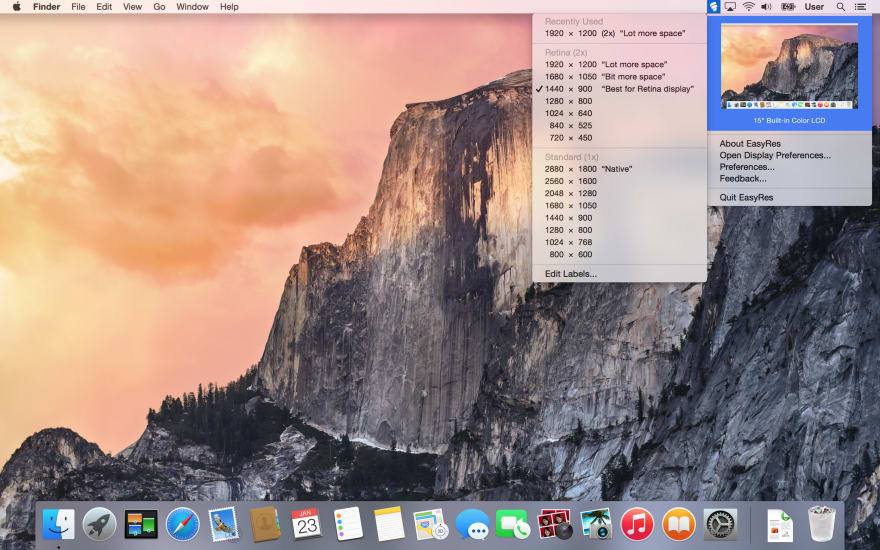





Top comments (0)