
This is gonna be short,
I used many keyboards on my life -I'm 30 and I like to try different hardware- I also like to test parts for some months b...
For further actions, you may consider blocking this person and/or reporting abuse


@joelbonetr I was also considering that keyboard a few weeks back! Congratulations it looks awesome!
I have recently ditched my Mac keyboard and got myself an iQunix f96 with Cherry Red Linear switches, and I'm liking it a lot!
It doesn't have the clicky feedback (because it's a linear switch), but the big advantage is that it's really silent compared to any other cherry switch, even the brown I believe. One other cool thing about it is that you can program it to match the HHKB layout and invert the caps lock and control keys to further reduce fatigue if you're working a lot with
CTRL+somethingcombinations 🙂Plus it looks so cool on my desk 😎

I absolutely love my Heaxgears Venture with linear keys, these are not Cherry or Romer g switches and I found the feedback very similar to Kailh Brown switches of my previous keyboard yet somehow much silent. So I can work during nights without disturbing sleeps.
I have even themed it to match the theme of Visual Studio 😎
Pretty and clear one. The keys look less tall than regular mechanic keyboards, like it!😁
Yes, this is also low profile, and best part, it is wireless with replaceable batteries, there's never a wire on my desk for it!
How much it lasts with replaceable batteries and how many of them (and which type) they need?
2 AA batteries(1.2v), the ones came bundled with it used to last about 2 days. Recently I bought some Panasonic ones (Enloop pro) with 2400mAh capacity, it's been 3 days already and they still have juice left (don't know how much tho)
If the feedback and feel of the key is similar to Kailh brown, maybe they are Kailh choc brown(just a guess).
It's possible, by the way getting less than a week of battery life is quite disappointing, don't you think so?
I prefer the comfortability of built-in battery but having a week of power using 2x AA / AAA rechargeable batteries could be ok.
Not really, I keep 4 of them now, whenever they discharge I just need to replace with the already charged ones and put discharged ones back in the charger. Hardly a 1 minute of hassle that keeps the wires away, and with per key rgb I'm totally alright with it.
Oh and just a small update, those batteries are still going strong after the 4th day as well.
@zeanon You're right, these are choc switches, but red, I don't know why I find the feedback similar to the full sized browns tho 🤓
Nice one! :)
I tried linear on the past but it makes me type with the fingers on a weird position being less natural, doesn't it happen to you?
The pic on the header is not actually mine, my desktop is that one:
I simply was too lazy to set up a nice pic to post 😆 😄
Cool setup!
I think it's all just a matter of getting used to the new position. I don't use wrist rests, and I adjust the desk height to keep my wrists elevated. As a bonus you can type faster from that position because you're not stretching your fingers backwards a bit.
That is just wonderful 😍😍
Thanks man! 🙂 I wasn't bold enough to go with one of the crazier options though 😅
Using Logitech MK240 for last there years. I know it's lot mechanical or anything but still can you at 80wpm constantly. Plus great battery life (more than a year with 2 AAA batteries). I swapped few keys with a white version of the same keyboard (which died within a year somehow).
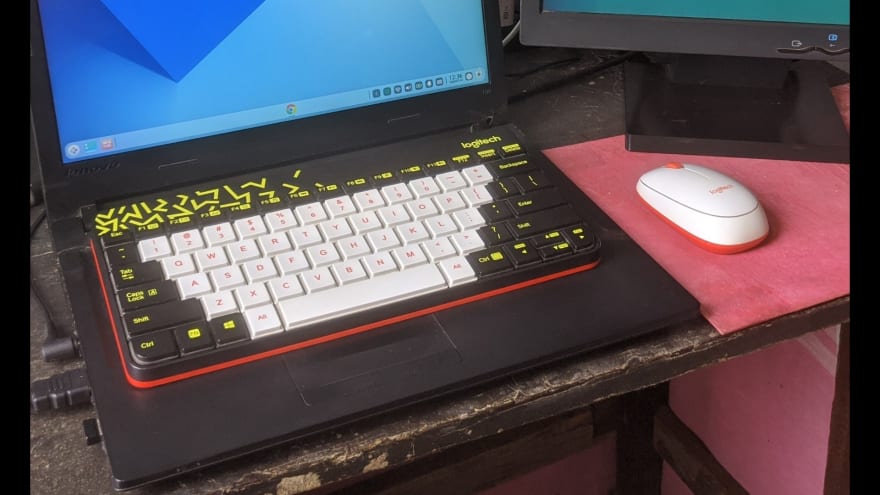
looks nice, did you attached it to the laptop or just put it up?
Turned out the they keyboard size is just perfect to put it up. So when typing on the laptop, i never put the laptop built in keyboard. And the laptop works as a wrist rest.
Is not clear for me that this "writ rest" could be comfortable or ergonomic enough, it may be better to use the keyboard over the table as is, don't you think so? 😅
It really feels very good, specially the natural elevation due to the laptop deck. My laptop is only 14 inch, I was planing to get laptop stand first, but quickly realize that the visibility will decrease. So keep using it on top of my laptop. The fit is perfect that, people think that it's a accessory of this laptop, lol.
Ever tried the kinesis advantage?
Nope, I didn't. I searched it on google and it really looks uncomfortable tbh 😆 Did you? What was your experience?
Just now trying it. The alphabet letters are easy to adapt to and feel great. My challenge is everything else. I have to switch between windows and Mac OS on the same machine so have my own set of chlallenges from that. Just concerned I’ll fully adapt to it and then have issues using a “normal” keyboard.
Going to also try the g915.
hahaha I always saw many brands pushing weird products as "ergonomic" which actually have no foundation or independent studies, this products usually end its lifecycle on an early stage or keep surviving on a super small market niche.
So just got the logi 915. The kinesis is going back. Very impressed with the logitech. Wish the keys were pbt like some of my other KBs. ABS just feels so cheap. And the micro USB...what is this 1990?!
I also want USB C but there's no point for that from an electronic ingeneering point of view tbh. By the way which model do you got? TKL or full width? Which kind of switches?
tactile, full.
USB-c cables are already on my desk for other things. Would've been nice to not have to take old cables out of storage for a (new) keyboard. Oh well. The sacrifices one must make.
Nice, it feels a bit weird at the beginning isn't it? After some minutes you get used to it and for me it's the best on typing speed, I love it :)
Just realized that this "programmable" keyboard only has 5 keys that are programmable. True you can have 3 layers of those 5 keys...but no way to even remap a key like CTRL to ALT or whatever. What a huge bummer. Kinesis you could do whatever you want to any key on the board. Hmm. Guess in my quest for a new keyboard forgot to even consider the logitech wasn't designed this way. I just read "on board profiles" and "macros", etc. Totally didn't realize they were just talking about 5 keys. Guess I need to give it some more thought...
Well still don't know why u guys need so many macros and programable keys tbh, I suppose it's just about what you are used to, I use zero of them and prefer emmet, a good intellisense and ability to type fast
For me it’s more about being able to remap keys. Having to switch back and forth from windows to Mac on the same machine can be brutal.
Oh I see, I ditched back Mac some time ago, didn't see any advantage using it, I even see some caveats that it didn't solve on a good manner
I only have a few crappy keyboards.
I hate laptops that do not have HOME END keys without pressing Fn. Maybe I need to investigate AutoHotKey for these.
Finally, I want an upside-down keyboard.
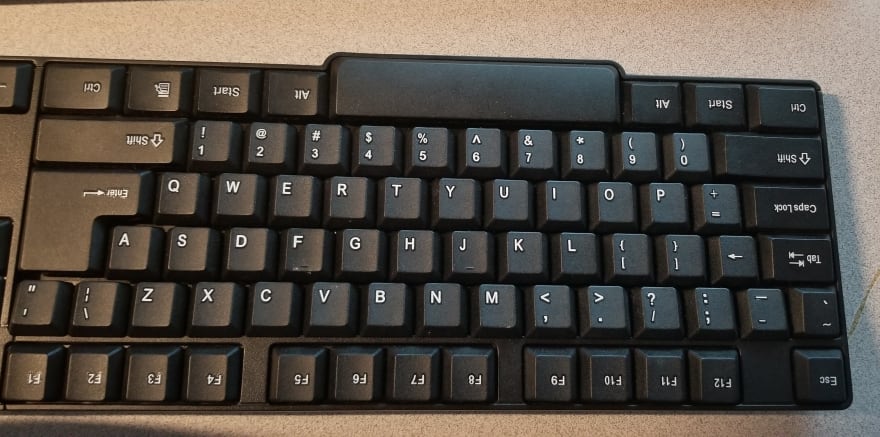
twitter.com/foone/status/129189735...
😆 😆 😆 😆 😆
Good one reversing your keys, this should add +10 on missclick skillpoints
Logitech makes some nice looking keyboards that seem very well built.
But a word of warning!
I went through two keyboards with Romer G switches in two years. The key caps for heavily used keys have a tendency to snap off, and replacements are very hard to find.
Well if it happens to me I'll send it back to Amazon and get a replacement :D
I was 7 months with G915 and now less than a month with the G915 TKL, no issues at this point tbh
I got the G915 clicky this summer and it had been one of the best keyboards I've ever used. The battery is surprisingly great too. I did however notice that I kept pulling my mouse and hitting the keyboard with it constantly. Ended up buying the white G915 TKL and now it's perfection. Don't miss the 10key as much as I thought I would, but I do miss the clicky as the white is only tactile
My wife is now digging the full G915 I passed to her.
I always have preferred the click type keyboards. The art is in how much click, too much and it's bothersome, just right and it's great sensory feedback. Many of the laptops of today don't use any click, we are able to still get a rhythm going but not the same rhythm as the clicking keyboards.
I just loved it in the early days on the IBM 5250 Keyboards but would have to admit today that they had too much click. I recall however, getting into the groove and having type fests every day. Also the keys were tall, I prefer a short distance these days.
Thanks for the post I'll have to try these Logitech's someday.
Is $239.00 too much for a keyboard? Not if you are a professional.
Totally agree, is the tool you keep using for hours every day to work and sometimes for leisure too
I bought G915 TKL two weeks ago. It is my first mechanical keyboard. It has components built with good materials and in general great quality.
My overall experience is that it is expensive, I liked it. However I believe there are things that can be improved. A friend tested my keyboard and he told me that it was a nice keyboard. He had plenty experience with other mechanical keyboards. Unfortunately, I don't have another reference of a mechanical keyboard to give a more complete opinion.
The things that I didn't like:
1)It didn't come with a manual
2)miniusb-in conector looks super fragile. it looks that I can break that connector by accident if somehow you hit or move the cable that goes in.
3)I have found that some keys are more sensible than others. I needed to do some experiments because I realize I was misspelling a specific word again and again. I did some tests and I realize that one key was not as sensible as the others. Every time I press that key, I need to hit with more energy than others. I do not know if I internalize this behavior or it was fixed somehow but I don't have this issue anymore. Maybe I needed to calibrate my hands to operate this specific keyboard.
4)by clicking the media button with something that looks like a sun + NUMBER you can select different patterns of illumination. I like number 6 but for some reason it doesn't stay in that pattern after sometime it is set automatically to the default. I tried different connection modes lightspeed, bluetooth and cable but I cannot make it to stay in the pattern that I like.
I'll try to answer your dramas from bottom to top 😄 :
For the light thing, you need Logitech G Hub software who lets you customize it, so you can set what you want by default, change colors, effects and so. If you run on dual boot with linux then use G Hub on a windows and use the built-in memory option instead the default software-driven config.
The keys are not attached with outline vertical plastic so when you press a key it turns a little bit into the direction of your finger. It's a little bit weird at the beginning but when you get used to it you can type so fast. That's probably the reason why you experienced sensation of a key being more sensitive than another.
No issues with micro USB cable yet, after all it's a wireless keyboard. Simply connect them when you don't need to use the PC and you see it with less than a 10% and that's all, you'll be able to use it wireless later.
I think not having a manual is a good thing. Keyboards are plug and play so no issues for typing without a manual and you can easily found it on its official webpage without wasting paper. ECO Friendly 😆
1)About the lights I will try it.
2)However, I think having a manual is a good idea. Imagine an API for programming without documentation you are supposed to work with it. It is not your responsibility to figure out how it works. It is an expensive product I would expect they are going to put some indications with the product. The 'go figure out' approach is not what I look when I pay for an expensive article.
3) About the usb cable again. Who ever designed that port failed. I would expected something better from a product this expensive. That port reminds me of cheap low quality devices. Even worse they are using mini usb the last time I got a device using mini usb was like 4 years ago with an old android phone.
The mini versions of the plugs have not been used in products recently and are being phased out of devices.
disadvatanges of micro usb
You are saying it is a wireless keyboard but at the end of the day you need to charge it using that same cable over and over again there is no alternative.
I asked the same once to a friend of mine who is an electronic engineer why he was using USB 2.0 connectors for some devices he was working on an I+D project, he told me I need a bus of nMB/s using less than 0.5A so using USB-C would be overkill and totally out of place, apart from that I'll need to handle. Whereas USB Type A and Type B connectors each specify four or five conductors, USB Type C connectors employ 24 contacts.
So there's no need or a real reason for USB C, they'll need to add a charger along with the keyboard if USB C + Quick Charge which would be a bit weird, don't you think?
Extra info:
Hope it helps
Having a great keyboard that's easy on your wrists is a great thing but spending 400$ on it just insane. I've been using RedGear mechanical keyboard for the past 3 years now and it's great albeit not fancy but, hey, it doesn't give me carpal tunnel and is a joy to use, and, this is the best part, it cost 40$!!
I don't have image of it now. I use Keycron K2 Red Switch. It's great. I use red switch because I dislike clicking sound. I has inclined stand so it's better for my wrist.
It's few keyboard with Thai layout. There are 44 alphabets and more than 5 vowels and other characters such as number. I can't remember all of them and touch type now.
On the note of the switches: they are not from logitech but from Kailh/Kaihu (you can see that when pulling off a keycap) which means you can also get them aftermarket if you want to use them on another keyboard (they are Kailh choc switches), and there is a full height version of them available as well(Kailh box series), they are extremely similar, I tested a g815 with choc white and solely ditched they keyboard because of the mushy media keys and the super loose volume wheel, now I am running Kailh box Pink in my old Corsair Vengeance Gaming K95, which is the best productivity keyboard in my opinion due to it's 18 Makro Keys.

No they aren't, the switches may be similar in some way, thing I totally ignore but they are made by logitech and the only keyboards I saw with that switches are G815, G915 and G915 TKL. It's true that the volume wheel is a bit weird on G915, I picked one on release date. By the way it seems that they fixed it on late releases, as TKL version works well.
I haven't taken the plunge to spend more than $90 at most on a ⌨️. 💸
I was on that mood to since around 11 years ago when I picked a 180€ keyboard that I kept since past february. Better get a good one and keep it for long instead a bad one and being in need to replace it on a short time span or working with a less ergonomic keyboard this time.
Take a try when possible 😄
Well, a couple of my cheaper keyboards got broken in half a few years ago over a lot of early dev frustration on getting a JSP project to work! 😆 Nerd 🤓 😡.
I've matured enough to not have that problem anymore, so maybe I will get a nice one.
Damn had you treat this rage control issue? 😅
I suppose if a keyboard costs you 4 bucks it's easy to break it but if it costs you 200 it may be harmful so it's easier to control that rage 😆
😆. Nah it was a few years ago. We learn to mature and manage stress in more reductive ways.
Good point though - if I had bought $200 keyboard, I might not have lost my temper back then. 🤷🏽♂️
I have used K740 for years now, but I have had some issues with newer generations of the model. I like the low profile of the keyboard and low noise when typing.
logitech.com/en-us/product/illumin...
Yup it seems a good option for mid-tier office keyboard, beautiful too 😄
Congrats on finding your dream keyboard :)
I have a Ducky One 2 TKL with Cherry MX brown switches. The only thing I still miss is the TKL block. I used to use it all the time and muscle memory still makes me reach for it after a few weeks of using it 10+ hours a day.
Apart from that it's perfect and I cannot imagine going back to a non-mechanical keyboard.
Same here about the TK part 😆 but as long as I don't need to use the calculator it's all fine, I changed my passwords to be more comfortable to use numbers on the TKL, that also may help you :)
MX Brown were my favorite from Cherry too.
I have the G815 with tactile switches (same but wired and with 10 key). It's amazing
Agree, I love that switches 🌝
Dream keyboard for me too, should keep custom switches in mind 😉
Well, custom ones let's you choose from a set, usually Cherry MX but after trying Romer G switches I won't come back neither to Cherry or Gateron TBH. By the way there are only few models out there that are low profile which is a must too 😄
Have a look what I did with my Logitech G815 dev.to/klyse/my-g815-keyboard-is-o... :)
That's pretty cool! You deserve a big POWNIE!
If you provide a UI to customize it, it could be a must have for all G815, G915 and G915 TKL owners!
simply awesome :)
The g915 doesn't use Romer G switches dude, it uses GL switches.
You're right for the current series but the very first series they released (hence the one I wrote about here) came along with Romer G switches.
I have one of each at home (I bought another G915 TKL with english layout after they moved to GL) and can't decide which one I feels better though, both are great if you ask me 🤷🏻♀️
I own the G815. My main issue with it is that the actuation point doesn't match the click, and it isn't even uniform across the keycap since the keys are very wobbly.
It's actually great in concept but poorly executed and I think I'm going to switch to something else after using it for two years.
The actuation point should be just at the beginning of the "click" so you don't really need to "fully click".
That's exactly the neat part, it allows you to type super fast by releasing your finger when the key starts resisting the push.
On the other hand, check the keys one by one with your index finger, it may seem not to be uniform because the angle and strength of each finger is different, but it should not be an issue.
Either way if you want a low-profile keyboard there are other options out there. Keychron has some low-profile models as far as I can remember, or you can ditch the mechanicals aside and pick a membrane one. I'm currently using the Apple Magic Keyboard (Scissor Switch/Rubber Dome) and I got used to it quite fast.
Best regards
I'll just leave this here ultimatehackingkeyboard.com/ :)
😆 This seems more like a nightmare at this point, I would need to test it before adding my opinion on it. On one hand I like the mouse plug-in but on the other I tried those unergonomic called ergonomic keyboards like this or like this and It was very disappointing TBH and It seems you cannot get the mouse and extra button features without dividing it.
Also the chest width could have something to do here, I'm 181cm tall and a weight around 82kg and I'm comfortable with my hands close each other , maybe if you have no armrest or you weight double the recommended a split keyboard could be better... hope more people add its opinion about that 😅
I build my own split keyboard based on two arduinos. I choosed gateron clear linear with a peakforce of 35g.

very nice and well looking one!
When I started to read your comment I thank you cut down a regular keyboard 😆
Always pick the loudest one.
Macbook keyboard is nice to me, feels good and never had any wrist issues. I think it’s low profile as well. 👍
Yes it is, just the same as Huawei or other brands high-end ultrabooks. Those keyboards are nice but not comparable to a good external one, try it out!
I've got the full version of that keyboard. It is without a doubt, the best keyboard I've ever used.
I really don't see the attraction of TKL keyboard layouts though.
less distance between mouse and keyboard, less space occupied on the desk. That's important to me because I started a second career on Digital design and creation, and I'm using a Huion Kamvas Pro 12, which I need to move to the front, moving the keyboard back or sideways.
Also I almost never use macros so when I use one is because I have a good reason for it and does not hurt me to use Fn+Key to activate it.
For $200, it better be good. lol
Is the main tool we use to interact with the computer and it's not the most expensive piece of hardware we have for sure even at a cost of $200 :D