When sending a single item array to a Bicep template you may get an error like this:
ERROR: InvalidTemplate - Deployment template validation failed: 'Template parameter 'allowedIPAddresses' was provided an invalid value. Expected a value of type 'Array', but received a value of type 'String'.
This is down to the fact that Bash arrays when used with the Azure CLI can be a little surprising. If we initialise a single item array then it's not an array. It's a string. This is a bit of a pain when you're trying to pass a single item array to a Bicep template. It's possible to work around this with JSON and Bicep user defined types. Let's see how.
Expected a value of type 'Array', but received a value of type 'String'
I had a Bicep template that took a parameter of type array:
param allowedIPAddresses array
I was invoking this template using the Azure CLI, in a Bash script. (Technically using GitHub Actions; but that's somewhat by the by.) I wanted to pass a single item array to the template. I did this:
az deployment group create \
--resource-group testgroup \
--template-file <path-to-template> \
--parameters allowedIPAddresses='("8.8.8.8")'
Surprisingly, this resulted in the error:
ERROR: InvalidTemplate - Deployment template validation failed: 'Template parameter 'allowedIPAddresses' was provided an invalid value. Expected a value of type 'Array', but received a value of type 'String'.
Despite following the documentation for passing arrays, passing a single item array to the template did not work.
I'm not the only person who has wrestled with this. There's a GitHub issue on the Bicep repo that discusses this. The issue is that Bash arrays when used with the Azure CLI can be a little surprising. If I initialise a single item array then it's not an array. It's a string. This is a bit of a pain when you're trying to pass a single item array to a Bicep template.
Workaround: JSON and Bicep user defined types
There are ways to make the array syntax work, but they're not very intuitive. I wanted to avoid this; I put a premium on understanding my code and make choices to optimise for that. The solution I came up with was to use JSON and Bicep user defined types.
Passing JSON to the Azure CLI is pretty easy. You just need to wrap the JSON in single quotes. I could do this:
anArrayInJSON='{"allowedIPAddresses":["8.8.8.8"]}'
az deployment group create \
--name showJSON \
--resource-group myResourceGroup \
--template-file $templateFile \
--parameters anArrayInJSON="$anArrayInJSON"
The syntax is very simple and, as we can see, it's possible to have properties which are arrays. This is great. I can pass a JSON object to the Azure CLI and it'll be parsed correctly. So I can do this:
param anArrayInJSON object
//...
var allowedIPAddresses = anArrayInJSON.allowedIPAddresses
This works, but I miss the type safety of Bicep. I want to be able to say that allowedIPAddresses is an array. And if I can go further, I'd like to say it's a string array also. I can do this with a Bicep user defined type. It's worth noting that user defined types are a new feature in Bicep and you'll need to use the latest version of Bicep to use them and opt in by putting this option in your bicepconfig.json file:
{
"experimentalFeaturesEnabled": {
"userDefinedTypes": true
}
}
With that in place we can redefine anArrayInJSON as a user defined type:
param anArrayInJSON {
allowedIPAddresses: string[]
}
This is a little more verbose, but it's a lot more explicit. We're saying that anArrayInJSON is an object with a property called allowedIPAddresses which is an array of strings. This is great. We can now use anArrayInJSON.allowedIPAddresses in our template and we'll get type safety. We'll also get helpful error messages if we pass the wrong type of data to the template:
ERROR: InvalidTemplate - Deployment template validation failed: 'Template parameter 'anArrayInJSON.allowedIPAddresses' was provided an invalid value. Expected a value of type 'Array', but received a value of type 'Null'. Please see https://aka.ms/arm-create-parameter-file for usage details.'.
Conclusion
Interestingly, I'd say that I'm unlikely to ever use a Bicep parameter of type array again, precisely for the reason that I've outlined here. So none of this:
param anArray array
And none of its user defined type equivalent:
param anArray string[]
I'll probably use the approach I've outlined here instead. I'll pass a JSON object to the template and then use a user defined type to define the properties of that object. This is a little more verbose, but it's a lot more explicit. I think that's a good trade-off.

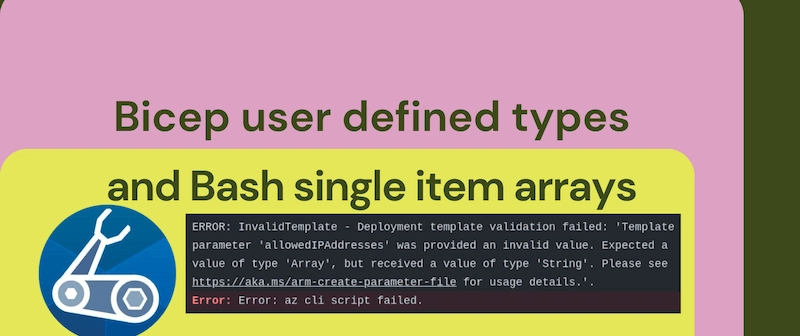






Top comments (0)