*Introduction *
Python has recently emerged as one of the fastest growing programming languages.
Python is a high-level programming language created by Guido Van Rusaun and maintained by the Python Software Foundation.
Because of its wide range of applications, it is also known as a general purpose programming language.
web development
- Machine Learning and AI
- Data Science
- Data Analytic
- Desktop Application
Python Installation
Python is simple to set up and is supported by the vast majority of operating systems. _Windows Operating System, Mac OS X, and Linux/Unix Distribution Kerne_l
Python Installation on Windows Environment
Unlike most Linux distributions, Windows OS does not include the Python programming language by default, but it can be installed by following the simple steps below.
Step 1: Choose a Python Version to Install
a) This entails downloading Python from its official website and running it in your Windows OS.
b) The version you need depends on the project you want to run; it is recommended that you download the most recent version for new projects.
Step 2: Get the executable installer.
a) Navigate to the official Python website, and then download
b) Choose Download from the download tab.
Step 3: Launch the executable installer.
Run the executable installer that you downloaded.
Check the Add Python Path to Path checkbox and ensure that the installer runs for all users.
Choose Install Now.

Step 4: To verify that Python is installed
Open a command prompt and type Python.
Python Installation in Mac OS X
Navigate to the official Python website in your browser and click on the download tab.
Choose Mac OS X as your operating system.

Download the most recent version (recommended )
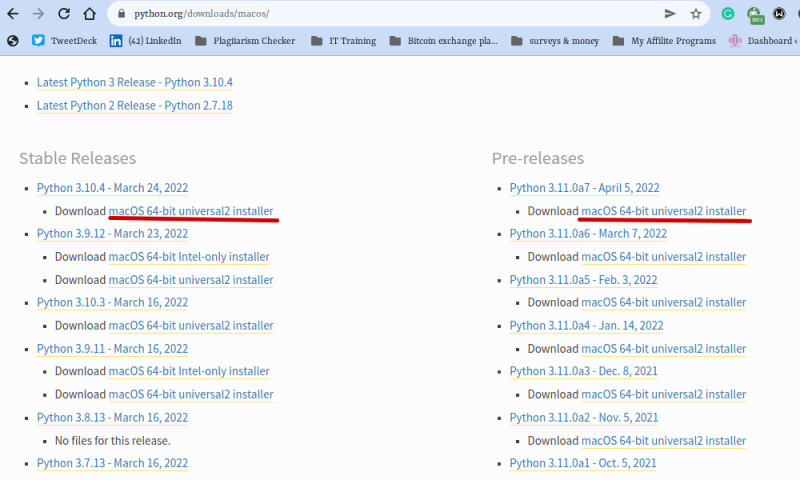
To install, double-click the.pkg file you downloaded.
Python installation on Linux
The benefit of linux distribution systems is that most of them come with Python installed;
Open a command prompt and type python3 to see which version of Python 3 you have installed.
$ python3 --version
If you are using a Unix environment such as Ubuntu or Linux ..., you can easily install Python 3.8 by running the following commands:
$ sudo apt-get update
$ sudo apt-get install python3
If you're running a different version of Ubuntu (for example, the latest LTS release) or want to use a more recent Python, we recommend installing Python 3.8 via the deadsnakes PPA:
$ sudo apt-get install software-properties-common
$ sudo add-apt-repository ppa:deadsnakes/ppa
$ sudo apt-get update
$ sudo apt-get install python3.8

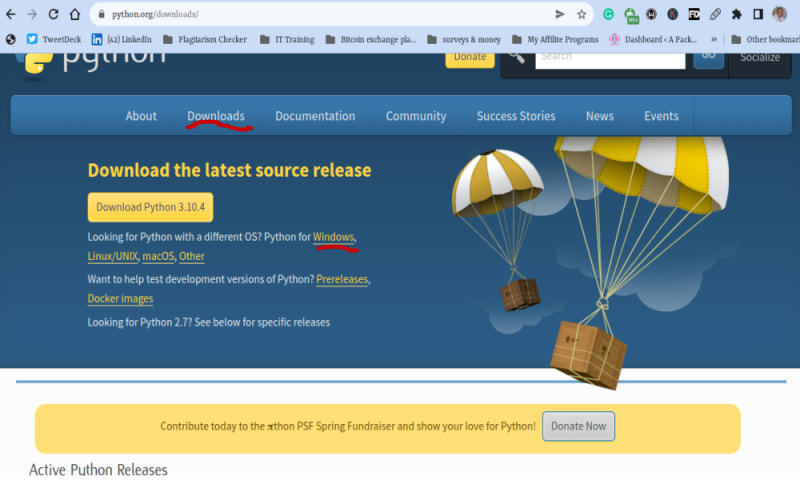

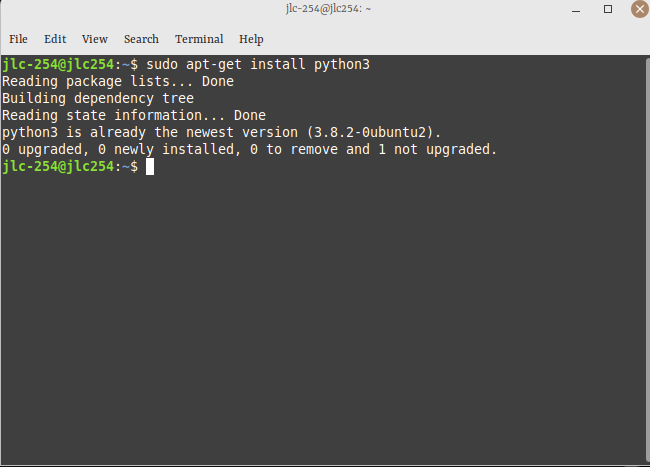





Top comments (0)