I wanted to add stats to a site, but I already capture them in a GitHub Repo. Let's just pull from there.
The Stats Repo
I made a repo that pulls in stats (kasuboski/stats). It uses a GitHub Action I made for a Dev.to Hackathon that pulls post stats from Dev.to.
The repo gets periodically updated with a stats/dev-to.json file. GitHub lets you browse the contents of files at raw.githubusercontent.com. In my case, this file is at https://raw.githubusercontent.com/kasuboski/stats/main/stats/dev-to.json.
Fetching the data
I have a landing page served from my Raspberry Pi Cluster. It was a placeholder with a link to my personal site. Now it also shows stats from my Dev.to posts.
The landing page itself is just vanilla HTML/CSS/JS. It uses mvp.css to get quick styles. You can find the code at kasuboski/joshcorp-site. The javascript needed to add the stats is below. It's just in a script tag in the body.
function getStats() {
const stats = document.querySelector('#stats');
const reactions = document.querySelector('#reactions-value');
const views = document.querySelector('#views-value');
const url = 'https://raw.githubusercontent.com/kasuboski/stats/main/stats/dev-to.json';
fetch(url)
.then(res => res.json())
.then(data => {
console.log(data);
reactions.innerText = data.public_reactions_count;
views.innerText = data.page_views_count;
stats.style.display = "block";
})
.catch(err => {
console.error('Error fetching stats: ', err);
})
}
window.onload = getStats;
I'm sure this probably isn't something GitHub exactly recommends… but as long as you don't have too much traffic it should be fine.

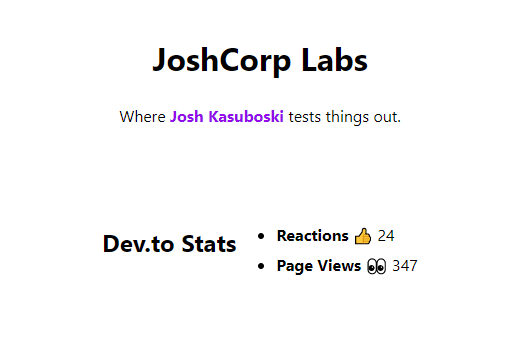





Top comments (2)
I like this idea for data that's public. I store notes publically in a GitHub repo and have been dancing around the idea of building a webapp that displays them for easier reading. They're all markdown files rather than json though.
What you could do, is fetch the contents, use a parser such as
remarkableto convert it to HTML and either serve it from a server, or set something'sinnerHTML! That's how I built a blog two years ago :D (I used this GitHub method too).