Creating Free AI Images: A Step-by-Step Guide
Are you ready to unleash your creativity and dive into the fascinating world of AI-generated images? Look no further! In this guide, we'll walk you through the process of creating free AI images using the amazing platform at light-ai.vercel.app. Get ready for an adventure that combines technology and artistry in an exciting way. Let's get started!
Step 1: Visit light-ai.vercel.app
Grab your favorite web browser and head over to light-ai.vercel.app. This is where all the magic happens! Take a moment to appreciate the sleek and user-friendly design of the website. It's a portal to a world of AI-generated images waiting to be explored.
Step 2: Click on "Log In"
In the top-right corner of the website, you'll find the "Log In" button. Give it a satisfying click, and get ready to embark on your creative journey.
Step 3: Log in with Google Account

To access the full range of features and unleash the true power of the platform, log in using your Google account. This will enable you to save your progress, explore personalized recommendations, and unlock additional options.
Step 4: Click on "Create New"
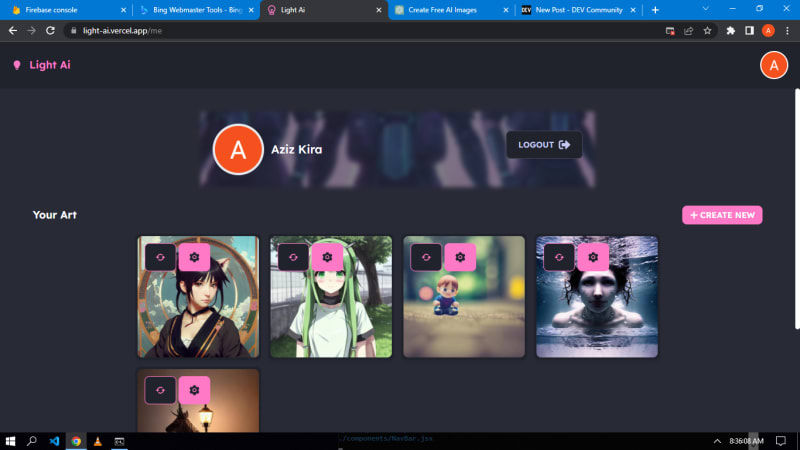
Now that you're logged in, it's time to start creating your AI image masterpiece. Locate the "Create New" button, which is likely to be prominently displayed on the homepage or in the navigation menu. Don't hesitate to click on it and let your imagination run wild!
Step 5: Write Your Description
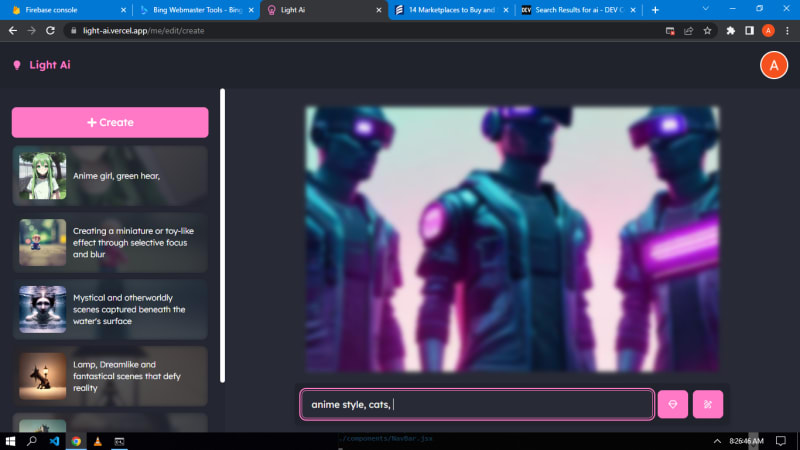
Every great image has a story behind it. Take a moment to think about the message or concept you want to convey through your AI-generated image. Once you have a clear idea, express it by writing a captivating description. Use your words to set the stage for the image you're about to create.
Step 6: Click on the Diamond Button to Enhance Your Description

If you want to add an extra touch of brilliance to your image, don't miss the "Diamond" button! This nifty feature uses AI to analyze your description and suggest improvements that can make it even more compelling. Click on the Diamond button and be prepared to be amazed by the creative suggestions it offers.
Step 7: Create!
Now it's time for the grand moment—creating your AI-generated image! Embrace the thrill of the unknown as you click on the "Create" button. The AI algorithm will work its magic, analyzing your description and transforming it into a visually stunning image. Sit back, relax, and let the AI do its thing.
Step 8: Wait

Patience is a virtue, and this step requires a little bit of it. While the AI works its magic, it may take a few moments for your image to be generated. Use this time to reflect on the creative process, or perhaps grab a cup of your favorite beverage. Good things come to those who wait!
Step 9: Voila!
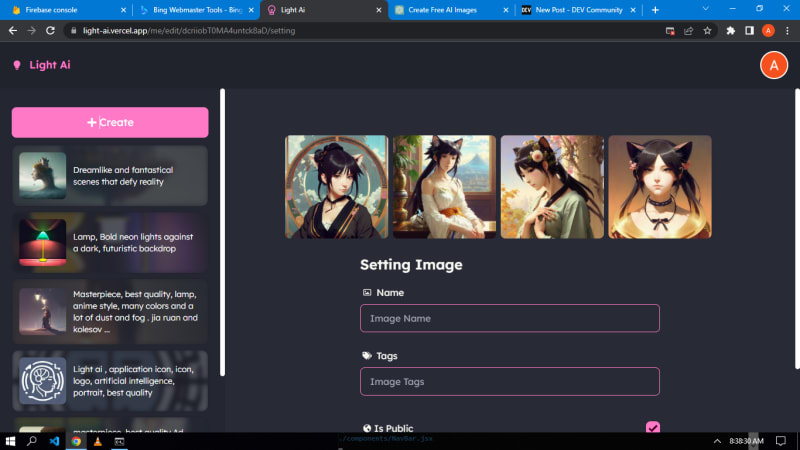
Congratulations! The AI has completed its task, and your image is now ready for your admiration. Feast your eyes on the visual representation of your imagination brought to life through the power of artificial intelligence. Take a moment to appreciate the beauty and uniqueness of your creation.
Step 10: Go to "/me" to See Your Work
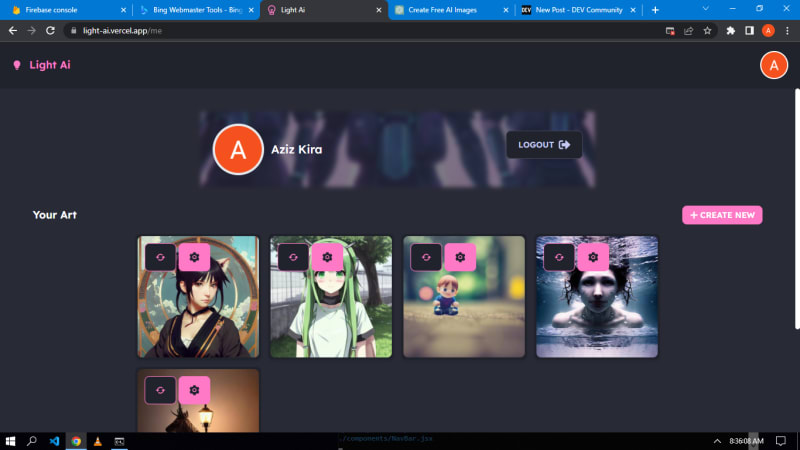
To keep track of your creations and marvel at your evolving artistic prowess, navigate to the "/me" section of the website. Here, you'll find a collection of all the images you've created, ready to be showcased and shared with others. It's a virtual gallery of your AI-generated masterpieces.
Step 11: Make More Images for Free
Now that you've experienced the joy of creating AI-generated images, why stop at just one? Embrace your newfound creativity and make as many images as your heart desires. The platform offers its services for free, allowing you to explore endless artistic possibilities without any limitations. Unleash your imagination and create a portfolio that's uniquely yours.
And there you have it—a comprehensive guide to creating free AI images! This remarkable fusion of technology and art opens up a whole new world of creative exploration. So, what are you waiting for? Head over to light-ai.vercel.app, embark on your creative journey, and let the AI be your artistic collaborator. Happy creating!







Top comments (0)