I love to solve problems by writing some code and in my opinion, great software starts with the right tools. So here is a list of tools I use professionally to write (hopefully 🙀) great software:
Some might be pretty obvious ;)
Git https://git-scm.com
- version control
GitHub https://github.com
- CI/CD
- Issues
- great octocat images:
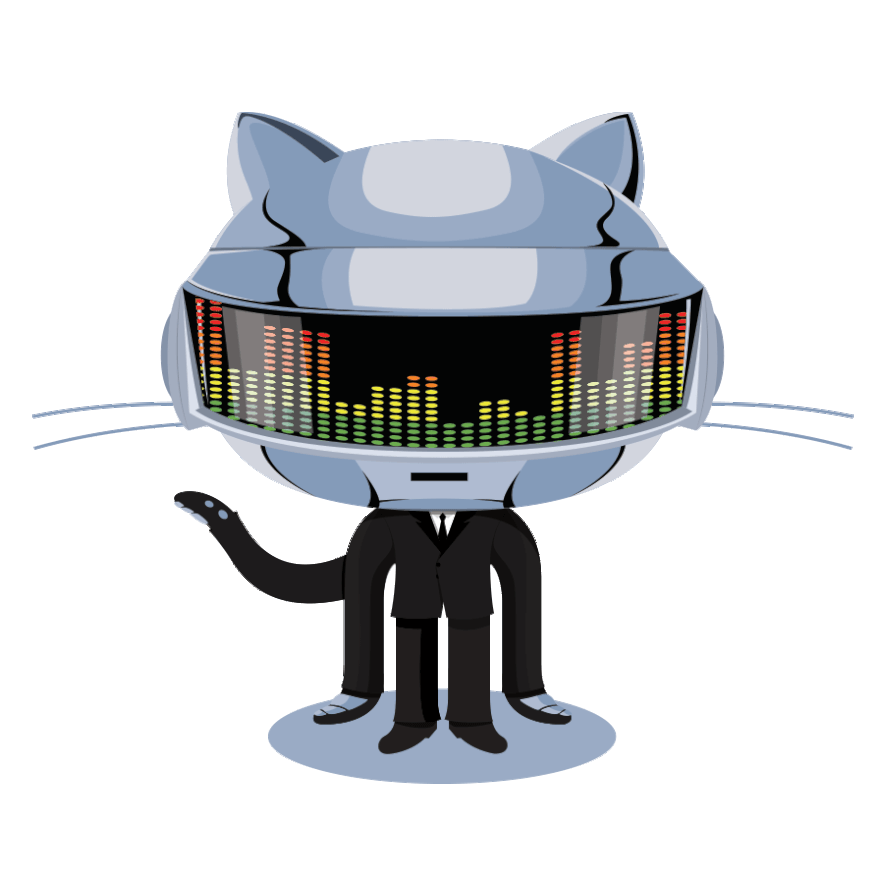
AzureDevOps https://azure.microsoft.com/en-us/services/devops
JetBrains Suite https://www.jetbrains.com/products.html
Toolbox
- update and install JetBrains products
- launch projects from the "Projects" tab 🌟

Rider
- for C# development
- (really, give it a try. It's Visual Studio on steroids)

PHP Storm
- you guessed it, its made for PHP
GoLand
- for go (what a surprise)
DataGrip
- for SQL connections to various databases (MySQL, MongoDB, MsSql, MariaDB, MySql)
- learn one tool => rule them all
Visual Studio https://visualstudio.microsoft.com
- C++ development (I have some issues with CLion here)
GitKraken Git GUI https://www.gitkraken.com/git-client
- It's great UI and easy structure help me get my head around git pretty well :D
Postman https://www.postman.com
- REST requests
- documentation
- by importing the swagger OpenAPI Specification 3.x <= this is love 💗
NOSQLBooster for MongoDB https://nosqlbooster.com
MongoDB Compass https://www.mongodb.com/products/compass
- I use multiple tools to access MongoDB because I haven't (yet) found the tool with all features I want :D
Windows Terminal https://www.microsoft.com/en-us/p/windows-terminal/9n0dx20hk701
- restored my love for Windows
- PowerShell 7 is also very nice! https://github.com/PowerShell/PowerShell
PowerToys https://github.com/microsoft/PowerToys
PowerToys Run ALT + SPACE opens a run window https://github.com/microsoft/PowerToys/wiki/PowerToys-Run-Overview
FancyZones
- to arrange windows on my 21:9 Philips Monitor (yep, the wide screens are worth the price!) https://github.com/microsoft/PowerToys/wiki/FancyZones-Overview
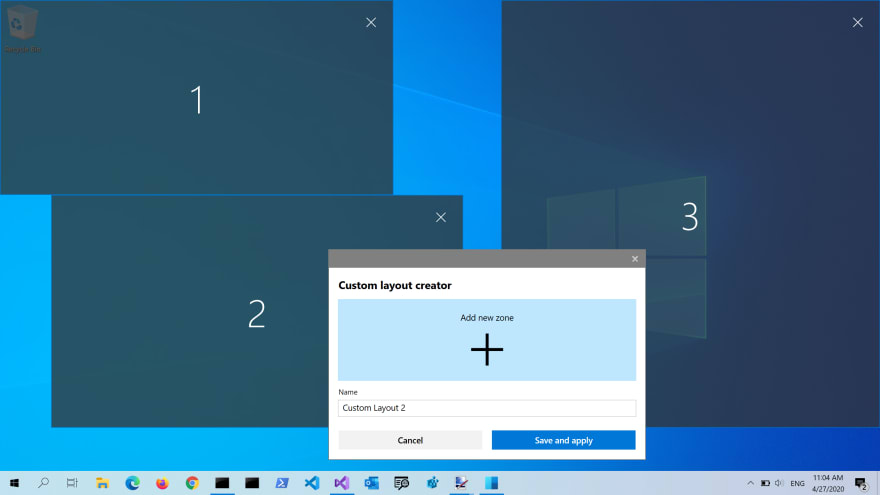
LockHunter https://lockhunter.com
- A small tool that shows me what process locks a file if I want to delete it.
Docker https://www.docker.com/
- With WSL 2 enabled => Developer Love https://docs.microsoft.com/en-us/windows/wsl/wsl2-index
VS Code https://code.visualstudio.com
- Markdown editing, file editing
nomacs | Image Lounge https://nomacs.org
- Great image viewer, definitely better than the windows default image viewer.
SpeedCrunch https://speedcrunch.org/
- a great alternative for the windows calculator
Winmerge https://winmerge.org
- compare different files (old, but gold)
Grammarly https://app.grammarly.com/
- because my grammar sucks
Dev.To
Because I ❤️ the community 🧍🧍♀️
And now it's your turn. What tools enable you to write great software?
What tools do you particularly like and how do you use them?
Let me know in the comments!


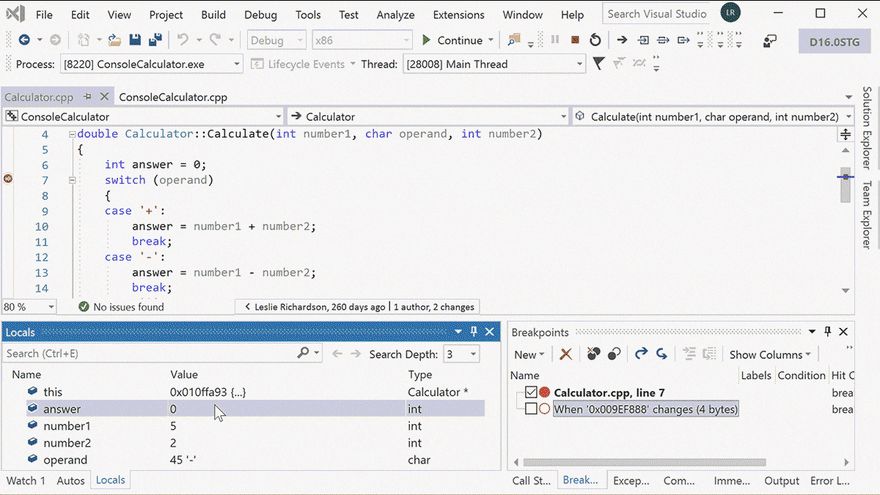

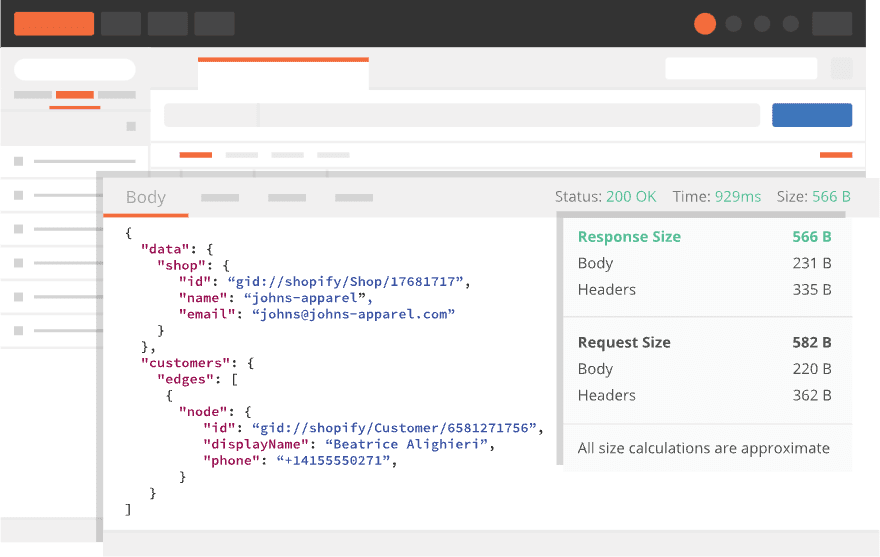





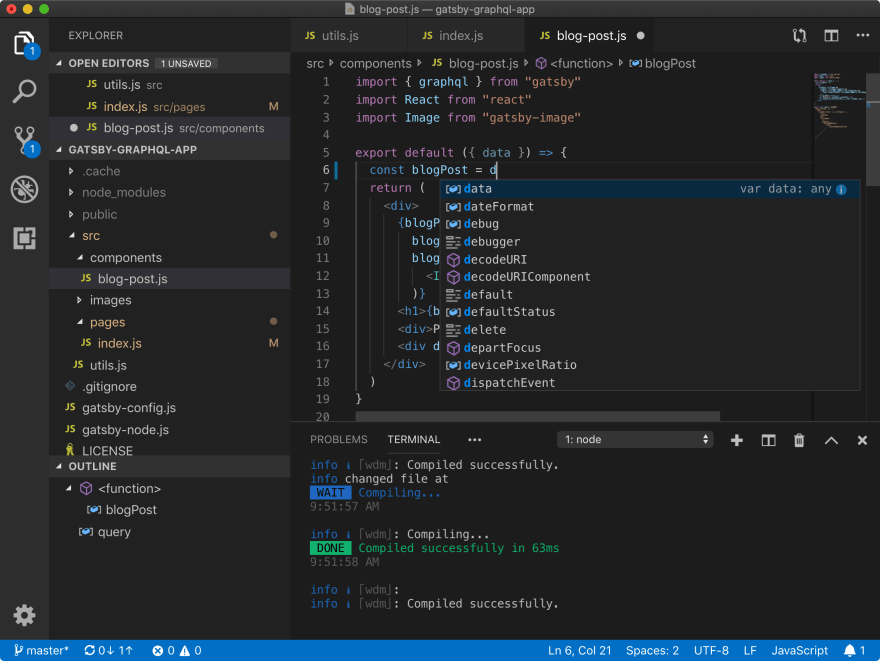








Top comments (0)