We can't imagine a web app without a custom User model, so today I will show you how you can create a custom User model in Django which will override the default User model.
Here are the main features of this custom model -
- Login by email instead of username
- Add own fields like Date of birth, Address, Id etc.
Let's quickly set up a new Django-Project
python -m venv env
cd env/Scripts
./activate
cd ../..
pip install django
django-admin startproject custom_user_model
cd custom_user_model
python manage.py startapp custom
Editing models.py
Import the necessary modules like AbstractBaseUser, BaseUserManager, PermissionsMixin etc.
from django.contrib.auth.models import AbstractBaseUser,BaseUserManager,PermissionsMixin
from django.utils.translation import gettext_lazy as _
from django.db import models
I am going to create a model first and then its manager.
class Account(AbstractBaseUser,PermissionsMixin):
email = models.EmailField(_('email address'),max_length=60,unique=True)
username = models.CharField(max_length=30,unique=True)
first_name = models.CharField(max_length=30,blank=True)
last_name = models.CharField(max_length=30,blank=True)
date_of_birth = models.DateField(verbose_name='date of birth',null=True,blank=True)
city = models.CharField(max_length=50,blank=True)
date_joined = models.DateTimeField(verbose_name='date_joined',auto_now_add=True)
last_login = models.DateTimeField(verbose_name='last login',auto_now=True)
is_admin = models.BooleanField(default=False)
is_active = models.BooleanField(default=False)
is_staff = models.BooleanField(default=False)
is_superuser = models.BooleanField(default=False)
objects = AccountManager()
USERNAME_FIELD = 'email'
REQUIRED_FIELDS = ['username','first_name']
def __str__(self):
return self.email
Now create a Manager, here's the code for it
class AccountManager(BaseUserManager):
def create_user(self,email,username,first_name,password,**other_fields):
if not email:
raise ValueError(_("Users must have an email address"))
if not username:
raise ValueError(_("Users must have an unique username"))
email=self.normalize_email(email)
user=self.model(email=email,username=username,first_name=first_name,**other_fields)
user.set_password(password)
user.save()
def create_superuser(self,email,username,first_name,password,**other_fields):
other_fields.setdefault('is_staff',True)
other_fields.setdefault('is_superuser',True)
other_fields.setdefault('is_active',True)
if other_fields.get('is_staff') is not True:
raise ValueError('is_staff is set to False')
if other_fields.get('is_superuser') is not True:
raise ValueError('is_superuser is set to False')
return self.create_user(email,username,first_name,password,**other_fields)
Our Models is ready but for see it we have to customize the admin.py file
Editing admin.py
Import the Account model and all other necessary modules and register the model at admin.site
from django.contrib import admin
from django.contrib.auth.admin import UserAdmin
from .models import Account
# Register your models here.
class UserAdminConfig(UserAdmin):
list_display=['email','username','first_name','date_of_birth','city']
search_fields=['email','username','city']
readonly_fields=['date_joined','last_login']
fieldsets = (
(None, {'fields': ('email', 'password')}),
('Personal info', {'fields': ('username','first_name','last_name','date_of_birth','city')}),
('Activity', {'fields': ('date_joined','last_login')}),
('Permissions', {'fields': ('is_admin','is_active','is_staff','is_superuser')}),
)
add_fieldsets = (
(None, {
'classes': ('wide',),
'fields': ('email','first_name', 'date_of_birth','city', 'password1', 'password2'),
}),
)
admin.site.register(Account,UserAdminConfig)
So our Custom User Model is ready to use or test.
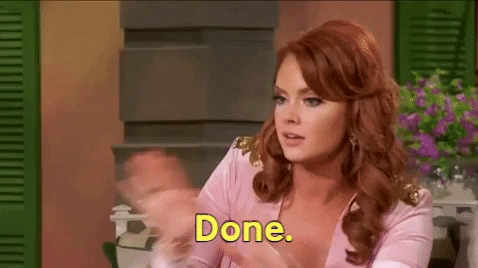
If you just want to add some extra field to User model then you can just extend the User model by the OneToOne relationship which I will talk in the next post.
Here is the full code at Github, You will find models.py and admin.py in a custom folder which we have discussed above.







Top comments (1)
This helped me finally begin to understand the CustomUser model. I went through Django docs multiple times but couldn't put it all together. So thanks! Followup question: So this CustomUser model be the basis for creating users--Is it a no-no to name the model "User", instead of "Account"?