In this post, i will show you how to using emoji on your Linux system.
Step.1
Install emoji-keyboard:
Arch Linux based;
yay --noconfirm --noeditmenu -S --aur aur/emoji-keyboard-git
or pamac or octopi emoji-keyboard-git
Debian Based;
sudo add-apt-repository ppa:atareao/atareao
sudo apt update
sudo apt install emoji-keyboard
It's easy way to using emojis on Linux systems.
Now commands for this package
emoji-keyboard -h //for help
-k //toggle visibility for emoji window
-s //toggle search emoji window
-p // for preferences window
-q // for quit
-v // for version
Also you can add this command to shortcuts.
Eg.
emoji-keyboard -k to Meta + . (dot key)

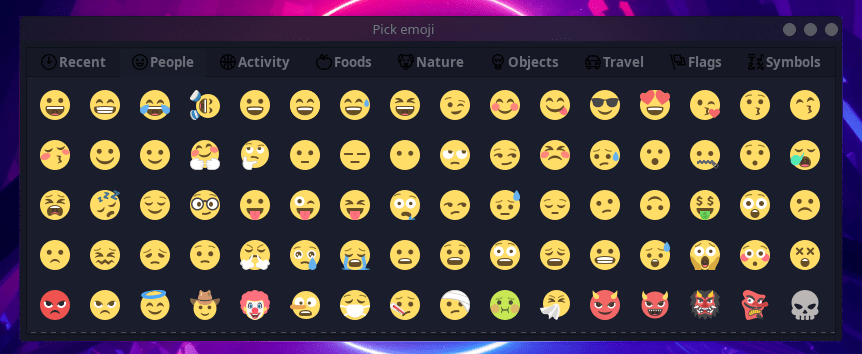





Top comments (3)
Merely looking at the above screenshot, I'd strongly suggest you use EF*CK Chat Keyboard instead. It's operated by keyboard, supports GitHub emoji shortcodes and generally looks better covered with features than the above.
That would be a nice match with gitmoji ! 👍
Yeah, it has to more develop..