Consider the below simple code snippet:
console.log(i); // undefined
var i = 0;
The above code on execution gives undefined as the answer.
Now observe the snippet again, i variable is called before it is initialized. In a normal case, it should give a Reference error (The variable cannot be called before initialization).
But it does not in JavaScript. Why Is it so? If you are confused with the above snippet, then this blog is for you
What is actually happening?
In the above code, var keyword is pushed above the code and initialized automatically by JavaScript (only i variable is pushed above, not the value 0). So at the time of execution of code, it becomes something like this:
var i; // automatically inserted by JS Engine at run time
console.log(i);
var i = 0;
i has been pushed above and initialized by the JS engine, that's why we get undefined at the console line instead of an Error.
When we execute a code in JavaScript, the JS engine moves the variables & functions declarations to the top of the code. This feature or behavior of JavaScript is known as Hoisting in JavaScript.
What about let and const?
As written above, JS moves all the variables and functions at the top of the code, but in the case of var, it initializes it.
This is not the case with let & const.
Consider the below code with let keyword-based variable declaration
console.log(i);
let i = 0;
When the above code is executed, we get something like this:
So in the case of let and const keyword, the JS engine hoists the variable declarations but doesn't initialize them. JS engine is aware of the variable, but it cant be used until it is declared or initialized. Hence the variable comes in the temporal dead zone until it is declared and we get Reference Error.
Hoisting a Function
As written above, functions are also hoisted in JavaScript.
Consider the below code:
let x = 20,
y = 30;
let total = add(x, y);
console.log(total); // 50, because of hoisting
function add(a, b) {
return a + b;
}
In the above code, the output will be 50 as the regular function is also hoisted (moves to the top of the script) in JS.
What if it's a function expression?
Consider the below code:
let x = 20,
y = 30;
let total = sum(x, y);
console.log(total); // Error
var sum = function (a, b) {
return a + b;
};
In the above code, we get the following output:
As the function is stored in the variable sum (declared by var keyword), it is hoisted and initialized above (not the function expression, as only variable is pushed above, not the value), and the value of sum gets undefined. Therefore we get sum is not a function as it is undefined.
At the time of execution, the code will be like this:
let x = 20,
y = 30;
var sum // Automatically inserted by JS engine
let total = sum(x, y);
console.log(total);
var sum = function (a, b) {
return a + b;
};
Conclusion
- JavaScript hoisting occurs in every variable and a function
- In hoisting, the variable and functions are pushed above the script or the scope
- let and const are hoisted but not initialized, hence they remain in the Temporal dead zone until they are declared
- When it is let/const, one should always move the variables declarations to the top of the scope (to avoid temporal dead zone)
- Function expressions arent hoisted

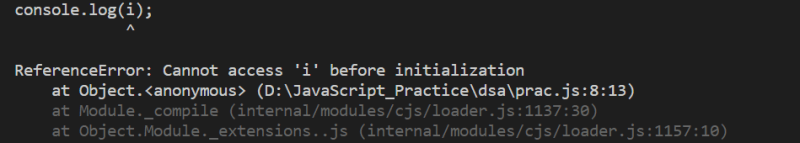






Top comments (2)
Learnt something today.. Thanks.. Javascript new babies
Glad & Thanks a lot for your time, please do like and it and share it with others and the community