Hello, how are you? :)
In this post I tell you
- Where else you can find or use
LaTeX - How to use
LaTeXin another platforms
Notion
This supports basic math environments, it is, you can not declare macros (yet) or do advanced stuff, but you can mix math with some environments that they already have
You need to write the entire command in the appropriate way, otherwise, it will appear an error
Here you can use inline equations and displayed equations
-
Inline Equations you need to use double
$$instead of one to start and end an equation -
Displayed Equations you need to put
/blockequationand then write the desired equations
SymPy
You can get the LaTeX code of an equation with a simple instruction, just follow the next steps
- Import
sympy - Use the command
sp.latex(myExpression)
It will give you the LaTeX code of the equation
import sympy as sp
sp.latex(myExpression)
Jupyter Notebooks
If instead of getting the LaTeX code you want a visualization of the expression, you need to write these lines in your Jupyter Notebook
from sympy.interactive import printing
printing.init_printing(use_latex=True)
Detexify
Here you can draw, yes, draw the symbol that you are searching, and this page returns the LaTeX command
Mathpix
Here you can take pics of your written equations, and returns the LaTeX code
Overleaf Templates
You can find lots of templates for your work like books, cv, theses, etc. You can check that page here
TUG (Tex User Group)
You can find many resources here, like documentation, help, community, you need to explore it by yourself here
Visual Studio Code LaTeX Extension
It's an extension for VSCode to edit LaTeX documents, you can mix its functionality with many more extensions for VSCode, you can check it here
These are my favorite resources (also the only ones which I know) if you want to share your favorite resources you can leave them in the comments section
That is all for today, thanks
Do not forget to follow me on Twitter `@latexteada
Greetings :)


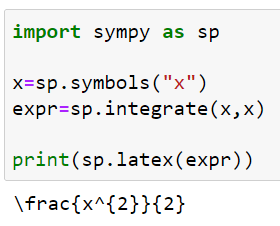
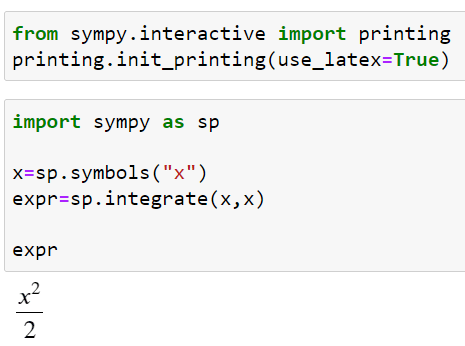

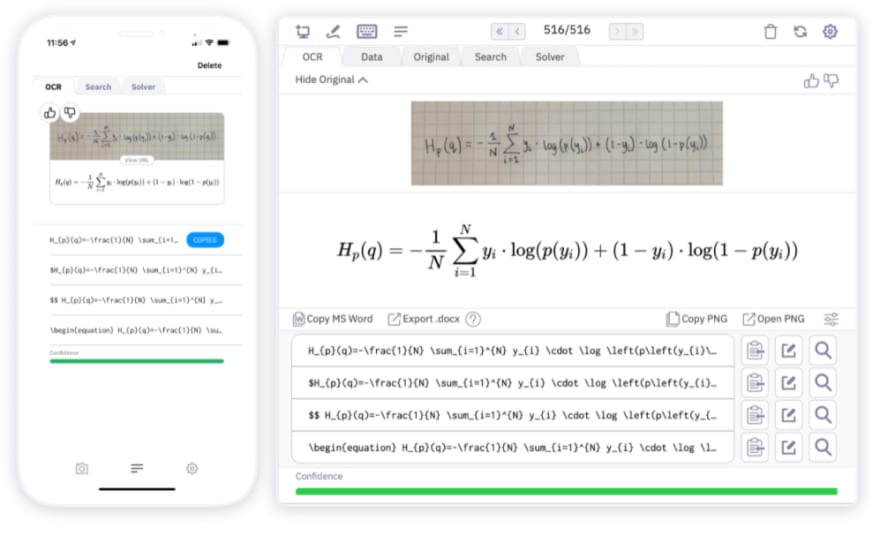




Top comments (0)