
If you've ever developed a web app, you'll be familiar with console.log(...), the method which prints data to the developer console; useful for deb...
For further actions, you may consider blocking this person and/or reporting abuse


I was looking for something like this...
Really great post!
Thanks 🙏🏻
This is 🔥🌊🍃⛰️
The
dirone is quite useful for sure!The styled ones are super dope too, love the effort put into styling them haha. 🤩
The
Special Browser Methodsis super welcome IMO because it's still quite unknown to most people + reminder that those are not secure in any way.One other cool thing with the devtools is the fact that you can filter to keep only some pieces, and even have a negative filter to remove some of them (can be done with a right click too via hide messages from [...]).
Very valuable write-up and a reminder that learning the standard API yields high returns, because it's a safe bet that something like the Browser Console API stays around (and stable) for a - at least for from a developer's time scale - long time.
Excellent article. I would like to add that this snippets extension has a lot of these console shortcuts.
marketplace.visualstudio.com/items...
This is cool no cap. However, How many people really use
conosle.loglike that?P.S. - I was talking about colorful
console.lognot the other methods of console likewarn,errorand so on.There's not many real-world uses for that one, I must admit. It's often used as part of a fun Easter egg, or to highlight something important for devs.
For example, if you go to facebook.com, and open the console, you'll see:
Or if you search "Text Adventure" in Google, you'll get a well formatted text-game

This was fun😂 and I didn't know about the Facebook one.
That was my whole point.
Make certain stuff stand out etc
This post is going to be my week's favourite. Thanks for sharing 👍
What a fun thing to learn today! Thanks Alicia.
No problem :D
hi!
Excellent article but, what browsers support each of these features? from which version?
Good question - it's a global standard (defined in here) so all modern browsers should support it, but here's the full breakdown.
Also, the Can I Use? website is very useful for checking which browsers support specific features :)
Awesome 🔥🔥
Cool 🎉
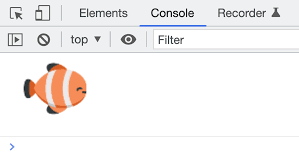
This is unbelievable. Thank you @lissy93 for sharing
Good one. I really see the "table" is more worthy and the "dir" stuff. Also, you had clearly indicated the very important advice - as the last statement of your post :)
Great post! Thanks a lot for sharing.
This was an interesting read, thanks 👍💯✨
That is awesome!
Wow, you made the console so much more fun than just simple debugging 😁 Pretty cool.
🔥🔥🔥
Awesome!
Great post. Thanks for reading the doco for me....
And then telling me I should read the doco
:)
How to use log commands like a pro. Nice article. ✨🙂
really nice post, thank you!
This is very informative blog. Thank you.
Awesome! Thank you , have a follow!
Thanks a ton for sharing 🙌
great, I bookmarked this article
Great post. I didn't even know abot this feature.
Awesome! Thanks for sharing
time method definitely gonna save me some time
Awesome post, thanks a lot!
Very good nice to read.
Great post!
I believe we need to read more the documentation hahahhaha
I didnt know about that. It is really good!!!
So usefull thanks for this, a great pice,
thank you, it is very useful
Great post, Though we usually use console.log(), sometimes assertion, counting, time stamping, etc. are useful
Incredible!!! 🙌🙌🙌🙌🙌
Thanks so much for sharing with us.
Lovely article. Really appreciate the effort.
Very useful.
Thanks !
so cool ✌️
Great!
Great posts, learnt a lot, thanks.
this is amazing...thank you sharing
So cool!
Wow! this is fantastic. I've never seen such things we can do with console.log() except dubbiging. Love it.