how to add or using font in your website Step by Step:
in this Article i will give you how to add or using new font in your website
Step 1 :
-
you should go to Google Fonts.
go from here : https://fonts.google.com/
step 2 :
-
Choose the right Font for you.
for example i choose Font ROBOTO and than click for Font name.
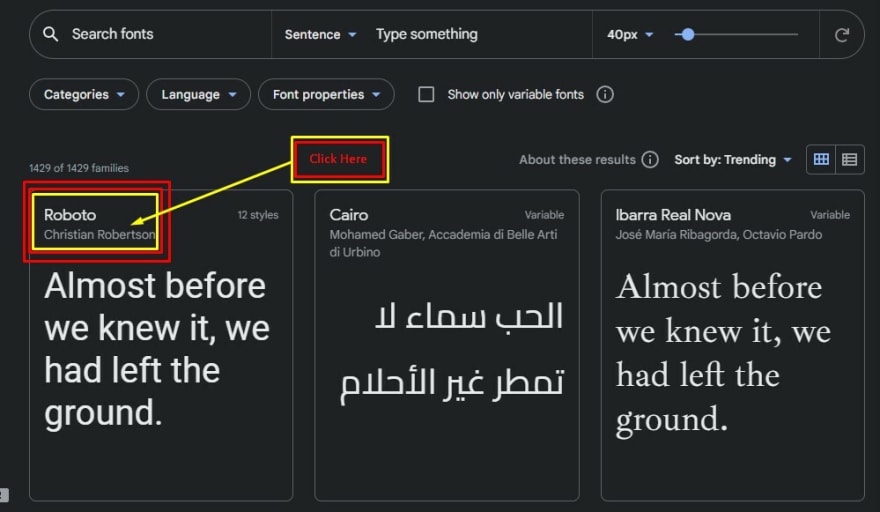
step 3 :
choose bold font and click it:
and than click on @import
and than Copy this , Show this picture :

for example , i choose Bold font and click on blod 700 and than click on @import and than copy text under @import .
step 4 :
- past in your Css file.
Step 5 :
- copy this css font families , Show this picture :
 ## step 6 :
## step 6 : - Past on your css file :










Top comments (0)