When it comes to delivering fast, smooth web experiences, the PRPL pattern is a powerful strategy.
Designed with performance in mind, PRPL stands for Push, Render, Pre-cache, and Lazy-load.
It helps optimize initial load times and improves navigation speeds, making it especially useful for mobile users on slower networks.
While PRPL is closely associated with Progressive Web Apps (PWAs), it’s a flexible approach that can enhance any modern web application.
Breaking Down PRPL
Each part of PRPL plays a key role in speeding up your site’s performance:
- Preload critical resources: Load important assets early so the browser doesn’t have to wait for them.
- Render the initial route quickly: Show the main content as soon as possible.
- Pre-cache remaining assets: Store assets in advance to improve navigation speed.
- Lazy-load non-essential assets: Load resources only when they’re needed.
Let’s take a deeper dive into how these techniques work together to boost performance.
Step 1: Preload Critical Resources
Not all resources are discovered by the browser immediately, which can cause delays. Preloading helps solve this by explicitly telling the browser which files to fetch early.
To preload an image or a script, add this to the <head> of your HTML:
<link rel="preload" as="image" href="hero-image.jpg">
This ensures the resource is ready when needed, preventing slow loading times.
Step 2: Render the Initial Route Quickly
The faster your site shows content, the better the user experience.
A slow First Paint (when pixels first appear on the screen) can frustrate users.
Ways to improve this:
- Inline critical CSS: Reduce the time it takes to render above-the-fold content.
-
Defer non-critical JavaScript: Use
asyncordeferto load scripts without blocking rendering. - Server-side rendering (SSR): Pre-render HTML on the server to send meaningful content immediately.
Step 3: Pre-cache Remaining Assets
Service workers allow you to cache assets so they’re available instantly on repeat visits. This also enables offline functionality.
A tool like Workbox can simplify service worker implementation:
workbox.precaching.precacheAndRoute([
{ url: '/styles/main.css', revision: '1234' },
{ url: '/scripts/app.js', revision: '1234' }
]);
This ensures assets are stored in advance and don’t need to be fetched from the network every time.
Step 4: Lazy-Load Non-Essential Assets
Loading everything at once slows down the page. Instead, load resources when they’re actually needed.
Techniques include:
- JavaScript Code Splitting: Divide scripts into smaller chunks and load them on demand.
- Lazy Loading Images: Load images only when they enter the viewport.
For lazy loading images, use:
<img src="placeholder.jpg" data-src="actual-image.jpg" class="lazyload">
Combine this with a library like Lazysizes to handle lazy loading efficiently.
Audit Your Performance with Lighthouse
To see where your site stands, run a Lighthouse audit:
- Open DevTools (
Ctrl+Shift+JorCmd+Option+Jon Mac). - Click the Lighthouse tab.
- Select Performance and Progressive Web App options.
- Run the audit and review recommendations.
This helps identify performance bottlenecks and areas where PRPL techniques can be applied.
Conclusion
The PRPL pattern isn’t just a buzzword—it’s a practical way to make web applications faster and more efficient.
Whether you’re building a PWA or a standard web app, implementing PRPL can lead to smoother user experiences, improved load times, and better engagement.
Start integrating these techniques and watch your site’s performance soar.

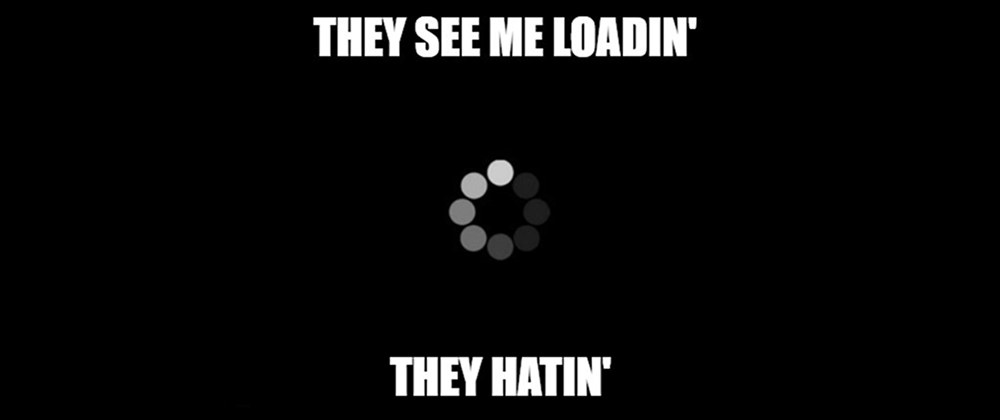
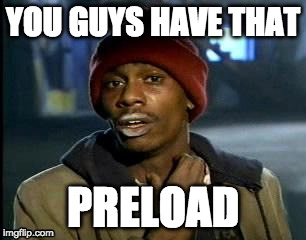

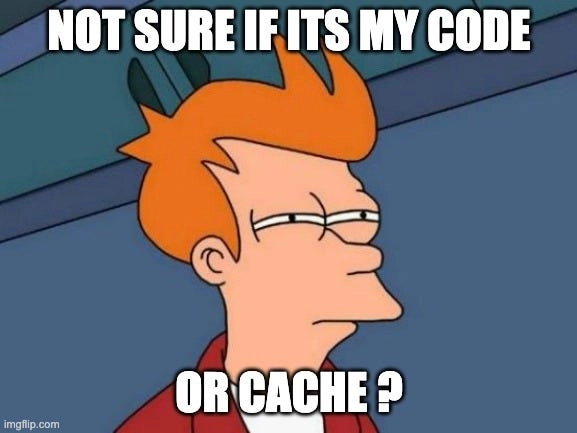
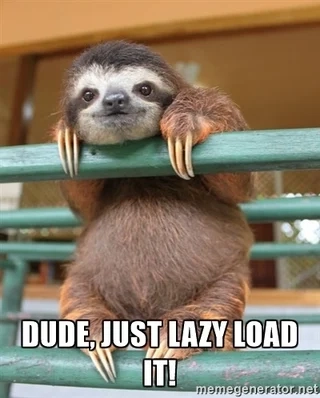


Top comments (1)
There's an issue, I'm not able to upload images for some reason. Please pardon.
I've also filed a bug.
hackmd.io/@lovestaco2/ByZAnL_ayx