To create an Azure API Management API or Operation you have to use the current version of Azure CLI:
Install Azure CLI
Check installed version:
az --version
Install or update Azure CLI
Login
Before creating the API you have to be logged in. Maybe you have to select the correct tenant.
az login
Script
Please find the Microsoft documentation here:
The script requires an existing API Management:
$resourceGroupName = "eval.datatransformation"
$serviceName = "mm-sample"
$apiId="lorem-ipsum"
$apiDisplayName="Lorem Ipsum"
$apiId="Lorem"
$apiPath="/lorem-ipsum"
$operationPath="/"
$operationDisplayName="Get"
$operationDescription="Gets the data"
az login
# create the API
az apim api create --service-name $serviceName -g $resourceGroupName --api-id $apiId --path $apiPath --display-name $apiDisplayName
# create the Operation
az apim api operation create --service-name $serviceName -g $resourceGroupName --api-id $apiId --url-template $operationPath --method "GET" --display-name $operationDisplayName --description $operationDescription
Result
The API and operation is created:

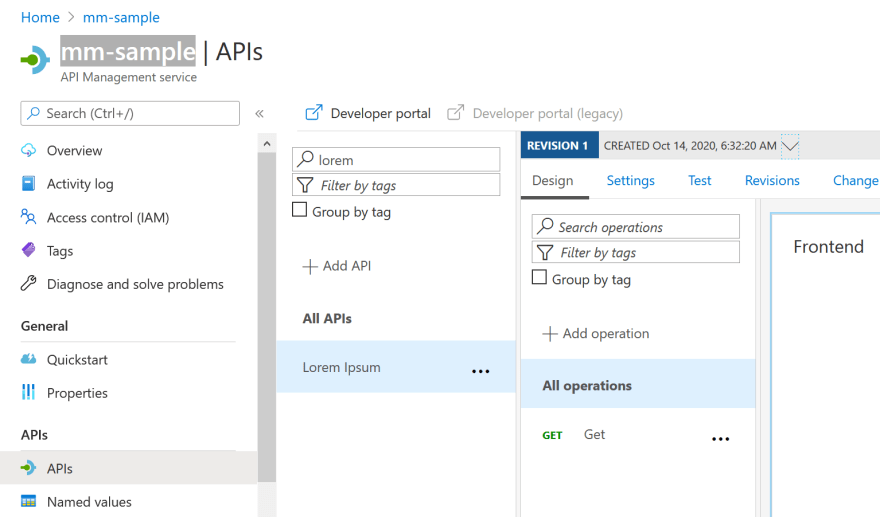





Top comments (0)